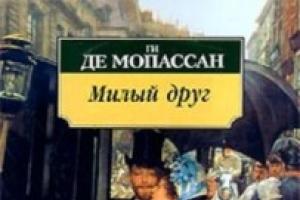Most of you probably use a Wi-Fi network on your iPhone, iPad, or iPod touch, and some of them may even require a password to gain access to.
Have you ever been in a predicament where you’ve needed to use someone’s Wi-Fi network and they wouldn’t tell you the password for it to your face, but they had no problem typing it in for you so you could use the network without knowing what the password was? Or, have you just plain forgotten the password to one of your most-used networks when you have a new machine or device you want to use to connect to it?
If you’ve been in either of these situations, then a called Wifi Passwords List , which is a free download from Cydia’s BigBoss repository, could be of use to you. It’ll show you the password of any secured Wi-Fi network you’ve ever used on your iOS device.
Never forget a Wi-Fi password again
With this app installed on your jailbroken iPhone, iPad, or iPod touch, every password-protected Wi-Fi network you’ve ever joined (old and new) is logged. You’ll be able to launch the app at any time from your to see any of the passwords to any protected Wi-Fi networks you either forgot, or didn’t know from the start.

As you can see, the SSID for each secured Wi-Fi network is displayed in the list, and then the password is listed directly underneath the SSID. You can even tap on a network to view more information about that Wi-Fi network, including:
- How long ago the device used the particular Wi-Fi network
- The exact time and date that the network was last used on your device
- Whether the network was joined manually or automatically
You’ll also see a cell labeled “View Other Info,” which includes some other interesting information when you tap on it.

Some of the information listed here, which is going to be difficult to understand for some regular users to make sense of, includes:
- Wi-Fi channel
- RSSI Signal strength
- Length of time the network has been used
- Amount of wireless noise
- Security type
- And more
This more advanced information is intended for wireless tinkerers who want to know more about the networks they’ve joined, but for the average user, just the ability to see the network name and password associated with it is going to be enough.
My thoughts on Wifi Passwords List
In a scenario where you’ve forgotten one of your passwords, you can use the app to refresh your memory and enter the same password on another one of your devices. But this app is also useful if someone entered the password for you and then refused to tell you what it was because now you’ll be able to look back on it and connect any other devices you may have to that same Wi-Fi network.
I can definitely see where the app could be useful in some situations, but you should be mindful that if you’re only going to be using it to get around someone’s wariness of letting you know their Wi-Fi network password, then you’re probably using the app for the wrong reasons. After all, the person may have had a good reason to keep the password from you.
On the other hand, I’ve joined plenty of secured Wi-Fi networks at my friends’ houses where they’ve given me their password and welcomed me to use it, but when I get a new device and don’t remember what the password is, I need a way to refresh my memory to log on with my new device. Although I could just ask them again, sometimes they don’t even remember their own passwords and don’t remember where their password book is.
The additional information you get to see, such as the last time you used a network, the signal strength, and the wireless channel all could be useful information too, but I feel these features are less useful for regular users and are far more useful for advanced users who actually do wireless surveys or want to configure their network so it doesn’t conflict with others.
Conclusion
When you forget the Wi-Fi password of a network you’ve joined before and need to remind yourself of what it was, Wifi Passwords List is a great tool for devices that can get the rest of your devices hooked up to a network you’re already using on your jailbroken device.
Remember to use this app responsibly and not to take advantage of the Wi-Fi network owner. They can easily change their password on you to revoke your access if they find you’re using too many devices on their network without their permission.
What are your thoughts on Wifi Passwords List? Share in the comments.
Словари для брута wifi нередко используют профессиональные хакеры в своей деятельности. Конечно, также потребуется и специализированное ПО, которое необходимо для синхронизации с базой словарей.
Но если сами программы можно запросто скачать из любого открытого источника, то вот хорошие словари для брута придется хорошенько поискать. Тем более, что это редкая и очень ценная находка на просторах интернета.
Но если профессионалу все понятно без лишних слов, то для менее опытной аудитории вся эта терминология в диковинку. Обычный пользователь не может понять для чего и с какой целью может потребоваться брут wifi wpa2. Как его использовать и с чем все это «есть»?
Что такое брут
Брут – это одна из систем взлома пароля путем подбора ключевой комбинации. Подобрать пароль сможет ваш компьютер при наличии соответствующего программного обеспечения и базы словарей.Брут может использоваться практически везде, где предусмотрена защита системы паролем. Это может быть почтовый ящик, социальная страничка или что-то другое.
Мы же поговорим более углубленно о бруте доступа к wifi маршрутизатору. Наша цель – получить доступ к стороннему интернет соединению. И именно здесь на и потребуются словари, ПО и терпение.
С чего начинается брут wifi
Изначально стоит различать доступные системы защиты шифрования маршрутизатора – WPA и WPA2. В обоих случаях можно работать с генерацией пароля, но именно последний вариант шифрования системы является менее желанным.Словарь для брута wifi wpa2 подключается к программному обеспечению, которое проводит автоматическую генерацию и поиск совпадений. Эта процедура является длительной и на все может уйти не менее нескольких суток. Но опять же это зависит лишь от сложности самого пароля.
Но если вам удалось скачать словари из надежной и проверенной базы, то вы можете рассчитывать на положительный итоговый вариант.
Все ли словари одинаковы
Брут wifi доступа необходимо начинать только в том случае, если вы отчетливо для себя понимаете все последовательные шаги и этапы, которые вам придется преодолеть. Дело в том, что даже брут словари wifi сильно отличаются между собой и не всегда их использование может быть эффективным, если вы подберете не ту базу.Учитывайте также и максимальную цифровую последовательность в загруженном вами словаре. Наиболее часто пользователи используют 8 цифр в пароле, но есть словари с базой комбинацией паролей на 7-9 цифр.
Словарь паролей для wifi должен быть адаптирован для вашего региона. То есть, есть отдельные базы на английском, испанском, французском и других языках. В нашем случае необходима база русских комбинаций паролей.
Перед синхронизацией словарей не поленитесь просмотреть их в текстовом редакторе и убедиться в том моменте, что составлены они должным уровнем и охватывают большинство популярных комбинаций.
Взлом доступа к wifi с экрана телефона
Осуществить wifi брут с андроид смартфона вполне реально, так как соответствующее ПО имеется в бесплатном доступе и скачать его можно без ограничений. А уже далее после установки потребуется использование все тех же словарей, где вы, вероятно, и подберете уникальную комбинацию пароля.Лучшие словари в сети
Именно у нас собраны лучшие словарные базы для последующего подбора пароля и брута wifi. В этом просто убедиться – скачайте наши словари на свой компьютер и испробуйте их.Представленные словари обладают одной из самых больших баз комбинаций вариантов паролей на российские запросы. А сами словари постоянно улучшают и дополняются, что важно для новых пользователей.
Скачать словари для брута WiFi (wpa, wpa2)
- :
- :
- [Даты в различных вариантах написания]:
- [Небольшой словарь на 9 миллионов слов]:
- [Пароли слитых в 2014 г. е-мэйлов]:
Last Updated on January 21, 2017 By Tim McCarthy
Wherever we go the first thing, we look out if for a WiFi connectivity whether it is a restaurant or your friends home. We keep on signing into Wifi networks now and then which make it complicated to remember each and every password of the networks. What if your friend asks the Wifi password? You can share it if you have access to the router but you can’t when you are in a public place.
It isn’t a quite easy job to find Wifi Passwords on iPhone when compared to Android devices. Rooting an Android device is quite easy when compared to iPhone jailbreak as it is quite easy to root an Android device and It is Open Source. If you are an iPhone user, then I bet that you may have searched for .
When we looked up the term How to Find WiFi Passwords on iPhone, we found that many people are searching for the same which made us write this tutorial. There are Cydia Tweaks which will help you to find Wifi Passwords on iPhone, but some devices can’t be jailbroken. There is a workaround to Find Wifi Passwords on iPhone without jailbreak as well.
How to Find Wifi Passwords on iPhone
You can’t directly access the Wifi Passwords from the settings as they can’t be retrieved and you need to jailbreak your device to do it. There are Cydia Tweaks which will do the hard work for you, and you can simply copy & share the Wifi password with your friends. We will be showing you a way to retrieve Wifi Passwords on iPhone without jailbreak using KeyChain and using third party applications.
Cydia Tweaks View WiFi Passwords on Jailbroken devices
If you have a jailbroken device, then you can easily find passwords on iPhone without much hard work. Cydia developers developed a few Cydia tweaks which will list out the passwords of all the connected networks. There are currently two Cydia tweaks which do the job. They are
- WiFi Passwords List
- WiFi Passwords &
- NetworkList.
As of now, only some devices can be jailbroken, and if you are using a non-jailbroken device, then you can skip this part. We are listing Cydia tweaks to make sure that if you have any issues with any tweak, then you can try the other one.
WiFi Password List, WiFi Passwords & NetworkList Cydia Tweaks to see WiFi Passwords on iPhone
Both the tweaks offers same functionalities and are from different developers. They are available for free in Cydia, and one can install them easily. After installing the tweaks, you can view WiFi Passwords stored on your device. So let’s see how you can install WiFi Password List, WiFi Passwords & NetworkList Cydia Tweaks.
- Unlock your device and Launch Cydia application.
- Now search for either “Wifi Password List ” or “WiFi Passwords ” or “NetworkList. “
- Install any one of the above tweaks.
- Respring your device after installing the tweak.

That’s it you have successfully installed Cydia tweaks to view WiFi Passwords on iPhone. If you are searching for a non-jailbroken way to find the Wifi Passwords on iPhone, then you can follow below steps.
How to View Saved Wifi Passwords on iPhone using Keychain
If you are using Mac, then you might find an application called “Keychain Access ” which stores passwords in a secure manner. You need to enable “Keychain” on your device to sync all the passwords to icloud to access them from a Mac.If you don’t know how to turn on Keychain on iPhone, don’t worry we will help you out. You need to sign into icloud on your device. After syncing the passwords, you can able to view them on your Mac without any worries.
If you are not a tech savvy person, then there are applications like 1Password and other password management tools. They keep all types of passwords and can be viewed easily without any fuss. Password managers help to save all types of passwords do give it a try.
Hope you like our article on How to Find WiFi Passwords on iPhone and it helped you to retrieve passwords on your iPhone. If you know any other Cydia tweaks or methods then do let us know via comments.
I have a Net gear wireless router; don"t know the model but it is probably their least expensive one. Anyway my iPhone 6 won"t remember the password. Is there a way to view Wi-Fi password on iPhone that I"ve already entered?"
Apple Community
Wi-Fi passwords are widely used to protect wireless networks around the world. Once you connected to a Wi-Fi network, it will be saved on your iPhone or iPad automatically. However, it doesn"t mean that you can get access to that network directly forever. Sometimes you may forget the passcode of your home network and fail to connect the internet, you would be urgent to know . Luckily this article will list you 3 easy methods for viewing wireless password on iPhone.
Part 1: How to Show iPhone Wi-Fi Password without Jailbreak iPhone 11/XR/XS/X
Although we cannot download Wi-Fi password hacking apps on non-jailbreak iPhones, there are some built-in features that also helps to restore lost password.
1. Find Wi-Fi Password with Router Settings
For people who are using the original iOS devices, they can easily view the saved Wi-Fi password with Router Settings. The steps are just simple like below:

2. Use iCloud Keychain Sync to View iPhone Wi-Fi Password
iCloud Keychain is also an alternative way to check and that is forgotten. This is because if you use the same iCloud account on iPhone and Mac, all the data will be synced between the devices. To use this feature:

Here is a related video guide on how to see Wi-Fi password on MacBook:
Part 2: How to Retrieve iPhone Wi-Fi Password with iOS Password Finder
If you still can"t view Wi-Fi password from above solutions, then is your another choice. This is a powerful, easy-to-use iOS password finder and manager to help you find password information that stored in your iPhone and iPad, such as Wi-Fi password, website and App login password, mail account password, Apple ID and credit card information. What"s more, you can even export password to other password manager like 1Password, LastPass, Dashlane, Keeper and Chrome browser by using this program. Now let"s see how to use it as below:
Bonus Tips: How to Remove iPhone Backup Password
We"ve heard too many users complain that they forgot the password for iTunes backups. If you are running iOS 11/12 on your device, they you can go to Settings – General – Reset to reset all settings. This will reset home screen layout and remove the backup password. However, you cannot use that backup anymore. With , you can easily remove the password from the previous iTunes backup and get access to the files. No matter you remember a part of the password or forgot it at all, this tool can always get back your password with high efficiency.
Part 3: How to Find Wi-Fi Password on Jailbroken iPhone iPhone 11/XR/XS/X
Jailbreaking iPhone will invalidate the warranty from Apple and is usually restricted. However, you really can do more things and make your digital life more convenient with jailbreak. Viewing Wi-Fi password on iPhone is just one of the benefits.
1. Using "WiFi Password" in Cydia

2. Showing Wi-Fi Password with NetworkList
- Open Cydia app on your iPhone or iPad and type "NetworkList" from the search box, download and install it on your device.
- Now you can tap "Restart Springboard" when the option is prompted. You"ll home screen will restart.
- Then open "Settings" app, choose "WLAN" and you"ll see an option from the list called "Known Networks".
- Tap on it and you"ll be able to see all the passwords for the Wi-Fi networks you"ve connected.
Apart from the 2 apps we mentioned above, there are also other Wi-Fi password hacking applications such as iSpeedTouch, WPA Tester, Speedssid, Dlssid and so forth. You can choose one of them to get back your lost Wi-Fi password on jailbroken iPhone or iPad without much effort.
Well, that"s all the tips we have to help you view or , hope it can work for you! If you have other network issues on iPhone, feel free to contact us.