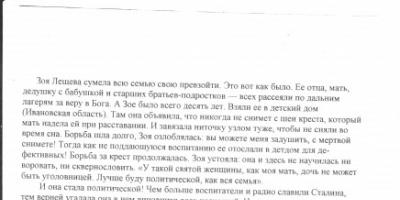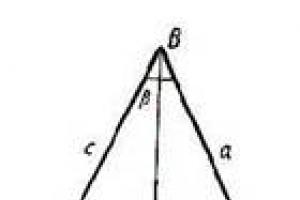And third-party developers who work on the Microsoft Windows Embedded Automotive operating system.
Ford first announced SYNC in January 2007 at the Detroit International Auto Show. Ford first offered SYNC for sale in 2007 in twelve 2008 model year Ford Group vehicles in North America.
SYNC is currently offered in North America on 14 Ford vehicle models, 5 Lincoln and Mercury Milan vehicle models.
Short review
Ford President and CEO Alan Mulally and Microsoft Chairman Bill Gates announced the partnership between Ford and Microsoft at the Annual North American International Auto Show in January 2007.
SYNC can receive text messages and read them aloud using the digitized female voice "Samantha". SYNC can interpret hundreds of abbreviated messages such as LOL for "Laughing Out Loud" and will read swear words, however, will not decipher obscene abbreviations.
Peculiarities
SYNC systems without navigation and LCD systems do not have all available functions.
Mobile phone integration
Voice control, speakerphone
Applications
911 Assist†
The 911 Assist† app calls the local 911 operator in the event of a major accident with an airbag deployment. Before starting an emergency 911 call, SYNC will provide a 10 second window for the driver or passenger to decide whether to cancel the call. If the call is not manually canceled within the 10 second period, SYNC will make an emergency call. Pre-recorded messages will sound when a call is accepted and the passenger in the vehicle can communicate directly with the 911 operator.
AppLink†
Traffic, Directions and Information
Traffic, Directions and Information is an application that provides the user with traffic alerts, turn-by-turn directions and information on topics such as weather, sports, news and 411 business searches. Ford announced on May 27, 2009 that the Traffic, Directions and Information app should be free for three years to the original owner of 2010 model year SYNC equipped vehicles.
Information for traffic and turn-by-turn direction alerts is provided by INRIX, a subsidiary of Microsoft.
Vehicle Health Reports†
Vehicle Health Reports† After setting their personal preferences online, users can access vehicle health reports for free at any time using SYNC. This feature will be released with SYNC version 2.0. All current SYNC owners will have access to upgrade to this version.
Ford Work Solutions
Ford Work Solutions is a set of technologies that debuted in April 2009. Ford Work Solutions exists in the market for professionals who buy Ford F150, F-Series Super Duty, E-Series Van and Transit Connect. Magnetti Marelli is designed in a computer that is unique for trucks equipped with Ford Work Solutions. Among the applications included in the Ford Work Solutions solution, the main ones are Garmin Nav, Mobile Office and Tool Link.
crew chief
Crew Chief provides real-time vehicle location and operational control. The crew chief can monitor numerous diagnostic functions, including tire pressure and engine wear checks. Users can also create alerts to monitor things like excessive idling, unauthorized vehicle use, or seat belts not fastened.
Ford developed the Crew Chief with partner Microlise.
Garmin Nav
The Garmin Nav app provides many options, including routing assignments and finding points of interest.
logmein
The LogMeIn app gives the user remote access to an office computer using Sprint connection data. The user can open applications on a remote computer, update and print documents using Ford certificates, Bluetooth keyboard and printer.
Tool Link
Tool Link is an application that allows the user to make an inventory of objects present in the body using radio frequency identification (RFID) tags. The user defines RFID tags as an object, which allows the SYNC system to detect the object's presence or absence and display the object's status on the computer display.
Users can create "work lists" of items to ensure that the tools needed for a particular task are present in the truck before leaving for work. At the end of the job, the system checks the inventory in the truck to make sure all the tools are in place.
Ford developed the Tool Link app with DeWalt and ThingMagic.
Applications marked with "†" are only available on 2009.5 and later model years or via a software update.
Brand
"SYNC" is a registered trademark of Ford Motor Company. Generally, Ford does not brand its parts suppliers or system suppliers for Ford. However, the interior of a SYNC-equipped vehicle includes both the SYNC and Microsoft brands.
Exclusive agreement with Microsoft
Ford exclusively uses the embedded Microsoft Auto operating system, which runs on early versions of SYNC until the exclusive agreement expired in November 2008. Ford-developed user interfaces and applications remain exclusive to Ford vehicles and are not available to other manufacturers that use Windows Embedded Automotive at the heart of their in-car infotainment systems.
SYNC Versions
SYNC v1 September 2007
SYNC v1 offers the ability to play some entertainment media, the ability to connect to certain mobile phones and digital audio players, and the use of SMS.
SYNC v2 January 2008
SYNC v2 includes two new applications developed by Ford: 911 Assist and Vehicle Health Report.
SYNC v3 April 2009
SYNC v3 includes the Traffic, Directions and Information application.
The latest version of SYNC released by Ford is v3.2.
Ford Work Solutions April 2009
Ford Work Solutions is a collection of five applications for professionals who buy Ford trucks. Among the applications included in the Ford Work Solutions solution, the main ones are Crew Chief, Garmin Nav, LogMeIn and Tool Link.
SYNC v4 January 2010
SYNC v4 includes the Ford-developed MyFord touch app for certain 2011 model year vehicles.
SYNC v5 January 2011
SYNC v5 includes SYNC AppLink capabilities for certain 2011 model year vehicles.
Hardware
Ford SYNC board module FCCID LHJSYNC01
The SYNC computer, created by Ford Accessory Interface Protocol Module (APIM), is located separately from the head unit, created by Ford Audio Control Module (ACM), and interfaces with all car audio sources, as well as high-speed and medium-speed CAN-buses. The first generation of Ford's SYNC computers was developed in collaboration with Continental AG and built on a 400 MHz Freescale i.MX31L processor with 11 ARM processor cores using 256 out of 133; MHz Mobile DDR SDRAM from Micron and 2 GB Samsung NAND flash running on the Microsoft Auto operating system and using Nuance Communications speech technology. Using a USB port, SYNC based on Microsoft Windows Auto operating systems can be updated to work with new personal electronic devices. The Cambridge Silicon Radio (CSR) BlueCore4 chip enables Bluetooth connectivity with compatible phones and devices. The most expensive SYNC chip costs $27.80, which allows the system to be sold at a much lower price than competing offerings.
Awards and recognition
IN Popular Mechanics SYNC ranked #4 on the "Top 10 Brightest Gadgets of 2007" list.
Vehicles supporting SYNC
For the following vehicles, SYNC is available as either an optional or standard feature. The date next to each vehicle indicates which model year SYNC was first available on that particular vehicle. *Note: On some models, SYNC is not available on some trims.
- Ford Escape (including hybrid): 2009
- Ford Mustang : 2010 (*Available on 2009 models as an option, not available on base V6 coupe)
- Ford Sport Trac: 2008
- Ford Super Duty: 2009
- Ford Taurus (fifth generation): 2008
- Ford Taurus (sixth generation) (Including Ford, "Police Interceptor" version): 2010
- Ford Taurus X: 2008 (models discontinued in 2009)
- Mercury Mariner: 2009
- Mercury Milan: 2008
- Mercury Mountaineer: 2008
- Mercury Sable: 2008 (models discontinued in 2009)
- Lincoln Navigator: 2009 (Available on 2008 models as an option)
see also
- My Ford Touch
- iLane
- OnStar
- Kia UVO
- Toyota/Lexus Safety Connect
- Toyota G-Book services (Japan and China)
- BMW Assist
- MSN Direct
- mercedes-benz mbrace
Links
- , p. 17
- , p. 16
- Is Ford SYNC The Voice Recognition Benchmark? . Auto trends(April 21, 2008). Archived from the original on August 14, 2012. Retrieved August 5, 2008.
- Ford brings Pandora, Twitter to Fiesta
quicko
I won’t tell you for a simple reason - I operate with another program, but you won’t be able to control the heating of the steering wheel and seats with SYNC3, since these functions are related to Mondeo / Explorer
KEN12
this is for North America - built-in 4G modem for FordPass
A powerful way to connect to your vehicle-remotely
SYNC® Connect* allows Ford owners to stay connected to their vehicles in a way they’ve never been able to before. This built-in technology-powered by a 4G LTE modem and the AT&T network**-connects owners to their vehicles from virtually anywhere-through FordPass® on their smartphones.
With a SYNC Connect-equipped vehicle, you can use FordPass to access these remote features, so it's ready to hit the road when you are.
Remotely start your vehicle and climate control system
With the press of a button on your phone, you can start your vehicle. And, if you select Auto or Last Setting, you can have your vehicle be at the same temperature and fan speed you previously selected. If it's snowing outside, your vehicle can be nice and toasty; and if it's a scorcher, it can be nice and cool.
Set up a remote start calendar
Whether you leave for work at the same time every day-or only on Tuesdays and Thursdays-just schedule a remote start for specific times and days of the week.
Note: If you haven't driven your vehicle between scheduled remote starts, they will be turned off and you'll receive a notification through FordPass.
Lock and unlock your vehicle's doors
No need to hurry back to your vehicle, you can lock or unlock the doors from virtually anywhere.
Locate your vehicle
When you leave the mall, you can use FordPass to guide you to your parked vehicle. The Vehicle Locator feature saves the location of your parked vehicle with an on-board GPS. The vehicle location is automatically saved when you turn off your vehicle.
Check the status of your vehicle
If you're wondering whether you have enough fuel to get to your appointment, you can check your fuel level in FordPass. You can also check approximate mileage and miles until your next service is needed.
Note: A SYNC Connect-equipped vehicle must first be activated to access these remote features. Learn how to activate SYNC Connect powered by FordPass.
Owners with SYNC Connect-equipped vehicles receive complimentary service of five years. Ford Pass is available as a free download for Android™ smartphones and iPhone®.43
Vehicles equipped with SYNC Connect: SYNC Connect is standard on the 2017 Escape Titanium and is included in the SE Technology Package. For 2017 Fusion, it is standard on the Fusion Platinum and Platinum Hybrid. In addition, it is standard equipment for the Fusion SE (202A), Titanium (300A), V6 Sport (401A), SE Hybrid (602A), and Titanium Hybrid (700A) when the Driver Assist Package (90A) is ordered.
*SYNC Connect is an optional feature on select 2017 model year vehicles and includes service for five years from the vehicle sale date as recorded by the dealer. Ford Pass is available through a free download via the App Store® or Google Play™ store. Message and data rates may apply. Services may be limited by mobile phone network coverage area. Apple and Apple logo are trademarks of Apple Inc., registered in the U.S. and other countries. App Store is a service mark of Apple, Inc. Android, Google Play and the Google Play logo are trademarks of Google, Inc.
**4G LTE is not available everywhere. To check wireless coverage in your area, go to att.com/maps and choose Wireless Coverage.
Ford vehicle manufacturers are constantly improving their products and reserve the right to make changes to the specifications, specifications, colors, model prices, trim levels, options, etc. presented on this site without prior notice. We draw your attention to the fact that all images presented on the site and information regarding the complete sets, specifications, color combinations, options or accessories, as well as the cost of vehicles and service is for informational purposes, may not comply with the latest Russian specifications, and under no circumstances is a public offer determined by the provisions of Article 437 (2) of the Civil Code Russian Federation. For detailed vehicle information, please contact your nearest authorized Ford dealer.
* Benefit when buying a Ford Transit under the “4 MOT as a gift” program, implemented by the distributor, together with official dealers. This program allows any person who purchases a new Ford Transit to receive a free Ford Service Contract TO4 / 5 years, which provides for the passage of scheduled 4 MOTs from the third to the sixth within 5 years, subject to all conditions of participation in the program. Not compatible with other marketing programs, except "Bonus for Leasing", "Bonus for Trade-in" and credit programs. The offer is limited, valid until 03/31/20, is not a public offer and can be changed at any time. Details of the program and vehicle availability - at your dealer and on
** The total benefit from a one-time purchase of two Ford Transit vehicles under the Leasing Bonus program. The program allows any person to benefit from the acquisition of cars on lease through partner leasing companies. Not compatible with the Trade-in Bonus program. List of partner leasing companies: ALD Automotive LLC (Société Générale Group), Alfa-Leasing LLC, ARVAL LLC, Baltic Leasing LLC, VTB Leasing JSC (including LLC UKA - operating leasing), LLC Gazprombank Autoleasing LLC Carcade, LLC LeasePlan Rus, JSC LK Europlan, LLC Major Leasing (including LLC Major Profi - operating leasing), LLC Raiffeisen-Leasing, LLC RESO- Leasing, Sberbank Leasing JSC, SOLLERS-FINANCE LLC. The list of leasing companies may vary depending on the region of the dealer. For details and up-to-date information on the conditions for purchasing a car, check with your dealer. The offer is limited, is not an offer and is valid until December 31, 2019. Ford Sollers Holding LLC reserves the right to make changes to said proposals Anytime. Details, current conditions and vehicle availability - at the dealer and at
*** Benefit when buying a Ford Transit under the “Bonus for Trade-in” program implemented by a distributor together with official dealers. The specified program allows you to benefit from the purchase of a car based on Ford Transit with a title release date before December 1, 2019 in the amount of 150,000 rubles. upon delivery to a dealer of a Commercial vehicle under the Trade-in system. Not compatible with the Leasing Bonus program. For details and up-to-date information on the conditions for purchasing a car, check with your dealer.
quicko
I won’t tell you for a simple reason - I operate with another program, but you won’t be able to control the heating of the steering wheel and seats with SYNC3, since these functions are related to Mondeo / Explorer
KEN12
this is for North America - built-in 4G modem for FordPass
A powerful way to connect to your vehicle-remotely
SYNC® Connect* allows Ford owners to stay connected to their vehicles in a way they’ve never been able to before. This built-in technology-powered by a 4G LTE modem and the AT&T network**-connects owners to their vehicles from virtually anywhere-through FordPass® on their smartphones.
With a SYNC Connect-equipped vehicle, you can use FordPass to access these remote features, so it's ready to hit the road when you are.
Remotely start your vehicle and climate control system
With the press of a button on your phone, you can start your vehicle. And, if you select Auto or Last Setting, you can have your vehicle be at the same temperature and fan speed you previously selected. If it's snowing outside, your vehicle can be nice and toasty; and if it's a scorcher, it can be nice and cool.
Set up a remote start calendar
Whether you leave for work at the same time every day-or only on Tuesdays and Thursdays-just schedule a remote start for specific times and days of the week.
Note: If you haven't driven your vehicle between scheduled remote starts, they will be turned off and you'll receive a notification through FordPass.
Lock and unlock your vehicle's doors
No need to hurry back to your vehicle, you can lock or unlock the doors from virtually anywhere.
Locate your vehicle
When you leave the mall, you can use FordPass to guide you to your parked vehicle. The Vehicle Locator feature saves the location of your parked vehicle with an on-board GPS. The vehicle location is automatically saved when you turn off your vehicle.
Check the status of your vehicle
If you're wondering whether you have enough fuel to get to your appointment, you can check your fuel level in FordPass. You can also check approximate mileage and miles until your next service is needed.
Note: A SYNC Connect-equipped vehicle must first be activated to access these remote features. Learn how to activate SYNC Connect powered by FordPass.
Owners with SYNC Connect-equipped vehicles receive complimentary service of five years. FordPass is available as a free download for Android™ smartphones and iPhone®.43
Vehicles equipped with SYNC Connect: SYNC Connect is standard on the 2017 Escape Titanium and is included in the SE Technology Package. For 2017 Fusion, it is standard on the Fusion Platinum and Platinum Hybrid. In addition, it is standard equipment for the Fusion SE (202A), Titanium (300A), V6 Sport (401A), SE Hybrid (602A), and Titanium Hybrid (700A) when the Driver Assist Package (90A) is ordered.
*SYNC Connect is an optional feature on select 2017 model year vehicles and includes service for five years from the vehicle sale date as recorded by the dealer. FordPass is available through a free download via the App Store® or Google Play™ store. Message and data rates may apply. Services may be limited by mobile phone network coverage area. Apple and Apple logo are trademarks of Apple Inc., registered in the U.S. and other countries. App Store is a service mark of Apple, Inc. Android, Google Play and the Google Play logo are trademarks of Google, Inc.
**4G LTE is not available everywhere. To check wireless coverage in your area, go to att.com/maps and choose Wireless Coverage.