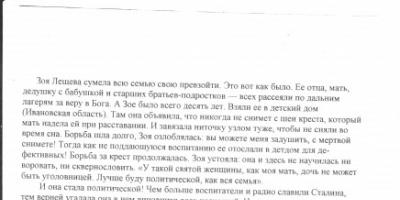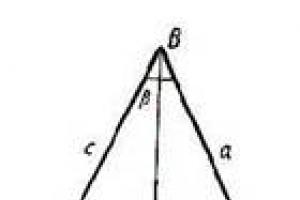The slow-motion effect is often used in cinema when it is necessary to show interesting moments in more detail and effectively. Equipment that allows you to shoot slow motion costs a lot of money. However, the result is really cool. Using special designs with cameras, operators achieve a slow motion effect in motion (with a change in the shooting angle).
The effect of slow motion can be achieved in a more budgetary way. So, more and more modern flagship smartphones support Slow Motion technology. People slow down tricks on skateboards, jumping into the water, raindrops, everything you can think of. Not surprising, because this is an interesting feature that is convenient to use.
How is the slow motion effect obtained?
Slow motion is achieved by increasing the number of frames per second. That is why you often hear the phrase “120/240/960 fps”. The recorded “slow motion” video is played back at a rate familiar to the human eye, such as 30/60 frames per second. In this regard, 1 second of the footage is stretched in the final slow motion video by 2.3, 5 or more. However, we must remember that when shooting with a smartphone in slow motion, the image resolution is usually reduced. Therefore, it is recommended to shoot such videos in a well-lit environment, such as outdoors on a clear day. So the loss of quality will be almost imperceptible.
The higher the frame rate, the more you can slow down the moment. To date, among phones, the maximum frequency of the Samsung Galaxy S9 camera. Its value is 960 frames per second. For professional cameras, this number can rise to several hundred thousand.
How to make Slow Motion from regular video
Achieving the effect of slow motion video is very simple, even if you do not have an expensive camera or phone that shoots such videos. Of course, to achieve the best effect, it is desirable that the camera of your smartphone shoot video at 60 FPS (frames per second), but the standard 30 is also fine. We will use the Movavi video editor program, as there is a special tool for our task.
First of all, download, install and launch Movavi Video Editor. Next, you need to add entries to the program. To do this, click the "Add Files" button or simply drag the video to the timeline. You can add several fragments at once, for example, if you want to make a video with slow motion moments from different parts.
In the program, you can slow down both the whole video and a specific section of the video. So, the filmed jump on a skateboard can be slowed down only at the moment of flight, so that the effect is even cooler. To do this, you need to cut the video at the beginning and end of the desired moment. On the timeline, click on the desired break location and click on the “cut” tool (the “Scissors” icon right above the timeline).
Double-click on the desired fragment, a menu of tools will open. Among them, find the option “Slow motion”. By changing the position of the slider, select the optimal speed for the video. By the way, here you can also make sure that the length of the video increases. The lower the percentage on the slider, the longer the fragment on the timeline.

After setting the duration, if desired, you can remove the audio track and add musical accompaniment. So you get rid of the distortion of the original sound and add spectacularity to the video. After editing, save the result by clicking the “Save” button and choosing a format.
Create your own slow motion videos
Successful creativity, friends, together with the Movavi video editor!
time scale
time scale- quantitative measure of motion deceleration, equal to the ratio of the projected frame rate to the shooting one. So, if the projection frame rate is 24 frames per second, and the filming was done at 72 frames per second, the time scale is 1:3.
The maximum degree of acceleration is determined by the design of the filming apparatus, the dynamic characteristics of the jump mechanism of the film camera. In amateur equipment, accelerated shooting at frequencies up to 64-72 frames per second is provided. Professional equipment uses specialized clamshell mechanisms that provide 360 frames per second for 35 mm film and 600 frames per second for 16 mm.
Increasing the speed beyond these values is carried out by changing the way the frame is fixed on the film.
High speed filming
High speed filming(rapid shooting, from fr. rapide- fast) - filming with a frame rate of 200 to 10,000 frames per second. Carried out continuously uniform motion films using various optical and electronic methods of switching the light flux.
It is used in various fields of science and technology to study short-term and fast processes. These are, for example, the processes of combustion and explosion, the interaction of various mechanisms, the spread shock waves and spark discharges.
It is used to create popular science and educational films that demonstrate in detail all the phases of the movement of the subject.
The main ways to implement high-speed filming:
Optical compensation
In order for the image of the frame to remain stationary relative to the uniformly moving film, a rotating prism or mirror is introduced. The size and position of this optical element is chosen such that the linear displacement of the resulting image corresponds to the movement of the film.
short exposure
With this method, slit obturators cut short times for exposure of each frame.
Another common way is to use pulsed lights with a flash rate that matches the required frame rate. However, for this, the duration of the flares must be extremely short, about 10 −7 s.
High speed filming
High speed filming(Ultra-rapid shooting) - filming with a frame rate of 10 4 to 10 9 frames per second. The film in this method of shooting remains stationary during exposure, and the beams of light that form the image, formed by the optical system, move. Usually, a rotating mirror prism is used for this.
Optical switching
The film is placed on the surface of the cylinder in a special film channel. A commutation prism and a secondary lens are usually located opposite each future frame. A mirror rotates in the center of the cylinder, which "sweeps" along the length of the film. This method used for processes occurring in a relatively small volume. The axis direction of the high-speed camera remains unchanged.
Electronic switching
With this method, an object moving along a row of fixed lenses located along a fixed film is illuminated by separate light sources. This method is more often used for fast moving objects.
Frameless with image dissection
Frameless shooting using raster systems
Photochronography (slit frameless shooting)
Application
In cinema, television and computer games, it is used to repeat and show in detail interesting moments especially in sports.
In feature films, the use of accelerated filming creates the impression of reduced gravity while simulating human movement in the lunar and Martian landscapes. Also, accelerated shooting is used in mock-up shooting to create the illusion of a collapse or destruction of a large object that is happening at a great distance from the camera (for example, part of the filming was carried out in the film "Crew").
Notes
- S. V. Kulagin High-speed filming // Photo-cinema technology: Encyclopedia / Chief Editor E. A. Iofis. - M.: Soviet Encyclopedia, 1981.
- A. V. Nissky High-speed filming // Photo-cinema technique: Encyclopedia / Editor-in-chief E. A. Iofis. - M.: Soviet Encyclopedia, 1981.
- A. V. Nissky Accelerated filming // Photo-cinema technique: Encyclopedia / Editor-in-chief E. A. Iofis. - M.: Soviet Encyclopedia, 1981.
see also
Wikimedia Foundation. 2010 .
See what "Slow motion" is in other dictionaries:
slow motion- noun uncount action in a film or television program that is shown more slowly than the real speed: in slow motion: Let s watch the situation again in slow motion. a. only before noun used about action that is shown in slow motion: a slow motion… … Usage of the words and phrases in modern English
slow motion- puede referirse a: Slow motion: cámara lenta Slow Motion (álbum): álbum de Supertramp, así como canción homónima contenida allí. Material musical del grupo Ultravox: Slow Motion (sencillo de Ultravox): Sencillo lanzado en 1978, que contiene la… … Wikipedia Español
slow motion- n [U] movement on film or television shown at a slower speed than it really happened in slow motion ▪ Let s see that goal again in slow motion … Dictionary of contemporary English
slow motion- n. 1. slow motion movement or action 2. an effect using slow motion photography or video techniques … English World dictionary
slow motion- bezeichnet: Zeitlupe, eine Methode, die Bewegungsabläufe verlangsamt darstellt Slow Motion (Album), ein Studio Album der britischen Pop /Rockband Supertramp Diese Seite ist eine Begriffsklärung zur Unterscheidung mehre … Deutsch Wikipedia
Slow motion as a simulation of vivid emotions and stressful situations
Changing the perception of time depending on the emotional state is a well-known thing. It seems to us that the emotionally rich moments of our lives last longer than they really are. For example, when a person feels a threat to his life, time begins to flow much more slowly. This illusion arises due to the overload of the brain with incoming information.
In 2007, American scientists conducted experiments that made people really scared. They dropped several volunteers from a height of 50 meters onto a special net without insurance, and even with their backs forward. As a result, it was found that the feeling of “flying into the abyss” turned out to be at least a third longer than it actually happened.
In addition, in a frightened person, the amygdala begins to work actively - a part of the brain that accumulates a kind of secondary set of impressions. “As a result, memories of any horrifying events become deeper and stronger,” the scientists explained. “And the more information about them is stored in your memory, the longer they seem to you later.”
Slow motion is achieved by shooting at a frame rate that exceeds the standard 24 frames per second. It is believed that slow-mo was invented by the Austrian priest and physicist August Musger. It was he who developed the slow motion technique using the mirror drum as a synchronization mechanism. The device he used was patented in 1904 and first presented in a cinema in Graz in 1907.
It can be assumed that slow motion video provides an opportunity to accumulate additional impressions of what is happening on the screen in memory, allowing you to enjoy a richer experience. large quantity time. In other words, by watching a scene in slow motion, we can remember more details in the same way that we do during moments of stress and adrenaline rush in real life.
This idea may explain the use of slow motion especially in dramatic scenes. Soviet classic Vsevolod Pudovkin used slow-mo in the dying scene in The Deserter in 1933, in which the hero jumps into the river. The first American film to use slow motion was Bonnie and Clyde in 1967. The scene in which the main characters were hit by a hail of bullets on a country road was remembered by the audience for its particular cruelty. Director Arthur Penn said of her: "Our goal was to show genuine violence, and at the same time, the slowdown that a person experiences when watching something terrible, such as a car accident."
Slow motion reveals what is hidden from the human eye
Time-lapse video technology allows us to expand our natural visual abilities. It reveals the data hidden in the "folds" of time, just as, for example, a microscope allows us to assess the structure of a cell or follow the life of microbes.
For example, subtle unconscious movements of the facial muscles, which are so quick and brief that it is impossible to notice them with the naked eye. However, microexpressions can reveal a person who is lying. Neuroscientist David Eagleman cites the example of when child killer Susan Smith was on a newscast pleading for help in finding the kidnappers of her children, slow-motion video showed facial expressions that could have revealed her terrible lies.
Not so long ago, scientists at the Queen Mary University in London used time-lapse technology to study schizophrenia. Slow motion allowed non-verbal choreography to be explored in real-life interaction with patients at an unprecedented level of detail. In an experiment on subtle gestures, nods, and body postures, the researchers found that individuals with schizophrenic symptoms were less engaged in a dialogue and less likely to speak at the beginning, and it was also more difficult for them to start communicating with interlocutors.
Lie:
shifting gaze, slight smile, instantaneous microtension of the facial muscles, dilated pupils, twitching of the lips, frequent blinking
Anger:
lowered eyebrows, tense lips and eyelids, wrinkled forehead
Disgust:
raised upper lip, narrowed eyes, wrinkled nose and furrowed eyebrows
Fear:
wide open eyes, parted mouth, raised eyebrows and flared nostrils
Happiness:
raised corners of the lips and cheeks, narrowed eyes, "crow's feet" on the outer side of each eye
Astonishment:
lower jaw, softened lips, wide eyes and slightly raised eyelids and eyebrows
Slow motion also helped explain scientific paradox that "a bumblebee should not fly." An insect that has wings that are too small for size and weight own body, has been of particular interest for research for a long time. A full-fledged study of the flight mechanics of a bumblebee rested on the capabilities of photographic equipment, which for a long time did not allow fixing the exact trajectory of its wings. With the advent of sufficiently powerful video cameras, it was proved that the flight of insects does not violate physical laws. After analyzing the videos and simulating the complex movement of air around fast-moving wings on a supercomputer, the myth was busted.
Slow motion as an expression of intimacy and romance
Slow motion video also captures the intimacy of the moment, whether it's the finish line of a Tour de France winner, a dance, or a guitar solo by your favorite musician. Live shots that reveal details that are not visible in real time, such as drops of sweat running down the temples, facial expressions and body movements expressing emotions, involuntary gestures - all this gives the feeling that we know more about the person on the screen than he does. This technique additionally creates a romantic aura, which is why it is so often used in movie love scenes and in lyrical music videos.
Wong Kar-wai, a recognized master who knows how to create a romantic atmosphere on the screen like no one else, also actively uses the slow-moce technique. One of the scenes of his film "In the Mood for Love" is especially expressive. To emphasize the love experiences experienced by the main characters, before their fleeting meeting in a narrow stairwell, they wander drearily in the frame for two minutes in slow motion.
Slow motion "tickles" the nervous system
Our consciousness likes to guess what will happen next. For example, when a ball is tossed into the air, our brains unconsciously begin to build models of its flight in order to predict where and when it will fall. These patterns of behavior are so deeply ingrained in our nervous systems that if you toss a tennis ball in zero gravity (for example, on board the ISS), you still unconsciously put your hand to catch it in the same way as if you tossed it in normal gravity.
When watching a video in slow motion, the expectations of the brain regarding the physics of what is happening do not correspond to what is seen on the screen. Imagine you are watching The Matrix and Trinity jumps up to kick the agent. Your brain makes an unconscious prediction about when it will land. But in an amazing way, time slows down, and Trinity hangs in the air for longer than expected. As neuroscientists clarify, these inconsistencies keep our attention on what is happening and make us focus as much as possible.
TOP-15 programs for Slow Mo
Slow mo - or "Slow motion"- is a kind of time dilation effect.
It is worth noting that this effect is very popular, as a result of which it is often used in professional cinematography.
Obtaining the desired result is achieved, oddly enough, due to a completely opposite action - increasing the speed of the filmed plot.
Subsequently, such a video is played back at the usual frequency of 24 frames per second, and beautiful slow-motion scenes are obtained.
However, for such shooting, filmmakers use special expensive cameras that allow high-speed shooting.
Due to the high cost, such equipment is available only to a few, therefore, for a huge amateur army, they began to create all kinds of editors that allow simulating the slowdown effect.
comparison table
Read also: TOP 9 Best Keyboards for Android 2018 + Reviews

This little program allows all amateurs to create interesting videos by emphasizing the main points with the help of speed-up and slow-down effects.
Fast & Slow Motion Apps has quite a few good speed change modes both in one direction and in the other direction - starting from 1/8x and ending with 8x.
However, the program is not limited to just changing the speed, but also allows you to convert the created project into one of the supported formats - mp4, wmv, avi, and asf.
In addition, it is possible to instantly send the created video to your relatives and just acquaintances. e-mail or other communication channels.
DownloadQuik Editor by Go Pro
Read also: TOP-20 Best launchers (graphic shells) for Android gadgets | 2019
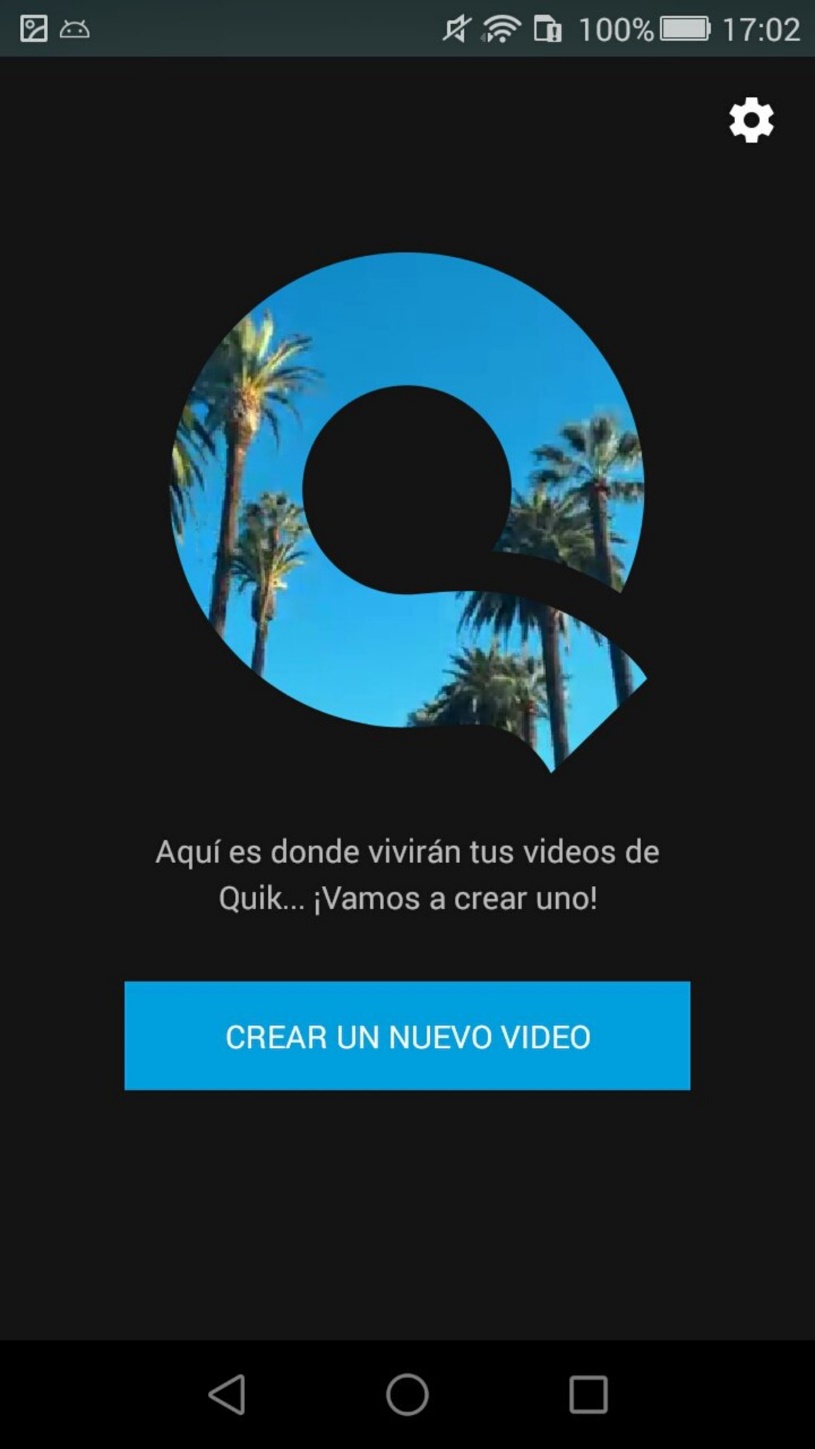
This program from a renowned manufacturer allows you not only to create unforgettable video stories, but also to edit them in just a couple of clicks.
It is worth emphasizing that editing can be carried out both with video files and with many photo formats, which were shot on a Go Pro camera, mobile phone or other devices.
In this program, you can not only decorate scenes with exciting transitions, but also synchronize the resulting video with music.
The Quik file editor has good features, which include the following:
- adding videos and photos from the phone gallery, cloud services and social networks;
- analysis of video content to determine the best moments;
- the implementation of high-quality cropping of existing photos by recognizing not only faces, but also colors.
If you do not want to burden yourself with editing yourself, you can select and apply one of the 23 styles present in the program to an existing video.
Each style has its own transitions and effects, which will be applied to the edited video.
In addition, if you do not have your own musical design, you can use the appropriate one from the editor's collection.
And there is plenty to choose from - more than 80 free songs that can satisfy any desire.
DownloadSlow motion FX
Read also:How to Recover Deleted Files on Android: Apps for Phone and PC

This is a mobile application for the Android operating system, which can be downloaded using .
It implements the elementary ability to apply slow motion to video or audio.
The changes made can be recorded directly in the program or overlaid on files imported from the gallery or memory card.
In the left part of the main program window there is a menu button that allows you to go to the window for selecting video or audio projects to apply a speed slowdown effect to them. On the right is the start button for this effect. Below there is a Pro button, with which you can access paid content.
This program is distinguished by the simplicity of the interface, nice design and the ability to post the resulting videos directly on the channel.
These qualities make the program quite popular among users - as evidenced by a large percentage of downloads.
DownloadRead also:Our TOP 15: The best programs for Windows 10

Android application that does not require payment, but is filled with unobtrusive ads.
When opening the working window, we see the program logo located above the start button.
On the right side of the screen there is a menu item "start slow motion", on the left - "Photo gallery", with which you can go to the gallery to select a video.
Regardless of this, if you click on any free area of the program desktop, a pop-up window will appear asking you to select or record a movie.
It is not only the ease of use of this application that fascinates, but also its pleasant colors.
This program has the ability not only to slow down the playback speed of frames, but also to speed it up, in addition, it is able to reduce the length of the video at the discretion of the user.
It has everything you need - the ability to share videos, fast loading and a small amount of the application itself.
DownloadPower Director Video Editor
Read also:TOP 15 Best Free Antivirus for Android (Android) Gadgets in 2019

One of the best video editors, popular among users due to the wide range of features in one application.
The first impression is positive: pleasant and unobtrusive design, notification of possible bonuses.
In the lower left corner there is a "manuals" button containing about 12 videos for learning how to use the editor. This includes:
- changing the speed of the video;
- adding a font;
- video creation;
- work with titles;
- voice behind the scene;
- changing video effects;
- pan and zoom effect;
- cropping and splitting, etc.
In the middle is the transition to creating a new project and editing it. After clicking on it, you need to enter the name of the project, as well as specify the aspect ratio of the video.
After clicking "OK", a manager window will open, which displays all the video folders available on the device's disks.
By clicking on one of the videos, the user starts working with it.
In the lower right corner, the video is broken down into frames, and when you click on one of them, you can start editing it.
In the process of holding the video, you can crop, adjust the frame rate, change colors, as well as rotate and unfold.
After that, on the main page, you can view the final result of the edited video.
To do this, click on the circle located at the bottom right of the screen.
Download
The first thing that the application offers upon initial opening is to evaluate the performance of your mobile device.
After that, the main page of the program will open, in which the background is presented in the form of a beautiful and changing animation.
In the middle there is a button for adding a video, and a little lower - for detailed information about the application, settings and entering the store.
When you press the first button, you are offered a transition to creating a video from the very beginning on your own or with the help of an assistant (you can use it to familiarize yourself with the program).
If you click on "empty project", you will be taken to the video creation window from the very beginning.
In the process of work, you need to pick up videos or photos (if you want to take several photos), which you will have to work with later.
When working with movie frames, you can adjust their speed both up and down, mirror the frames, crop them, etc.
If you return to the home page, you can create slides or edit videos using the suggested templates.
Each step makes it possible to choose both pictures, a theme or a sound accompaniment, the result of which is a demonstration of the final result.
The application is one of the best editors and has the ability to create multilayer video, music, effects and other nuances. A wide range of possibilities of this program will not leave anyone indifferent.
DownloadRead also:How to save photos from Instagram to a computer or phone? | 6 Ways for PC, Android and iOS

A promising application designed to take high-quality photos and videos using various tools.
The API 2 camera is expected to be used, subject to availability on the device.
The program is equipped with tools for creating focus areas and exposure metering (if the device supports them).
The service itself resembles a gallery, in which photos and videos are created, as well as their editing and viewing.
Burst and slow-motion video techniques, the ability to create GIF animations, manual control of ISO, focus and shutter speed (if the device supports it) allow you to fully experience the principle of Footej Camera.
A pleasant moment can be called the introduction by developers of the ability to take pictures right during the recording of the video, or Selfie Light.
When purchasing the Premium package, the user receives a number of benefits that are not available in the free version.
Here is the creation of burst shooting using an interval of less than five hundred milliseconds.
There is also an opportunity to take more than twenty pictures in JPEG quality in one series.
In addition, it will be possible to use the image histogram and create clips longer than five minutes.
It is worth noting that a lot of additional features appear in paid content.
DownloadRead also:[Instruction] How to download video in Chrome? Using the cache, programs and extensions | 2019

A program for editing photos and videos that were created using the Go Pro camera. You can import pictures and videos from the gallery into the application, crop and arrange them.
A pleasant moment is the introduction of this program filters that allow you to create the effect of slow motion, as well as improve the color palette.
Adding soundtracks pushes the limits of this application, which, moreover, allows you to adjust the volume of songs in each frame.
DownloadRead also:TOP 10 Best Video Editors: for editing and processing video on a computer running Windows | 2019