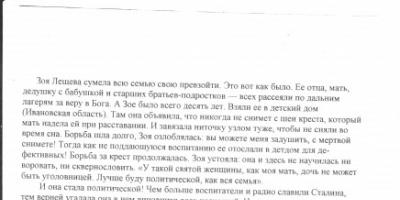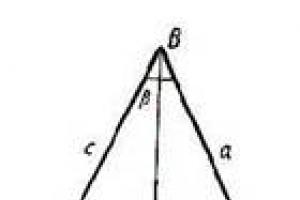Chaos control is a powerful organizer that allows you to capture long-term and medium term goals and make to-do lists for the day. ****** IMPORTANT: Please note that this version of the Chaos Control app is optimized for use on tablets (such as Surface RT). A separate version of Chaos Control for PCs and laptops is available on our website, which is more convenient for use on "classic" Windows. Get more information and download an alternative (and newer) application here: http://chaos-control.mobi ****** No biography of an outstanding businessman, politician or artist has yet been written that he achieved success through the use of a diary, calendar, time management techniques or a daily task list. If there is any distinguishing feature successful people who effectively manage their time, it is the ability to clearly define their goals. Chaos Control is designed to help you define and record your goals and desired outcomes in various areas of activity, as well as the steps needed to achieve them. Based on the GTD method, this app is a great planning tool for busy people. Whether you're running a business, launching a new service, building a mobile app, or just planning a vacation trip, Chaos Control helps you set goals, organize your priorities, and manage your to-do lists. HOW IT WORKS 1) CREATE PROJECTS A project is a goal and a list of tasks attached to it, the completion of which leads to an achievement desired result. Create an unlimited number of projects, thereby fixing your goals in various types activities 2) ORGANIZE YOUR BUSINESS Organize your projects into categories using folders. For example, you can separate work and personal tasks using the "Work" and "Personal" folders, and inside them separate projects into specific activities 3) USE FLEXIBLE PLANNING Combine tasks from different projects using contextual lists. If you're familiar with the GTD methodology, then you'll love this feature. If you are unfamiliar, it works like tags 4) PLAN YOUR DAY Assign due dates to tasks and plan a schedule for any day 5) WRITE OUT IDEAS AND INCOMING TASKS Especially for chaotically incoming tasks, notes and ideas, we created the "Place of Chaos" section. Save everything you need to quickly write down to it, and deal with it somehow later 6) SYNCHRONIZE DATA Synchronize your data between all your devices - from PC and smartphone to smart watches Chaos control will help you solve the following tasks: ■ personal goal management ■ task management ■ planning personal and work activities ■ creating an efficient daily routine ■ creating and managing simple lists like shopping lists, checklists, and travel must-have lists ■ quickly capturing thoughts and ideas for later processing KEY FEATURES ■ Synchronization data with an unlimited number of devices on all major and mobile platforms ■ Projects and Contexts based on the GTD methodology and supplemented by the ability to group by folders ■ Place of Chaos - a special section of the application where you can put any unsorted tasks and notes to process them later ■ Recurring tasks to manage activities that happen regularly ■ Notes for tasks, projects, folders, and contexts ■ Quick search among tasks, goals, and contexts ■ Cloud storage Whether you run new business or just create a shopping list, you will be surprised how easy it is to plan any of your activities in this solution. Whether planning big projects or making one-time to-do lists is now possible in one simple app.
Chaos Control is a handy organizer of personal goals and tasks that will help you plan your work and personal activities.
Not a single biography of an outstanding businessman, politician or artist has ever written that he achieved success through the use of a diary, calendar, time management techniques or a daily task list. If there is one hallmark of successful people who manage their time effectively, it is the ability to clearly define their goals.
Chaos Control is designed to help you define and record your goals and desired outcomes in various areas of activity, as well as the steps needed to achieve them. Based on the GTD method, this app is a great planning tool for busy people.
Whether you're running a business, launching a new service, building a mobile app, or just planning a vacation trip, Chaos Control helps you set goals, organize your priorities, and manage your to-do lists.
HOW IT WORKS
1) CREATE PROJECTS
A project is a goal and a list of tasks attached to it, the implementation of which leads to the achievement of the desired result. Create an unlimited number of projects, thereby fixing your goals in various activities
2) STRUCTURE YOUR BUSINESS
Organize projects into categories using folders. For example, you can separate work and personal cases using the "Work" and "Personal" folders, and inside them, separate projects by specific activities.
3) USE FLEXIBLE PLANNING
Combine tasks from different projects using contextual lists. If you're familiar with the GTD methodology, then you'll love this feature. If you are not familiar, then it works like tags
4) PLAN YOUR DAY
Assign due dates to tasks and plan a schedule for any day
5) WRITE OUT YOUR IDEAS AND TASKS
Especially for chaotic incoming tasks, notes and ideas, we have created the "Place of Chaos" section. Save everything you need to quickly write down in it, and deal with it somehow later
6) SYNC DATA
Synchronize your data between all your devices - from PC and smartphone to smart watches
Chaos Control will help you with the following tasks:
personal goal management
task management
planning personal and work activities
creating an effective daily routine
create and manage simple lists like shopping lists, checklists, and lists of travel essentials
quick recording of thoughts and ideas for later processing
KEY FEATURES
Data sync with unlimited devices across all major and mobile platforms
Projects and Contexts based on the GTD methodology and enhanced with the ability to group by folders
Place of Chaos - a special section of the application where you can put any unsorted tasks and notes to process them later
Recurring tasks to manage activities that take place regularly
Notes for tasks, projects, folders, and contexts
Quick search among tasks, goals and contexts
Cloud storage
Chaos Control was created to improve the efficiency of managing your lists of goals, projects and tasks. Whether you're starting a new business or just creating a shopping list, you'll be surprised how easy it is to schedule any of your activities with this solution. Whether planning big projects or making one-time to-do lists is now possible in one simple app.
Site Lab The site continues to review task schedulers for mobile devices based on the Android operating system.
Before reading this review, we recommend that you read the previous material, the heroes of which were the three most popular planners: To Round, Wunderlist and Todoist. These programs have proven themselves well, each of them has its own feature, interesting design and functions.
Our new review is devoted to three other applications that are no less interesting and deserving of discussion. First up is Chaos Control: GTD To Do List. Sounds impressive, right? Right after that, we'll take a look at the calendar with advanced Day by Day settings. And our article “Daily: calendar and planner” will complete our article.
Xiaomi Redmi Note smartphone (Miui V7 on Android 4.4.2 OC, Dalvik runtime, MediaTek MT6592 processor, 8 x 1700 MHz, Mali-450 MP4 video coprocessor, 700 MHz, 2 GB RAM) and Jinga Basco M500 smartphone were used as test equipment 3G (OC Android 5.1, ART runtime, MediaTek MT6580 processor, 4 x 1300 MHz, Mali-400 MP2 video co-processor, 1 GB RAM).
Chaos Control: GTD To Do List

Acquaintance
The average person who lives along the route “Station “Home” - Station “Work” is unlikely to need various task planners and time management programs. Applications of this kind are more relevant among entrepreneurs, public figures and other persons actively "storming" life. They certainly know a thing or two about it.
Well, let's take a look at their vision of the layout thanks to the application released by the entrepreneur and developer Dmitry Tarasov - "Chaos Control: GTD To Do List".
Key features of the Chaos Control app:
- Data synchronization with an unlimited number of devices on all major and mobile platforms;
- Projects and contexts based on the GTD methodology and supplemented by the ability to group by folders;
- Place of Chaos - a special section of the application where you can put any unsorted tasks and notes to process them later;
- Recurring tasks;
- Notes for tasks, projects, folders and contexts;
- Flexible task reminders;
- Cloud data storage;
- Protect application data with a pin code;
- Export tasks to the device calendar.
Chaos Control Premium app features:
- Synchronization of all your data between mobile and desktop devices running any modern operating system;
- Cloud storage of data, in which you do not need to worry about their recovery in case of a device change;
- Recurring tasks to manage activities that take place regularly;
- Nested folders and contexts for more convenient organization of the structure of your cases;
- Protect your task lists with a pin code.
Beginning of work

Immediately after installation, the Chaos Control app is ready to storm! We get to the main and only screen, presented in the form of a calendar and a list of active tasks. It can be scrolled through chronological order and view in general.


Since the program is made in the modern style of Material Design, it will not be difficult to understand it. To add a task, you need to click on the corresponding icon with a cross and describe the goal in detail. It is noteworthy that the tasks set can be divided into projects, each of which has stages of implementation and frequency of reminders.
The function of exporting tasks to the calendar will not be superfluous. Unlike similar applications, redirection to any application with a calendar is available here, and not just to Google Calendar.


As already mentioned, in "Chaos Control" you can sort tasks by projects. For general or not yet sorted tasks, you can use a special section, referred to as the "Place of Chaos". Folders and tasks can be protected with a four-digit password, but this option is not available in the free version of the application.

It is worth noting the support for data synchronization, that is, tasks set and completed, with other devices based on Android OC, as well as iOS, Windows, Mac OS, and even through the web version (only in the Pro version). Unfortunately, this feature is present only in the extended version of the application.

Chaos control is convenient list of tasks and goals, based on best time management principles ( GTD) and created especially for entrepreneurs, startups, creative people and in general for all those of us who are used to bringing their ideas to life and coping with big amount affairs.
Whether you're running a business, launching a new service, building a mobile app, or just planning a vacation trip, Chaos Control helps you set goals, organize your priorities, and manage your to-do lists.
HOW CHAOS CONTROL WORKED:
1) Define your goals
Success starts with defining the results you want to achieve. Create Projects to set and fix your goals in work, study, hobbies and personal life
2) Plan for your success
In each project, describe the specific steps that need to be taken to achieve a specific goal.
3) Get the result
Use Daily Plan and Contexts to sort your tasks by date, place, tools, and people. These task lists will help you complete projects
4) Control chaos
In order not to be distracted by chaotically arriving tasks, put them in the Place of Chaos to quickly write down, and deal with them later
Chaos Control was originally designed for a specific group of users: creative and business people. Entrepreneurs, startups, designers, developers, writers, and in general all people with ideas and the desire to bring them to life. We have combined the power of the most successful principles of time management methodologies (for example, GTD) with a user-friendly mobile app interface to provide you with a solution that allows you to perform the following tasks:
✔ personal goal management
✔ task management
✔ planning personal and work activities
✔ creating an effective daily routine
✔ creating and processing simple lists like shopping lists, checklists, etc.
✔ quick recording of thoughts and ideas for further processing
Chaos Control was created to improve the efficiency of managing your lists of goals, projects and tasks. Whether you're starting a new business or just creating a shopping list, you'll be surprised how easy it is to schedule any of your activities with this solution. Whether planning big projects or making one-time to-do lists is now possible in one simple app.
KEY FEATURES:
★ Data sync with unlimited devices across all major and mobile platforms
★ Projects and Contexts based on the GTD methodology and supplemented by the ability to group by folders
★ Place of Chaos - a special section of the application where you can put any unsorted tasks and notes to process them later
★ Recurring tasks
★ Notes for tasks, projects, folders and contexts
★ Flexible task reminders
★ Quick search
★ Cloud storage
★ Protect app data with a pin code
★ Export tasks to device calendar
Additional features in Chaos Control Premium (internal purchase $4.99):
★ Synchronization of all your data between mobile and desktop devices running any modern operating system
★ Cloud storage so you don't have to worry about restoring it if you change device
★ Recurring tasks to manage activities that take place regularly
★ Nested folders and contexts for more convenient organization of the structure of your cases
★ To-do list "For Tomorrow" to plan tomorrow
★ To-do list "On the Week" for a convenient overview of all the tasks of the current week
★ Protect your task lists with a pin code
Chaos control is based on the most successful ideas of GTD (Getting Things Done) time management methodologies by David Allen and Time Drive by Gleb Arkhangelsky.
Dmitry Tarasov (Chaos Control) shared information about the release of the Windows version of the program in his blog.
As promised earlier, on November 23 we released our first full-fledged product for the desktop version of Windows - . Now that the first steps have been taken, and the inevitable launch problems have been eliminated, it's time to tell in more detail how we came to the release of the Windows version of the application, what came of it and what will happen next.
Windows 7 support in 2016? Seriously?
A funny thing happened to me a week ago. In Moscow, there is a Fund for the Development of Internet Initiatives, which invests in various projects at an early stage. Periodically, they hold open meetings with mentors (these are experts who come to the fund to give advice to startups), where you can talk about your project and get feedback. This idea was implemented in the form of express consultations with 5-6 experts in turn.
I decided to go to this event to unwind (we are still far from the stage from which it is interesting to go to the IIDF) and listen to what respected people think about the concept of Chaos control. So everything was fine until the very last session, where I met with an expert from Microsoft. When he learned that we had just released an application that supports Windows 7 (I prudently kept silent about the fact that we also support XP), he looked at me with bewilderment as if I were crazy. The subsequent dialogue looked something like this:
He: Yes, we already have 50 million users on Windows 10, and we don't even sell Windows 7 anymore.
I: But this does not negate the fact that most of our users do not want to switch to Windows 10 and continue to use Windows 7.
He: What the hell? You don't follow the market at all!
I: As well as enterprise users who do not trust Windows 10 and continue to use Windows 7 or Windows XP in general.
At this point, I just died for him as a person. In the eyes it was directly read: “What kind of idiot do you have to be to release an application for Windows 7 in 2016?”.
To explain: yes, Windows 10 is growing fast, which is great. Especially considering that the new Chaos Control supports all versions of Windows in general, including Windows 10. But here are the numbers on this moment in Russia, the number of users with Windows 10 is 2 times less than the number of users with Windows XP (!). And 10 times less than the number of users on Windows 7:

By the way, you know that we already had an application in the Windows Store that works on Windows 8 and Windows 10. So, we only earned as much from pre-orders of the new PC version as we earn in the Windows Store in 4 months. So much for "not following the market".
Harsh figures objectively reflecting the true state of affairs were also confirmed by our users. The request for a full desktop client for Windows was perhaps the most popular request since the early months of Chaos Control. Even multiple contexts and priorities have not been asked of us as often as to release a client under the seven. So, reasoning that we needed a “real” desktop client for Chaos Control to work as a planning tool, we finally released it.
Rakes and problems at the start
It wasn't without problems, of course. First, we greatly underestimated the time and complexity of developing a desktop client. The fact is that although we had extensive experience in creating mobile applications, this was our first project for a radically different platform. And we are also lucky that we have a very cool developer. The process of creating a Windows desktop application differs from creating an Android application in everything from the development process to the process of publishing an application. Therefore, we discovered a lot of new things for ourselves, made childish mistakes and shamelessly delayed the development time. I can safely call it the most valuable experience gained over the past year.
The second major problem was platform fragmentation. Now, talking about how difficult it is to develop applications for Android, because there are a lot of devices, makes me laugh. Imagine: Windows is installed on hundreds of millions of PCs and on millions of different hardware configurations and the degree of neglect of the system. Even the same assembly of Windows, installed on the same hardware, after a year and after five years of operation - dramatically different systems. Therefore, immediately after the launch, we picked up problems with old hardware and, in particular, with Windows XP. There were also problems with the new screens with high resolution. At the moment they are already resolved, but for example, what my desktop looked like most of the time the last few months:

A great help in this regard was the beta tests of the application, which we conducted together with our most active users. Having tried it on Windows, we will extend this practice to mobile platforms - this is an extremely positive experience in all respects.
In addition, in the case of software for versions of Windows prior to Windows 8, the entire logistics of software distribution falls on the shoulders of the developer. The Windows Store does not accept such software, so we had to implement our own license verification mechanisms, as well as use our own billing. By the way, be prepared to spend an extra $1,000 on app certification and registration code verification system integration if you're building your own Windows app. By the way, this also has its advantages. In particular, our billing allows you to receive each payment for each application license sold in real time to your PayPal account (in the case of foreign buyers), and not incomprehensibly when and in incomprehensible amount, as is the case with the Windows Store.
Ultimately, we did a lot of work that laid the foundation for further scaling and development of our desktop clients (a client for Mac is also on the way), as well as to improve financial indicators the project as a whole. For our users, this means more intensive development customers across all key platforms (Windows, Mac, iOS, Android and Web).
What happened in the end
The result is a client that, in its first version, repeats the functionality of mobile clients, but, due to the desktop form factor, is more convenient in planning and processing large amounts of data. I'll just leave here a few screenshots that illustrate themselves:

We have already collected the first feedback from users and are extremely pleased with what we have achieved. Especially now, when the first problems have already been fixed, and the strategy for further development is clear. I want to sincerely thank all our users who pre-ordered and gave feedback on the first versions of the product - it helped us a lot. Let me remind you that you can download the trial version and / or buy the application.
Strategy for further development
By the end of the year, we plan to prepare and release a similar client for Mac OS into beta test (the start of sales is scheduled for January 21). After that, clients will be updated more or less in parallel. From the nearest plans - integration with the calendar and, probably, deep integration with MS Office (in particular, with Outlook). In addition, we have started work on redesign and development of the next major update of the iOS version, as well as incremental improvements to the Android version.
For all Chaos Control applications in general, our main priority right now is adding the ability to attach files to projects and tasks, as well as adding delegation and collaboration capabilities. This does not cancel other plans, but our main priority for the next year is the release of a product that allows you to use our tool not only for personal planning, but also for organizing work in teams.
If you find a typo - highlight it and press Ctrl + Enter! To contact us, you can use .