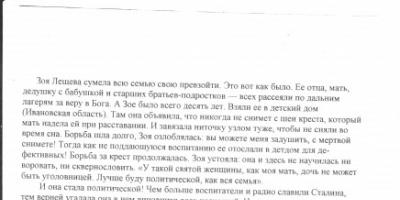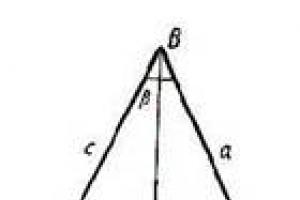IN Lately more and more letters come through the site asking where to start learning flash. I will publish a few, I think it will be interesting for many beginners. The answers are solely my vision and my experience, which does not mean at all that if you do it differently, then nothing will work out. Who cares, read below (spelling and grammar of messages saved). And if you are not a beginner, then you will definitely be bored and tedious to read this :)
“hello)) my name is Nico, I am from Tajikistan and now I have a great desire to become a flash animator, but I just don’t know where to start, I found your site here a lot of useful things, but for me, a beginner, they are still difficult. please advise me where to start learning flash animation)) I will be very grateful . and how do you draw, write, if I buy a wakom bamboo pen and learn to draw on it ”
Niko, you have the main thing - desire. If it does not evaporate in a couple of weeks or months, then the result will be. Where to start - with the materiel.
1.Purchase/download a flash tutorial from the web. Take one of the latest versions (Flash Cs4-Cs 6), forget about Macromedia tutorials, FlashMX, this is already the last century in literally. Although much has not changed in the flash since those times.
If you plan to study Action script (and for a flasher, knowing at least the basics of as, I think, is simply necessary) - stop at c As3. As2 is slowly becoming a thing of the past, we will keep up with the times.
Since I studied Flash for a long time, I cannot recommend any specific publications, because I am not familiar with them.
You will probably be very surprised, but all books on learning flash contain the same information :) This is especially true for books for beginners.
I really liked the books How to Cheat in Adobe Flash in English from flash animator Chris Georgenes (he writes lessons on flash animation for Adobe).
This is a series of books, they are reprinted for each new version of the flash. If you know English language is a great book, pleasing to the eye with wonderful graphics.
Download How to Cheat in Adobe Flash in Cs5 along with the disc is possible.

My study of the flush began with a tutorial. In studying flash, it was not the textbook itself that helped me personally, but the video course that came with the textbook. So let's move on to point #2.
2. Video tutorials.
I think that video lessons are the most effective, because I myself studied flash in a video course.
3. Another thing in learning flash animation is indispensable without such a program as Swf Decompiler. This is a breaker for svf files, that is, ready-made animations. Here's what she's talking about. It allows you to view (not swipe :) the work of a pro, it helps a lot in learning the flush. you take already finished work and look at the timeline, how it was done, try to repeat it. Animation is not always displayed correctly - masks, twins, but the principle can be understood and taken into account.
4. It is very effective to learn flash on specific examples. Set yourself the goal of making an animation according to an invented scenario - for example, an animation of a car driving along a certain trajectory. When there is an end goal, it is easier to teach.
5. If questions arise during the study, they can be left here on or in the community in topic. Or on any other forums where flashers live.
The biggest flash forum I know of is - flasher.ru. So, dear newcomers - use the benefits of the Internet and this resource in particular :)
6. And another important point. In order to make good animation, it's a good idea to turn to classic animation tutorials (especially if you want to learn how to animate characters, not just text blocks for banners).
Having mastered flash as a tool, you will become not quite an animator, but rather a "wiggler" who knows how to move objects.
There are plenty of books on classical animation - stop at "Timing in Animation", you can take .

About where to get Adobe Flash. If you want to find or take something, then there is nothing better than google. He knows everything :)
Is it possible to learn how to work in flash on your own? It's quite real, almost all the good flash animators I know have learned flash themselves, without courses and exams. Patience, diligence - and everything is in your hands. I’ll even say this - I don’t know the flashers who attended the courses, they all taught on their own.
“Thanks for the blog, I found a lot of useful things for myself.
I'm a pure vector artist, and it was not difficult for me to draw in flash. The problem started when it came to animation.
Could you make a lesson for the most brainless wry-handed noobs)) So that even I would understand)) "
( tara )
There will be a lesson on animation for beginners. I have no idea how to fit everything into one lesson, I think it will be a series of lessons. I was sure that there are a lot of lessons for beginners on the Internet, but for some reason they often ask for them. So stay tuned for updates on the site and in
All sections of the site site
Flash animation lessons
Flash animation - learning
Everything lately more people want to learn on their own make beautiful animation. Of course, this desire is understandable. How to approach flash animation creation?
Animation in Flash is based on changing the properties of objects that are used in the "cartoon". For example, objects can change their position, shape, size, color, degree of transparency, they can disappear or vice versa, appear, etc.
Flash technologies allow you to create entire interactive movies, during which the site visitor can use the keyboard or mouse to navigate to different parts of the movie, move objects, enter information into the proposed form, and perform many other operations.
The main purpose of Flash is to create interactive Web pages rich in graphics and animation.
Plus, Flash is a fairly independent technology, which is based on the use of vector graphics in a special Shockwave Flash (SWF) format.
Although this is not the first vector format, the creators of SWF managed to find the most successful combination between the visual capabilities of graphics and convenient tools for working with it.
In addition, received flash objects easily integrated into web pages.
Important feature SWF - images created on its basis can not only be animated, but can be supplemented with all sorts of interactive elements and sound.
An additional advantage of the SWF format in which the video is recorded is its portability, that is, this format can be used on any hardware and software platform (Macintosh computers are no exception!).
There are a lot of different Adobe Flash tutorials on the Internet, but they give an approximate understanding of the program, so to speak, "in general terms."
Most of these "tutorials" do not talk about performing certain specific tasks. For example, I just want to make a banner for a website in Adobe Flash or Photoshop... and it makes no sense for me to read everything about Adobe Flash.
Because even just reading will take six months. What can we say about practice! But for most users it is enough to understand the program interface and learn the basics Flash animations
But to master the creation of flash drives yourself ("at random") is almost unrealistic. Well, Photoshop is a complicated program... but learning how to create your own flash drives is much more difficult!
Flash animation courses
You definitely can't do without video courses. Therefore, I sincerely recommend not to waste time, but to purchase a high-quality video course with understandable flash animation tutorials:


What else is interesting about flash (flash):

Adobe flash courses are relevant today as never before, since the Adobe Flash platform has become actively used in the process of creating advertising banners, multimedia presentations, games and animations, special effects for the transformation and individualization of sites.
Our training center conducts macromedia flash courses in Moscow for designers, artists, animators, web developers and all those who wish to become a professional in the field of flash animations. After completing the flash courses, it will not be difficult for you to get a promising and interesting job with a high income and a level of prestige. Whole training course adobe flash runs with efficient and modern methodology, which was developed by Adobe Flash specialists.
Flash training takes place according to a program consisting of several stages, gradually revealing to the listener all the possibilities of the program. Feature macromedia flash is a huge range of possibilities for building graphics, as well as wide animation functionality. Our students attending flash courses will learn not only to draw in this program, but also to create animation, images with animation elements and, of course, to develop animated presentations. Learning macromedia flash 8 is also learning ActionScript (programming language), which allows you to create flash games and animation elements used in website design.
Get flash mx training and learn how to create 3D animation, import graphic elements from various applications. Learning flash animation will create an opportunity for you to independently work on presentations, animated images, games or creating advertisements in the form of animated banners.
Flash programming courses are held in modern and comfortable classrooms equipped with new computer technology. Everything you need in the learning process methodical literature provided to our students from the very first days of training.
Our teaching staff training center is different high level vocational training, has a huge theoretical knowledge base, as well as rich practical and teaching experience. Teachers will help you understand the functional specifics of the program and share their own experience.
When attending flash courses in Moscow, you will find yourself in a pleasant friendly atmosphere of like-minded people. Everyone who has successfully completed animation courses will be issued a state-recognised certificate of completion.
Learning on Learning Flash includes the following topics:
Fundamentals of working and drawing in Adobe Flash.
- The main components of the window and the working area of the program.
- Overview of drawing tools. Adding text to drawings. Raster graphics (its insertion). Working with groups and color.
- Selection of objects and their transformation.
- Importing graphic objects from different applications.
- Publishing a completed project that was created in Adobe Flash.
- Practical session to consolidate the acquired knowledge.v
Creation of animated images in Adobe Flash.
- The concept of symbols, instances. Application of libraries of standards.
- Instance settings (their properties).
- Application different approaches creating animation.
- Create frame-by-frame animation using the timeline.
- Tween animation features.
- Using labels in creating animated shapes.
- Movement of elements along given route, its parameters. Using masks in motion animation.
- Creating a layered image.
Create an animated presentation in Adobe Flash.
- Techniques for organizing more complex animated elements.
- Include snippets of audio in your presentation.
- Create animated buttons.
- A practical lesson to consolidate the knowledge gained from the section.
Interactivity.
- Features of the ActionScript script editor, the basis of the simplest commands in this language. Playback (start and stop), link clicks.
- Organization of presentation navigation.
3D volume - imitation of three-dimensional graphics.
Export animation to CSS for web publishing.
The program of the course "Animation in Adobe Flash"
Course name:. Sign upThis training program is a breakthrough in the field of computer animation. It is aimed at web application developers who are starting to learn Flash. The purpose of this course is to show the advantages of the Flash programming language over others. The Adobe Flash system is intended for creating animated videos, banners, interactive sites, inserting sound effects, for various publications on the Internet, as well as developing flash presentations. High Quality and work with raster, vector images.
In the classroom, students will learn about the qualitative advantages of the Flash language, which lies in the fact that during processing it allows you to manipulate an object, and not create copies, which is very inconvenient, especially with large amounts of work. The acquired knowledge will help the trainees to be convinced by practical experience of the high effectiveness of this program. In the future, this will allow students to take part in the development of television and animation projects, independently create interactive animated flash videos, flash presentations, use elements in Web design and simple applications.
Class schedule:
*** For corporate clients, the schedule of classes is discussed and compiled individually.Group course times:
- morning - from 9-00 to 12-00, from 10-00 to 13-00
- daytime - from 12-00 to 15-00, from 13-00 to 16-00, from 15-00 to 18-00
- evening - from 18-00 to 21-00, 19-00 to 22-00
- weekend groups: Saturday and / or Sunday - from 10-00 to 13-00, from 13-00 to 15-00, from 15-00 to 18-00.
Upcoming course start dates:
Work days:- Morning - 16-12-2019
- Day - 17-12-2019
- Evening - 17-12-2019
- Saturday and/or Sunday - 21-12-2019
*** Attention! Class start dates are subject to change.
Location of classes:
- in classrooms in Moscow (metro station Serpukhovskaya, metro station Dobryninskaya, metro station Taganskaya, metro station Arbatskaya, metro station Kitai-gorod, metro station Sukharevskaya, metro station Park Kultury, Prospekt Mira, etc.);
- In your city;
- at your company office.
Curriculum of the course:
1. Drawing in Flash MX
1.1 Getting to know the Flash MX editor
1.2 Drawing. Working with color, groups, text, raster graphics
1.3 Different ways to transform objects
1.4 Import from other applications
1.5 Publication
1.6 Practical work
2. Animation creation
2.1 Using samples (symbol) and instances (instance). Working with the Library of Standards
2.2 Modifying instance properties
2.3 Animation creation methods
2.4 Frame-by-frame animation. Working with the timeline
2.5 The concept of tween animation
2.6 Animation of the form. Setting labels
2.7 Animation of movement. Route movement. masks
2.8 Layers
2.9 Practical work
3. Create presentations
3.1 Complex animation. Practical Techniques
3.2 Use of sound
3.3 Creating buttons with animation
3.4 Clip optimization
3.5 Practical work
4. The simplest interactivity
4.1 Overview of the Action Script MX language. Working with the script editor The simplest commands. Stop, Play, GetUrl
4.2 Creating navigation elements
4.3 Practical work
Test (interview).
How to enroll in courses:
In order to become our listener, you need to go to Training Division of our Center, conclude a contract for training and pay the cost of the course, taking into account the discount that is provided to all visitors who have received information on this site. Under the terms of the contract, the applicant can make an advance payment (50% of the cost of training). The second part of the payment is due before the second lesson.
Sign up In some cities there may be slight differences from basic programs courses. The number of hours can also be changed. Behind additional information contact your city office.