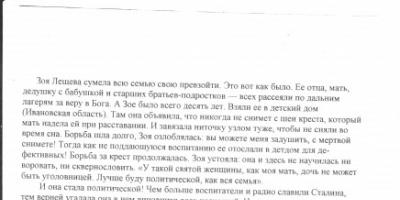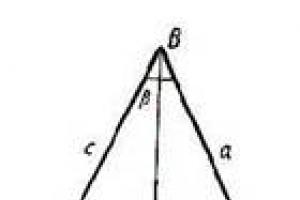Practical work number 10.
Subject: Perform calculations in tables using functions.
Target: get practical skills in MS Excel, enter and edit standard ET functions.
Equipment:
The student must
be able to:
know:
Software: OS Windows 9x, 2000.
Report Requirements
Answers on questions.
Theoretical information.
MS Excel contains 320 built-in functions. For convenience, functions in Excel are divided into categories (mathematical, financial, statistical, etc.).
Function entry order:
1. Select the cell where you want to insert the function
2.Insert, Function or < f x > or < Shift + F 3>
4. In the field Function-function.< ОК > .
At the bottom of the dialog box will appear short description this function. If you need to know more, then call the help (bottom left).
5. In the dialog box that appears, enter the arguments.
6. After selecting the arguments, the result will be visible at the bottom of the dialog box. If he is correct, then< ОК > .
7. If the function argument should be another function, then click in the argument input field and select the desired function from the list.
IF function
IF (logical_expression; value_if_true; value_if_false)
For example:=IF(A2<=100;"Внутри бюджета";"Вне бюджета")
If the number above is less than or equal to 100, the formula displays the line "Within Budget". Otherwise - the line "Exceeding the budget" (Within the budget)
There are three ways to address cells in MS Excel: relative, absolute And mixed. The sign of absolute addressing is the $ sign.
Task 1. Calculate the consumption of electricity and the cost of electricity consumed.
1. Set a fixed line width. Format/Column/Width – 15.
2. Align text in cells. Format/Cells/Alignment: horizontally- in the center , vertically- in the center, display - wrap by words.
3. Use the autocomplete marker to fill in the numbering of apartments up to 10 inclusive.
4. Fill in cells B4:C13 as shown.
5. In cell D4, enter the formula and fill in the lines below with the autofill marker.
6. In cell E4, enter the formula =D4*$C$1. And fill in the lines below with the autocomplete token.
7. In cell A15, enter the text "Statistical Data", select cells A15:B15 and click the "Merge and Center" button on the toolbar.
8. Click on cell B16 and enter a mathematical function SUM, to do this, click on the sign in the formula bar and select a function, as well as confirm the range of cells.
9. Similarly, the functions are set in cells B17:B19.
10. Rename the sheet on which the calculations were performed to Electricity.

Task 2. Calculate the age of students from the given list and their dates of birth.
1.  Go to a new sheet, rename it Age.
Go to a new sheet, rename it Age.
2. Design the table according to the model.
3. Calculate the age of the students. To do this, you need to use the function TODAY select today's current date, the student's date of birth is subtracted from it, then from the resulting date using the function YEAR only the year is separated from the date. From the resulting number, subtract 1900 - century and get the age of the student. In cell D3, write the formula =YEAR(TODAY()-C3)-1900. The result may be presented as a date, in which case it should be converted to numeric type. (Format / Cells / Number / Numeric / number of decimal places - 0).
4. Determine the earliest birthday.
5. Determine the youngest student.
6. Determine the latest birthday.
7. Determine the oldest student.
Task 3. Calculate expressions
For 1) a= 1, b=2, c=2, x=4; 2) a= 3, b= -1, c=6, x=-11.
1. Go to a new sheet, rename it and format the data block as follows:

2. Enter in cell B7 the formula for calculating y1.
3. Enter in cell B8 the formula for calculating y2.
4. Enter in cell B9 the formula for calculating y3. (=ROOT(B2*B5^2)/(B3*B5-B4))
Task 4. Calculate the sum of the arithmetic progression 2, 6, ... 30 in two ways.
First, you need to enter this sequence into the computer. There are three different ways to enter a sequence:
1 way: in cell A1 enter the first value of the progression 2 , in cell A2 - the second value of the progression 6 , then select both values and drag the autocomplete marquee. Move the pointer down until you see the desired number on the counter.
2 way: in cell B1 enter the first value of progression 2, in cell B2 enter the formula =B1+4, i.e. previous progression value + difference. Select cell B2 and copy this formula.
3 way: in cell C1 enter the first value of the progression 2, then go to the menu Edit/Fill/Progress and set the switches Location- by columns Type- arithmetic, Step – 4, limit value – 30.
Use the autosum function to calculate the sum of the progression. Another way to calculate the sum is to use the formula  .
.
1. Calculate the values of expressions:
Option 1.  at x = 2, a = -1;
at x = 2, a = -1;
Option 2. x = 3, a = 6;
2. Calculate the sum of arithmetic progressions in two ways. Fill in the values of the progressions in all ways.
Option 1. 3, 11,…59
Option 2. 15, 18, … 33.
Control questions:
1. List the main categories of Excel functions. How to contact them?
3. What are the ways to insert values of function arguments?
4. Make a conclusion about the laboratory work done.
Practical work No. 11
Subject: Construction of diagrams.
Target: learn the rules for calculating and plotting functions and charts in Ms Excel
Equipment: personal computer, spreadsheet editor Microsoft Excel, projector.
The student must
be able to:
· Comply with safety regulations and hygiene recommendations when using ICT tools;
· operate with various types of information objects, including with the help of a computer, correlate the results obtained with real objects;
know:
· Basic technologies for creating, editing, designing, saving, transferring information objects of various types using modern software tools of information and communication technologies;
Software: OS Windows 9x, 2000.
Report Requirements
The progress report should contain:
Title of the work, its purpose and sequence of execution;
Answers on questions.
Theoretical information.
Diagram is a graphical representation of table data that is used to analyze and compare data. Charts are a visual representation of data and make it easy to make comparisons and identify patterns and trends in data.
Chart types
· Pie chart is used to compare several values at one point. It is especially useful if the values add up to something whole (100%). Pie charts are convenient to use for a visual representation of the relationship between parts of the studied population.
· bar chart is used to compare multiple values at multiple points. Bar charts are used when they want to illustrate the dynamics of data changes over time or the distribution of data obtained as a result of a statistical study.
· bar chart(a kind of bar charts ) serves to display interval data series, it is a stepped figure made up of closed rectangles.
· Schedule. A graph is often used to illustrate the dynamics of changes in statistical data over time.
Tasks for independent work:
Task 1. For various values of xÎ tabulate the function y=f(x) and build a graph.
Task options:
1. y=cosx-|x-2|+4 , xн[-1, 8] , Dx =1
2. x=lny-1.5siny , yн , Dy=0.25
3. z=0.5x 3 -lg|x+5| , xн , Dx=0.2
4. y=lnx 2 -5-x , xн , Dx=0.25
5. x=y 2 -4ylny , yн , Dy=0.5
6. y=sinx+2-e -x , xн , Dx=p/6
7. z=x 2 -x+2.5-5 -x , xО[-2 , 2] , Dx=0.5
8. x=2 1-y -2.5cosy , yн[-5 , 0] , Dy=0.75
9.z=| y 3 -5y|-2y , yн , Dy=0.75
10. y=x-4sinpx , xО[-2 , 1] , Dx=0.3
11. z=3 x -7/x-3.7 , xО[-2 , 2] , Dx=0.5
12. z=|lgx|-(x+2) 2 , xн , Dx=0.5
13.y=  , xн , Dx=0.5
, xн , Dx=0.5
14.x=  , yн , Dy=0.5
, yн , Dy=0.5
15. y=x-3cos 2 (x/1.1) , xО , Dx=0.23
16. z=x+cospx , xО[-1.2 , 1.2] , Dx=0.5
17. x=0.17y 2 -tgpy , yн , Dy=0.25
18. x=3 x -lgx+1 , xн , Dx=0.2
Sample task.
Plot a function  on the segment xО with step h=0.5.
on the segment xО with step h=0.5.
1. Style the column headings using formatting techniques. Enter initial data:

3. Autocomplete the formula on the rest of the cells to the final value.
4. In cell B3, enter an expression using Excel's built-in mathematical functions
In this case: =A3^2/ROOT(A3+5)+LOG10(A3^2)
5. Autocomplete cells to the end of X arguments
6. Design the table:

7. Highlight Y values, enter menu insert - diagram.
1 step Select chart type Schedule.
2 step Check if the selected range is correct. On the tab Row to Row X-Axis Labels enter data X, highlighting their range in the table:


3 step On the tab Titles Give the name of the chart (insert this function), and the name of the axes:
4 step. Select a location for the chart.
Result of work:

Task 2.
- Fill in the table (5-7 lines). Enter the data available in the table header (years, months, days of the week) using autocomplete.
- Decorate the table with a frame, add a title, placing it in the center of the table. Make the table header in color (font and background), bold.
- Rename the sheet of the book according to the meaning of the entered information.
- Add to the beginning of the table the column "No. p \ p" and fill it in automatically.
- Perform the appropriate calculations. When building a diagram, provide a title.
- Save file.
Task options
Option number 1
- The total number of patients per month.
- Average number of patients per month.
- Percentage of people with influenza in each month of the current year.
- Construct a histogram of incidence for half a year.
Option number 2
- The total number of items for each day of the current week.
- The average number of items for each day of the current week.
- The minimum quantity of each item for the current week.
- Construct pie charts for the release of parts for each item.
Option number 3
- The maximum population growth for the five years for each city.
- Five-year average population growth for each city.
- Total population growth for all cities for each year.
- Plot a histogram of population growth for each year.
Option number 4
- The average number of missed classes by each student.
- The total number of missed classes by students for each semester.
- The number of maximum absences from classes in each semester.
- Construct pie charts of absenteeism for each student.
Option number 5
- The total number of injured workers for each quarter.
- Average number of injured workers per year for each mine.
- The mine with the highest number of injuries (for the year).
- Construct a histogram of injuries for each quarter.
Option number 6
- The total salary of each firm for five years.
- The average amount of wages of workers of all firms for each year.
- % of the salary of each firm for 2000 of the amount for 5 years.
- Build pie charts of salary growth over 5 years.
Option number 8
- Average number of trips to each country per half year.
- The total number of tickets per month.
- What was the amount of vouchers sold to Greece during the summer, if the cost of one voucher is $250.
- Construct a histogram of the sale of vouchers to the indicated countries.
Option number 9
- The total production of all brigades for each day of the week.
- The average amount of coal mined by each brigade per week.
- The contribution of the Ivanov brigade (in%) to the total production for each day of the week.
- Build pie charts of daily production.
Option number 10
- The total number of passengers carried in each city.
- The cost of tickets sold to Kyiv for half a year (the price of one ticket is 78 UAH).
- The average number of all tickets for each month.
- Construct a histogram of traffic growth in the specified cities.
Option number 11
- The average number of products for the six months for each item.
- The total number of all products for each month.
- Contribution (in %) of table deliveries to the total for each month.
- Build a donut chart of monthly deliveries.
Option number 12
- The average duration of negotiations with each city.
- The total and average duration of negotiations by day of the week.
- The percentage of negotiations with Kiev (of the total duration per day) by day of the week.
- Build a donut chart of daily conversations.
Option number 13
- The sum of sales of goods by all sellers for each month.
- The average amount of goods sold by each seller for half a year.
- Petrov's salary in December if he receives 8% of sales.
- Construct pie charts of sales by each of the sellers.
Option number 14
- The total number of sick days for each month.
- The minimum number of days of illness per six months for the plant.
- The percentage of foundry workers who fell ill for each month (of the total for the month).
- Construct a ring diagram of incidence in the shops.
Option number 15
- The total number of bed days for each month.
- Average number of bed-days per semester in each department.
- The department that accepted the maximum number of patients for half a year.
- Construct a histogram of the workload of departments.
Option number 16
- The total number of parts for each day of the week.
- The maximum number of parts per worker per week.
- Ivanov's contribution (in %) to the total number of parts produced for each day of the current week.
- Construct a histogram of worker productivity.
Option number 17
- Minimum advertising time for the current year for each radio station.
- The amount of advertising time by months and in general for half a year.
- Contribution (in %) of radio station "DA" to the total advertising time by months.
- Construct a histogram of the distribution of advertising time on radio stations.
Option number 18
- The total number of items sold for each item in a year.
- The average number of items sold in each quarter.
- The amount of sales of each product for the current year.
- Build pie charts of sales growth by name.
Control questions.
1.How to build a chart in MS-Excel?
2. How to choose a chart type?
3.How to edit a chart? How to change color?
4. What is called the legend of the chart?
5. How to make axis labels? chart name?
Ministry of Education of the Russian Federation
Department of Automated Control Systems
by discipline Informatics
completed:
Art. gr. AS-12
Yuskov A. E. and Marshev
Accepted:
Associate Professor of the Department of ACS
Moscow 2012
Laboratory work number 1 "Working with large documents."
The purpose of the work: to learn how to format large documents using styles; use headers and footers and sections to form the structure of the document; create a table of contents for a large document.
Brief theoretical information:
If the document has several tens of pages, then, as a rule, headings and subheadings, a table of contents, footnotes and other special tools appear in it, designed to facilitate the reader's perception of a large amount of text. The term "large document" refers to a document that has one or more of the following properties:
large volume (several tens or hundreds of pages);
complex structure (there are sections, subsections, material of various types: illustrations, tables, indexes, etc.);
long lifetime (controlled versions, reissue, use and citation).
For formatting large documents, both conventional techniques, such as character and paragraph formatting, borders and fills, and special tools are used, which include:
sections;
1. In the folder containing the files of this lab, create a folder called FormatedText.
2. Open the document Bigdoc1.doc. Create the following styles in it:
Style name | Description |
main header | Font: Arial 16 pt, bold. Alignment: center; The first line is missing; Interval: before - 6 pt, after - 6 pt; |
Subtitle1 | Font: Arial 14 pt, bold. Alignment: center; Indents: right - 0, left - 0; The first line is missing; Line spacing: 1.3 multiplier. Position on the page: do not tear away from the next. |
Subtitle2 | Font: Arial 12 pt, bold, italic. Alignment: center; Indents: right - 0, left - 0; The first line is missing; Interval: before - 0 pt, after - 6 pt; Line spacing: 1.3 multiplier. Position on the page: do not tear away from the next. |
DocumentText | Font: Arial 12 pt. Alignment: in width; Indents: right - 0, left - 0; The first line is an indent of 1.27 cm; Line spacing: 1.3 multiplier. Position on the page: prohibition of hanging lines, do not tear off from the next |
HeaderTable | Font: Arial 12 pt, bold. Alignment: center; Indents: right - 0, left - 0; The first line is missing; Interval: before - 0 pt, after - 0 pt; Line spacing: one and a half. |
TextTable | Font: Arial 12 pt. Alignment: in width; Indents: right - 0, left - 0; The first line is missing; Interval: before - 0 pt, after - 6 pt; |
Figure caption | Font: Arial 12 pt. Alignment: Left; Indents: right - 0, left - 0; The first line is an indent of 1.5cm; Interval: before - 6 pt, after - 12 pt; Line spacing: 1.2 multiplier. |
3. Bring all tables to a uniform form, so that
Header cell fill color: purple.
Table line thickness: 0.75pt.
4. Apply the created styles to the document, considering that
Formatting style | Title text title |
main header | Introduction System Analysis of Technological Processes for Processing and Conditioning of Radioactive Waste |
Subtitle1 | Basic principles of system analysis System analysis of the subject area Classification of radioactive waste and chemical technologies for RW conditioning |
5. Applying the division into sections, fig. 3 and table 1 should be placed on separate landscape pages.
7. Open file Bigdoc2.doc. Using the Organizer, copy the styles created in step 2 of the task to the open file from the Big1.doc file.
8. Apply the created styles to the Bigdoc2.doc document, considering that
Formatting style | Title text title |
main header |
Bibliography |
Subtitle1 | Analysis of chemical technologies for the preparation and conditioning of radioactive waste Selection and formalization of essential technological parameters for compiling data warehouse rubricators |
Subtitle2 | RW immobilization technologies Solid radioactive waste conditioning technologies |
9. Using the division into sections, tables 4 and 5 should be placed on a separate landscape page.
11. From the files Big1.doc and Big2.doc, by copying to the clipboard, create a single document. Name it Bigdoc. doc.
12. Set the following page parameters:
Fields: top -1.5 cm; lower -2 cm; right - 1.2 cm; left - 2.5 cm;
mirror fields.
13. Using sectioning, divide the created large document so that each new paragraph (paragraph to which the "Main Heading" style is applied) starts on a new page.
14. Insert pagination starting on page 2, placing the numbers at the bottom outside.
15. Insert headers and footers, which should reflect:
at the bottom - page number (font Arial 11pt);
at the top - section name, subsection name (font Arial 11pt, alignment: on an even page - on the right, on an odd - on the left).
16. Separate the header from the main text with a horizontal line, 1 pt thick.
17. At the end of the created large document, form a table of contents, where to include the headings of the 1st, 2nd and 3rd levels.
18. Using numbered fields, put down the numbering of literary sources (list of references).
19. Insert bookmarks on each field of the numbering of the literary source (the names of the bookmarks should be the name of the first author of the literary source).
20. Find in the text the numbers enclosed in parentheses and highlighted in blue. Instead, put in square brackets links to literary sources, using the fields of links to the required bookmarks. The number of the reference source must match the number in parentheses. For example, where (2) is encountered in the text, there should be .
21. Add a new one to the list of references after the 4th paragraph
Laboratory work involves actions in the laboratory, that is, a workshop. But students, especially at the beginning, face such a problem: it is difficult to understand how to draw a conclusion at the end of the laboratory work.
The answer is simple: the conclusion of the laboratory work is the result of the work done. You can write a conclusion to the laboratory only after the study has been done. It is carried out under the supervision of the teacher, in accordance with manuals and manuals. Before that, a briefing on safety precautions and the rules for using the devices is carried out. This is a prerequisite, especially in chemical experiments and experiments with electricity, for example, in a physics workshop.
conclusion = conclusion
In every educational or scientific work there is a main goal that must be achieved by solving experimental problems, measuring, processing results. At the end of the work, its results are described, what the student came to with the help of the experiment and what he received. The meaning of the conclusion of the work corresponds to a given goal (achieved or not achieved). In the conclusion, which is presented in the form of a conclusion in the laboratory work, it is necessary to highlight the results of the actions taken and what is the result. This is the answer to the question of how to write a conclusion to a laboratory on any subject.
The conclusion is the result of the work done, which means it comes from the task assigned to the author.
In order not to rack your brains on how to write a conclusion to a laboratory work, use the tips:
- Don't stretch your sentences.
- You should not use other styles of speech, except for scientific and business.
- Do not repeat and rewrite the goal exactly.
- Stick to the result and articulate terms accurately.
Differences in conclusions to laboratory work
Now let's move on to the differences that may be in the conclusions depending on the subject being studied.
How to write a conclusion to a laboratory work on a subject that you have not encountered before, for example, computer science? The principle of writing is the same, the differences may lie in the features of the analysis and the methods of work used. Computer science does not use any experiments with substances or changes in their states. Work at the computer rules the ball there.
The main thing is that the conclusion should be meaningful and concise, so that the teacher sees the actions and the result of the student, what he understood and what he learned.
Laboratory work
Topic: Working with catalogs of educational information resources.
Target: learn to use catalogs of information educational resources, search for the necessary information with their help.
Theoretical information for practical work
The concept of "information resource of society" (SRI) is one of the key concepts of social informatics. The widespread use of this concept began after the publication in 1984 of the book by Gromov G.R. "National Information Resources: Problems of Industrial Exploitation".
“An information resource is knowledge presented in a project form,” such a short and insufficiently strict definition was proposed by Professor Yu.M. Kanygin.
Thus, information resources are knowledge prepared for expedient social use.
The concept of IRO, accumulated in the knowledge society, can be considered in the narrow and broad sense of the word.
IRO in the narrow sense of the word is knowledge that is already ready for expedient social use, that is, alienated from carriers and materialized knowledge.
IRO in the broad sense of the word includes all knowledge alienated from carriers and included in the information exchange, existing both in oral and in materialized form.
concept resource is defined in the Dictionary of the Russian Language by S.I. Ozhegov as a reserve, a source of something.
As for information resources, this concept is relatively new. It is just beginning to enter the life of modern society, although in recent years it has become more and more common not only in scientific literature, but also in social and political activities. The reason for this, of course, is the global informatization of society, in which the especially important role of information and scientific knowledge is becoming increasingly recognized.
For classification of information resources The following most important parameters can be used:
the subject of the information stored in them;
form of ownership - state (federal, subject of the federation, municipal), public organizations, joint-stock, private;
availability of information - open, closed, confidential;
belonging to a certain information system - library, archival, scientific and technical;
source of information - official information, publications in the media, statistical reporting, results of sociological research;
the purpose and nature of the use of information - mass regional, departmental;
form of information presentation - text, digital, graphic, multimedia;
type of information carrier - paper, electronic.
By educational information resources we mean textual, graphic and multimedia information, as well as executable programs (distributions), that is, electronic resources created specifically for use in the learning process at a certain level of education and for a certain subject area.
When working with educational resources, concepts such as subject And an object these resources. We will classify the subjects of information activity as follows:
the subject that creates objects (all users of the educational system - teacher, student);
the subject using the objects (all users of the educational system);
a subject that administers objects, that is, provides an environment for working with objects of other subjects (network administrators);
the subject that controls the use of objects by subjects (engineers).
Educational e-resources include:
educational materials (electronic textbooks, teaching aids, abstracts, diplomas),
educational materials (electronic methods, curricula),
scientific and methodological (dissertations, candidate's works),
additional textual and illustrative materials (laboratory works, lectures),
testing systems (tests - electronic knowledge testing),
electronic full-text libraries;
electronic periodicals in the field of education;
electronic table of contents and annotations of articles of periodicals in the field of education,
electronic archives of issues.
Task number 1
Download Internet.
In the search bar, enter the phrase "educational resource catalog".
List which sections include educational resources on the Internet.
Describe any three.
Name
Characteristic
Task number 2
Use the Universal Reference Encyclopedia to find answers to the following questions:
Question
Answer
1) indicate the time of approval of the Gregorian calendar
2) what is the diameter of the dust grain
3) indicate the lethal sound level
4) what is the boiling point of iron
5) what is the melting point of iodine
6) indicate the speed of revolution of the Earth around the Sun
7) what is the mass of the Earth
8) what is the highest mountain in Australia
9) describe the Campa people
10) indicate the years of the reign of Ivan III
11) indicate the years of the reign of Catherine II
12) indicate the years of the reign of Ivan IV
13) indicate the years of Khrushchev N.S.
14) in what year was the first wooden bicycle invented
Task number 3. Answer the questions:
What do you understand by information resources?
List the parameters for classifying information resources.
What is meant by educational information resources?
What can be attributed to educational electronic resources?
Task number 4. Make a conclusion about the lab work done:
| Explanatory note…..…………………………………………………………........... | |
| Requirements for knowledge and skills when performing practical work………………. | |
| Practical lesson number 1. Information resources of the society………………………………………………………………… | |
| Practical lesson number 2. Legal norms of information activity………… | |
| Practical lesson number 3. Discrete representation of various types of information. | |
| Practical lesson number 4. Representation of information in binary number system………………………………………………………………………………......... | |
| Practical lesson number 5. Logical foundations of a computer……………………………………………………………………………… | |
| Practical lesson number 6. The software principle of computer operation…………………………………………. | |
| Practical lesson number 7. Working with the data archive……………………………............. | |
| Practical lesson No. 8 Search engines and information retrieval………………….. | |
| Practical lesson №9 Modem. Data Rate Units……………………………………………………………………………………….. | |
| Practical lesson No. 10 Working with automated control systems (ACS)……………………………………………………………………………………….... | |
| Practical lesson №11 Operating system. Graphical user interface…………………………………………………………………………………. | |
| Practical lesson №12 Computer networks. Server. Network operating systems…………………………………………………………………………………………. | |
| Practical lesson №13 Differentiation of access rights in the network………………………… | |
| Practical lesson number 14. Requirements for the workplace ……………………………... | |
| Practical lesson number 15. Creation and editing of a text document, computer publications…………………………………………………………………… | |
| Practical lesson number 16. Programs - translators. Hypertext representation of information………………………………………………………………... | |
| Practical lesson number 17. Possibilities of dynamic (electronic) tables……... | |
| Practical lesson number 18. Creation of tables, forms, database queries……............. | |
| Practical lesson number 19. Working with the electronic catalog………………………….. | |
| Practical lesson number 20. Creating and editing presentations…………………. | |
| Practical lesson number 21. Use of presentation equipment………… | |
| Practical lesson number 22. Demonstration of computer-aided design systems………………………………………………………………………………… | |
| Practical lesson number 23. Browser. Working with Internet resources………………….... | |
| Practical lesson number 24. Editing the site………………………………............. | |
| Practical lesson number 25. Using network software capabilities………………. | |
| Information support of methodological recommendations…………………………… |
Explanatory note
Discipline "Informatics and ICT" sets the task of forming a scientific picture of the world among students, the role information processes in society, mastering the skills to apply, analyze, transform information models of real objects and processes, using information and communication technologies, developing cognitive interests through the development and use of computer science methods, cultivating a responsible attitude to the observance of ethical and legal norms of information activity.
In accordance with the curriculum, 150 hours are allotted for studying the general educational discipline Computer Science and ICT, of which 50 hours are spent on practical classes in the specialty SPO 260807.01 "Cook, confectioner".
The value of practical work lies in the fact that it equips students not only with the necessary knowledge in the field of information technologies, but also useful skills that are necessary in the modern information world.
The teacher developed 25 practical works. Each work contains theoretical information, goals, material support, the order of work.
As a result of practical work, students reveal their knowledge, skills and abilities in working with a text and spreadsheet editor, a program for creating a database, presentations, automated control programs, network software, etc.
As practice shows, the use of a workshop is an effective means of forming not only intellectual abilities, but also the development of students' cognitive activity, which in turn is one of the indicators of students' social and professional mobility.
When performing each practical work, the student must make a report on the work done, which should contain:
1. Title of work.
2. The purpose of the work.
3. Task and its solution.
4. Conclusion about the work done.
Requirements for knowledge and skills in the performance of practical work
As a result of the practical work provided for by the program in this specialty, the student must
know:
Units of measurement of information;
Appointment of the most common means of automating information activities (text editors, word processors, graphic editors, spreadsheets, databases, computer networks);
Purpose and types of information models describing real objects or processes;
Using the algorithm as a way to automate activities;
be able to:
Assess the reliability of information by comparing various sources;
Recognize information processes in various systems;
Use ready-made information models, evaluate their compliance with the real object and modeling goals;
To carry out the choice of the method of presenting information in accordance with the task;
Illustrate educational work using information technology tools;
Create information objects of complex structure, including hypertext ones;
View, create, edit, save records in databases;
Search for information in databases, computer networks, etc.;
Present numerical information in various ways (table, array, graph, chart, etc.);
Comply with safety regulations and hygiene recommendations when using ICT tools.
Practice #1
Task number 1
1. Download the Internet.
2. In the search bar, enter the phrase "educational resource catalog".
3. List which sections include educational resources on the Internet.
4. Describe any three of the educational resources found.
| Name | Characteristic |
| Federal educational resources | The section contains a list of sites of federal educational authorities, educational institutions of the federal level, information sites of federal programs and projects, a list of federal information and educational portals, as well as descriptions of the latest systems for accessing educational resources on the Internet, created at the state level within the framework of the Federal Target Development Program education. |
| Regional educational resources | The section contains a list of sites of regional educational authorities and regional information and educational portals. The section presents the projects "Education" and "Informatization of the education system", implemented in the regions Russian Federation. The study of the resources of the section allows you to get a general idea of the features of the functioning and prospects for the development of the education system in the Russian regions. |
| Resources for the subjects of the educational program | The section presents a list of resources on the main subjects of the educational program of basic general and secondary (complete) general education. Resources are classified into subsections that strictly correspond to the 13 main disciplines of general education. The resources included in the section contain educational and reference material that can be used by both educators and students. Electronic tests, interactive models, colorful illustrations, ready-made developments, simulators and other educational and methodological materials contained in the resources of the section will help teachers prepare and conduct interesting, informative, vibrant classes, and students - to complete homework, research projects or other types of independent works. The section is intended for teachers, methodologists and students of educational institutions. |
Task number 2
Use the Universal Reference Encyclopedia to find answers to the following questions:
| Question | Answer |
| 1) indicate the time of approval of the Gregorian calendar | January 31, 1918 |
| 2) what is the diameter of the dust grain | 0.001 m |
| 3) indicate the lethal sound level | 180 decibels. |
| 4) what is the boiling point of iron | 2862°C |
| 5) what is the melting point of iodine | 113.7 (°C) |
| 6) indicate the speed of revolution of the Earth around the Sun | 108 thousand km per hour |
| 7) what is the mass of the Earth | 5.97×10²⁴ kg |
| 8) what is the highest mountain in Australia | Kosciuszko |
| 9) describe the Campa people | Campa - one of the peoples of Peru, living in the basins of the Ucayali, Apurimac, Pachitea rivers. An alternative name is Ashaninka or Asheninka. The number in Peru is 50 thousand people. Individual representatives also live in Brazil. The number of 120 thousand people. The traditional social organization is a community of several related paired families. |
| 10) indicate the years of the reign of Ivan III | 1462 - 1505 |
| 11) indicate the years of the reign of Catherine II | from 1762 to 1796 |
| 12) indicate the years of the reign of Ivan IV | 1533-1584 |
| 13) indicate the years of Khrushchev N.S. | from 1958 to 1964 |
| 14) in what year was the first wooden bicycle invented | 1817 |
Task number 3. Answer the questions:
| 1. What do you understand by information resources? | Information resources are the ideas of mankind and instructions for their implementation, accumulated in a form that allows their reproduction. |
| 2. List the parameters for classifying information resources. | 1. content; 2. coverage; 3. time; 4. source; 5. quality; 6. compliance with needs; 7. way of fixation; 8. language; 9. Cost |
| 3. What is meant by educational information resources? | These are books, articles, patents, dissertations, research and development documentation, technical translations, data on advanced manufacturing experience, etc. |
| 4. What can be attributed to educational electronic resources? | In the most general case, EER includes educational videos and sound recordings, for which a household tape recorder or CD player is enough to play. The most modern and effective for the education of EER are reproduced on a computer. These are the resources we will focus on. |
Task number 4. Draw a conclusion about the work done:
Practice #2
Legal regulation
Considering that information is practically no different from another object of ownership, such as cars, houses, furniture and other tangible products, we should talk about the existence of similar ownership rights for information products. The right of ownership consists of three important components: the right of disposal, the right of possession and the right of use.
♦ The right of disposal is that only the subject-owner of the information has the right to determine to whom this information can be provided.
♦ The right of ownership should ensure that the information owner keeps the information unchanged. No one but him can change it.
♦ The right to use gives the subject-owner of information the right to use it only in their own interests.
Thus, any user entity is obliged to acquire these rights before using the information product of interest to him. This right must be regulated and protected by public infrastructure and relevant laws. As for any property, such an infrastructure consists of a chain:
legislative power (laws) -> judicial power (court) -> -» executive power (punishment).
Any ownership law must govern the relationship between the owner entity and the user entity. Such laws should protect both the rights of the owner and the rights of rightful owners who legally acquired the information product. The protection of information property is manifested in the fact that there is a legal mechanism for protecting information from disclosure, leakage, unauthorized access and processing, in particular copying, modification and destruction.
In the Russian Federation, a number of decrees, resolutions, laws have been adopted, such as: “On information, informatization and information protection”, “On copyright and related rights”, “On the legal protection of computer programs and databases”, “On the legal protection of topologies integrated circuits, etc.
The Law of the Russian Federation "On Information, Informatization and Protection of Information" is a basic legal document that opens the way to the adoption of additional regulatory legal acts for the successful development of the information society. With its help, it is partially possible to solve the issues of legal settlement of a number of problems: the protection of the rights and freedoms of the individual from threats and damage associated with the distortion, damage and destruction of "personal" information.
The law consists of 25 articles grouped into five chapters:
v information resources;
v use of information resources;
v informatization, information systems, technologies and means of their support;
v protection of information and the rights of subjects in the field of information processes and informatization.
The law creates conditions for the inclusion of Russia in the international information exchange, prevents mismanagement of information resources and informatization, ensures information security and the rights of legal and individuals for information. It defines a comprehensive solution to the problem of organizing information resources, defines the legal provisions for their use. Information resources are proposed to be considered in two aspects:
♦ as a material product that can be bought and sold;
♦ as an intellectual product subject to intellectual property rights and copyright.
It is extremely important and relevant to adopt such legal acts that could ensure:
Protection of the rights of producers and consumers of information products and services;
Protection of the population from the harmful effects of certain types of information products;
The legal basis for the functioning and application of information systems, the Internet, telecommunications technologies.
Information security methods
When developing methods for protecting information in the information environment, the following should be taken into account important factors and conditions:
Ø Expansion of areas for the use of computers and an increase in the growth rate of the computer park (that is, the problem of information security should be addressed at the level technical means);
Ø a high degree of concentration of information in the centers of its processing and, as a result, the emergence of centralized databases intended for collective use;
Ø expanding user access to global information resources ( modern systems data processing can serve an unlimited number of subscribers located hundreds and thousands of kilometers away);
Ø complicating the software of the computing process on a computer, since modern computers can work:
In multiprogram mode, when several tasks are solved simultaneously;
In multiprocessor mode, when one task is solved by several parallel processors;
In the time sharing mode, when the same computer can serve a large number of subscribers at the same time.
TO traditional methods protection Deliberate information threats include: restriction of access to information, encryption (cryptography) of information, control of access to equipment, legislative measures. Let's consider these methods.
Restriction of access to information is carried out at two levels:
At the level of the human environment, that is, by creating an artificial barrier around the object of protection: issuing special passes to admitted persons, installing a security alarm or video surveillance system;
At the level of protection of computer systems, for example, by dividing information circulating in a computer system into parts and organizing access to it by persons in accordance with their functional duties. When protected at the software level, each user has a password that allows him to have access only to the information to which he is allowed.
Encryption (cryptography) of information consists in the transformation (coding) of words, letters, syllables, numbers using special algorithms. To get acquainted with encrypted information, you need reverse process- decoding. Encryption provides a significant increase in the security of data transmission on the network, as well as data stored on remote devices.
Access control to equipment means that all equipment is closed and sensors are installed in the access points to it, which are triggered when the equipment is opened. Such measures allow you to avoid, for example, connecting third-party devices, changing the operating modes of the computer system, downloading third-party programs, etc.
Legislative measures consist in the implementation of laws, regulations, instructions existing in the country that regulate the legal liability of officials - users and service personnel for leakage, loss or modification of information entrusted to them.
When choosing information protection methods for a particular computer network, a thorough analysis of all possible methods of unauthorized access to information is necessary. Based on the results of the analysis, planning of measures is carried out to ensure necessary protection, that is, a security policy is being developed.
A security policy is a set of technical, software and organizational measures aimed at protecting information in a computer network.
Let's consider some methods of protecting computer systems from deliberate information threats.
Protection against theft of information is usually carried out using special software tools. Unauthorized copying and distribution of programs and valuable computer information is theft of intellectual property. Protected programs are subjected to pre-processing, which brings the executable code of the program into a state that prevents its execution on "foreign" computers (encrypting files, inserting password protection, checking a computer by its unique characteristics, etc.). Another example of protection: to prevent unauthorized access to information in the local network, an access control system is introduced both at the hardware and software levels. An electronic key connected, for example, to a printer connector can be used as a hardware access control device.
To protect against computer viruses, "immune-resistant" software tools (analyzer programs) are used that provide for access control, self-control and self-healing. Antivirus tools are the most common means of protecting information.
As a physical protection of computer systems, special equipment is used to detect industrial espionage devices, to exclude the recording or relaying of computer radiation, as well as speech and other information-carrying signals. This prevents leakage of informative electromagnetic signals outside the protected area. The most effective means of protecting information in communication channels is the use of special protocols and cryptography (encryption).
To protect information from random information threats, for example, in computer systems, tools are used to increase the reliability of equipment:
Ø increasing the reliability of electronic and mechanical components and elements;
Ø structural redundancy - duplication or tripling of elements, devices, subsystems;
Ø functional control with failure diagnostics, that is, the detection of failures, malfunctions and software errors and the exclusion of their influence on the information processing process, as well as an indication of the location of the failed element.
Every year the number of threats information security computer systems and ways to implement them is constantly increasing. The main reasons here are the shortcomings of modern information technology and the ever-increasing complexity of the hardware. The efforts of numerous developers of software and hardware methods for protecting information in computer systems are aimed at overcoming these reasons.
http://infdeyatchel.narod.ru/_private/metodik/urok/prav_norm.swf
2. Answer the following questions:
1. Who keeps order in the network? admin
2. What are the requirements for information security?
these requirements apply to documents
3. What rights does the user have?
Anti-virus protection, software environment limitation
4. How can the owner protect?
5. What is information law?
6. What are the acts of federal legislation?
7. What are the ways to protect information?
8. What are the penalties for information offences?
9. What are the most gross violations in the field of information security?
3. Make a conclusion about the practical work done:
The most popular raster formats:
Bit Map image (BMP) is a universal bitmap graphic file format used in the Windows operating system. This format is supported by many graphics editors, including the Paint editor. Recommended for storing and sharing data with other applications.
Tagged Image File Format (TIFF) is a raster image file format supported by all major graphics editors and computer platforms. Includes a lossless compression algorithm. Used to exchange documents between different programs. Recommended for use when working with publishing systems.
Graphics Interchange Format (GIF) is a raster graphics file format supported by applications for various operating systems. Includes a lossless compression algorithm that allows you to reduce the file size by several times. Recommended for storing images created programmatically (diagrams, graphs, and so on) and drawings (such as appliqué) with a limited number of colors (up to 256). Used to place graphics on Web pages on the Internet.
Portable Network Graphic (PNG) is a raster graphics file format similar to the GIF format. Recommended for placing graphics on Web pages on the Internet.
Joint Photographic Expert Group (JPEG) is a bitmap graphics file format that implements an efficient compression algorithm (JPEG method) for scanned photographs and illustrations. The compression algorithm allows you to reduce the size of the file dozens of times, however, it leads to the irreversible loss of some information. Supported by applications for various operating systems. Used to place graphics on Web pages on the Internet.
Binary audio coding
The use of a computer for sound processing began later than numbers, texts and graphics.
Sound is a wave with continuously changing amplitude and frequency. The greater the amplitude, the louder it is for a person, the greater the frequency, the higher the tone.
Sound signals in the world around us are extremely diverse. Complex continuous signals can be represented with sufficient accuracy as the sum of a certain number of simple sinusoidal oscillations.
Moreover, each term, that is, each sinusoid, can be precisely specified by a certain set of numerical parameters - amplitude, phase and frequency, which can be considered as a sound code at some point in time.
In the process of encoding an audio signal, its temporal sampling is performed - a continuous wave is divided into separate small time sections and a certain amplitude value is set for each such section.
Thus, the continuous dependence of the signal amplitude on time is replaced by a discrete sequence of loudness levels.
Each volume level is assigned its code. How large quantity volume levels will be highlighted during the encoding process, the more information will carry the value of each level and the better the sound will be.
The quality of binary audio encoding is determined by the encoding depth and sampling rate.
Sampling frequency– number of signal level measurements per unit of time.
The number of volume levels determines the encoding depth. Modern sound cards provide 16-bit audio encoding depth. In this case, the number of volume levels is N = 2 16 = 65536.
Practice #4
Practice #5
Scheme
The AND circuit implements the conjunction of two or more Boolean values. Symbol on block diagrams scheme AND with two entrances
Circuit truth table AND
| x | y | x . y |
The unit at the output of the AND circuit will be if and only if there are ones at all inputs. When at least one input is zero, the output will also be zero.
The connection between the output z of this circuit and the inputs x and y is described by the relationship: z = x . y(read as "x and y"). The operation of conjunction on block diagrams is denoted by the sign "&" (read as "ampersand"), which is an abbreviation for English word and.
Scheme OR
The OR circuit implements the disjunction of two or more logical values. When at least one input of the OR circuit is one, its output will also be one.
Symbol on the block diagrams of the OR circuit with two inputs. The sign "1" in the diagram is from the obsolete notation of disjunction as ">=1" (i.e. the value of the disjunction is equal to one if the sum of the values of the operands is greater than or equal to 1). The connection between the output z of this circuit and the inputs x and y is described by the relationship: z = x v y (read as "x or y").

Circuit truth table OR
Scheme I-NOT
The NAND circuit consists of an AND element and an inverter and negates the result of the AND circuit. The relationship between the output z and the inputs x and y of the circuit is written as follows: , where it reads as "inversion of x and y". Symbol on the block diagrams of the AND-NOT circuit with two inputs

Truth table of the NAND circuit
| x | y | |
Task number 1. Determine which of the following sentences are logical statements and which are not (explain why):
A) "The sun is a satellite of the earth"; +
b) "2+3 ?4 "; -
V) "great weather today"; +
G) "in the novel by L.N. Tolstoy "War and Peace" 3,432,536 words"; +
e) "Saint Petersburg is located on the Neva"; +
e) "Bach's music is too complicated"; -
and) "first space velocity equal to 7.8 km/s"; +
h) "iron - metal"; +
And) "if one angle in a triangle is right, then the triangle is obtuse";
To) "if the sum of the squares of two sides of a triangle is equal to the square of the third, then it is a right triangle".
Task number 2. Draw diagrams for these formulas
Task number 3. Write logical formulas for these circuits
A) 
b) 
V) 
G) 
Task number 4. Make a conclusion about the work done
Practice #6
Linear Algorithms
Linear algorithm is an algorithm in which blocks are executed sequentially from top to bottom from start to finish.
On figure an example of a block diagram of the algorithm for calculating the perimeter P and area S of a square with a side of length A is given.

Branching Algorithms
Branching Algorithm This algorithm, in which, depending on the condition, either one or another sequence of actions is performed.

Cyclic algorithms
Often, when solving problems, it is necessary to repeat the execution of operations on the same dependencies for different values of the variables included in them and to make multiple passes through the same sections of the algorithm. Such areas are called cycles. Algorithms containing loops are called cyclical. The use of loops significantly reduces the volume of the algorithm.
There are cycles with a priori known and a priori unknown number of passes.

 First, the loop is entered. After that, its execution begins.
First, the loop is entered. After that, its execution begins.


Loop structure
Cycle header structure
Inside the header, the counter is initially assigned the value i = j. Then the blocks that form the loop body are executed. Blocks are processed in a clockwise direction within the loop. As a result, after the first execution of the loop body, control is again transferred to the header. Here, a step will be added to the current value of the counter. Now, if the new value of the counter has not gone beyond its limits (that is, it has not become greater than its final value with a positive step or less than its final value with a negative step), then the loop body is executed again, again after returning to the header, a step is added to the counter . So the loop will be executed until the value of the counter once goes beyond the prescribed limit. As soon as such a limit is overcome, the loop will exit and control will be transferred to the block that immediately follows the loop.
Let's return to the block diagram of Fig. Its loop header is represented by block 4. The role of the loop counter is played by the variable i, which should change from 1 to N in the loop. Since the step is not explicitly specified, it is assumed to be 1 by default. The loop body is formed by blocks 5 and 6.
Immediately after entering the loop