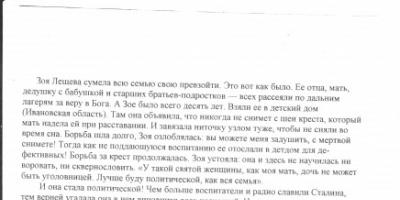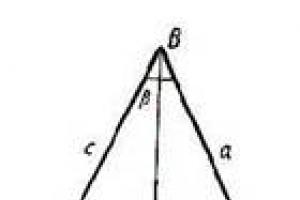Read also:
|
Expert system is a computer system that uses the knowledge of one or more experts, presented in some formal form, as well as the logic of decision-making by a human expert in difficult or non-formalizable tasks.
Expert systems are able in a difficult situation (with a lack of time, information or experience) to give qualified advice (advice, hint) that helps a specialist (in our case, a teacher) make an informed decision. The main idea of these systems is to use the knowledge and experience of highly qualified specialists in a given subject area to less highly qualified specialists in the same subject area in solving problems that arise before them. Note that highly qualified specialists in pedagogy are usually called experienced methodologists. Typically, expert systems are created in narrow subject areas.
Expert systems do not replace a specialist, but are his adviser, an intellectual partner. A serious advantage of the expert system is that the amount of information stored in the system is practically unlimited. Entered into the machine once, knowledge is stored forever. A person has a limited knowledge base, and if the data is not used for a long time, then they are forgotten and lost forever. After the first expert evaluation technologies were developed and the first serious results were obtained with their help, the possibilities of their practical use were greatly exaggerated. It is necessary to correctly understand the real possibilities of their use. Of course, not all existing problems can be solved with the help of expert assessments. Although the correct use of expert technologies in many cases remains the only way to prepare and make informed decisions.
Expert learning systems are able to imitate the work of a person - an expert in a given subject area. This happens as follows: at the stage of creating a system, based on the knowledge of experts in a given subject area, a model of a student is formed, then, in the process of functioning of the system, the knowledge of students is diagnosed, errors and difficulties in answers are fixed. Data about the knowledge, skills, mistakes, abilities of each student is entered into the computer memory. The system analyzes the results of the learning activities of each student, group or several groups, identifies the most common difficulties and errors.
Expert systems include the following subsystems: knowledge base, information output mechanism, intelligent interface and explanation subsystem. Let's consider these subsystems in more detail.
Knowledge base in this case, it contains a formal description of the experts' knowledge, presented as a set of facts and rules.
Inference engine or solver is a block that is a program that implements a forward or reverse chain of reasoning as a general strategy for constructing an inference. Expert learning systems can be used as a means of knowledge representation, organizing a dialogue between the user and the system, which, at the user's request, can present the course of reasoning when solving a particular problem. learning task in a manner acceptable to the student.
By using intelligent interface The expert system asks questions to the user and displays the conclusions drawn, usually presenting them in symbolic form.
The main advantage of expert systems over a human expert is the absence of a subjective approach, which may be inherent in some experts. This is manifested primarily in the possibility of using explanation systems progress in the process of solving a problem or example. Expert assessment technologies make it possible to generate recommendations for students and generalized data for teachers. The data obtained by the system will allow teachers to identify those sections that students have learned poorly, to study the causes of misunderstanding educational material and eliminate them.
In the field of education, such systems can be used not only to present educational material, but also to control knowledge, skills, and to accompany the solution of problems at the tutor level. In this case, the system performs step-by-step control of the correctness of the solution of the problem. In the case of control of knowledge, skills and abilities, the system diagnoses the level of assimilation of educational material. The student is given the freedom to choose the pace of work with the system and the trajectory of learning.
Let's single out basic didactic requirements for expert learning systems.
1. Taking into account not only the level of training (low, medium, high) and the level of assimilation (recognition, algorithmic, heuristic, creative), but also psychological characteristics, personal preferences of the trainee. For example: choice of operating mode, pace of work, screen design, options for interactive interaction.
2. Ensuring maximum freedom in choosing the answer to questions, as well as the possibility of help or hints.
3. Implementation of the possibility of obtaining an explanation of the expediency of a particular decision, obtaining an explanation of the system's actions, reproducing the chain of rules used by the system. The system must fix and remember errors in the user's reasoning so that he can return to them at any time. Errors must be diagnosed, and user assistance must be adequate to these errors.
The effectiveness of using an expert learning system depends on the following factors.
1. The experience of an expert or a group of experts, whose generalized knowledge and experience form the basis for the operation of the system.
2. Technical capabilities of ICT tools used in the educational process.
3. Qualities of specific software.
4. Degrees of practical implementation of personalized learning based on the choice of individual learning influences.
Under intellectual learning system it is customary to mean a complex of organizational-methodical, informational, mathematical and software. However, this concept should also include the "human" components of this system, namely the student and the teacher. In this regard, an intelligent teaching system must be considered as a complex human-machine system operating in the interactive interaction mode in the student-system-teacher scheme. Such systems are customarily focused on a specific subject area.
Intelligent learning systems consist of two parts: the main part, which includes educational information (educational content) and the auxiliary part, which implements intelligent control over the educational process.
The structure of the intelligent learning system:
The main part of the program consists of the following modules: information, modeling, calculation, control. The main part of the system includes various kinds of educational information: text, tables, figures, animation, video clips. The text may contain active windows that allow the user to move deeper into the screen, move along an arbitrary trajectory from one section to another, concentrating his attention on the necessary information, and make an arbitrary choice of the sequence of acquaintance with the information.
Information module includes a database and a knowledge base for educational purposes. The database contains educational, informational, information and reference material, a list of trainees, academic performance, etc. In the process of creating a knowledge base, it is possible to use the full range of capabilities of multimedia, hypermedia and telecommunications technology.
IN modeling module contains computer models (imitation of computer operation, visualization of data transmission over computer networks, etc.). Computer modelling allows you to visualize various kinds of phenomena and processes that are not amenable to direct observation. Working with computer models allows you to significantly reduce the time for preparing and conducting complex experiments, highlight the most important, organize interesting Scientific research. The possibility of repeated repetition of the experiment will allow students to acquire the skills of analyzing the results of the experiment, to form the ability to generalize the results obtained and formulate conclusions. The student has the opportunity to study particular cases based on general laws, or, conversely, as a result of studying private common law or regularity.
Calculation module designed to automate various calculations.
Control module contains questions, tasks, exercises designed to control the knowledge of students.
The auxiliary part provides "intelligent" operation of the system. It is here that the scheme of the training sequence is laid, the mechanisms for adapting the system to a specific object of training, the means of intellectual analysis of the volume and structure of knowledge necessary for organizing and managing the educational process. In addition, the auxiliary part includes a subsystem for intelligent control of the course of the educational process, which implements an interactive dialogue between the user and the system; a control and diagnostic module that allows you to calculate and evaluate the parameters of the subject of learning to determine the learning impacts, the optimal strategy and tactics of learning at each stage of the lesson; carrying out examination of the level of knowledge, skills, correctness of solving various kinds of problems, statistical processing of control results, error diagnosis. The control reaction of the system, as a rule, is determined by the student's responses to Control questions. The natural requirement here is to minimize the discrepancy between the student's answer and the information transmitted to him. The system monitors the passage of the stages of the lesson by the trainees and displays this information on the teacher's computer.
The teacher works closely with the system, receives from it information about the progress of the learning process, sends requests and introduces changes to the program. Making changes is possible only if the system is open, then it must have a service module. It is this module that allows the teacher to make the necessary changes and additions to the system. Each of the modules is autonomous, therefore, when changes are made to one of the modules, the content of the other modules of the main part does not change.
The intelligent teaching system can be used not only in the classroom, but also during independent work trainees, in the process of research activities. It should be noted that artificial intelligence systems have the same disadvantages as expert teaching systems, related to the difficulty of practical implementation by the system of individualization and differentiation of learning in the form that is typical for individual learning by a teacher of a particular student. This situation is due to the fact that artificial intelligence only remotely resembles some human qualities and in no way can be identified with human intelligence.
Let's single out the main advantages of using an intelligent teaching system in the classroom.
Teacher: receives reliable data on the results of the educational activities of each individual student and the class as a whole. Reliability is determined by the fact that the system fixes errors and difficulties in the student's answers, identifies the most common difficulties and errors, states the reasons for the student's erroneous actions and sends appropriate comments and recommendations to his computer; analyzes the student's actions, implements a wide range of educational influences, generates tasks depending on the intellectual level of a particular student, the level of his knowledge, skills, characteristics of his motivation, manages the distribution of tasks, etc.
Student receives in the face of such a system not just a teacher, but a personal assistant in the study of a particular discipline.
The efficiency of intelligent learning systems depends on a number of conditions:
The possibility of accumulating and applying knowledge about the learning outcomes of each student to select individual learning influences and manage the learning process to form complex knowledge and skills;
Validity of criteria for assessing the level of knowledge, skills, abilities; the level of training (low, medium, high) or the level of assimilation of the material (recognition, algorithmic, heuristic, creative);
Possibilities of adapting the system to a change in the state of the student (the student belonged to the average level, but in this lesson his knowledge is approaching a high or, conversely, a low level).
Implementation in educational process intelligent learning systems will enhance the emotional perception of educational information; increase learning motivation through the possibility of self-control, individual, differentiated approach to each student; develop the processes of cognitive activity; search and analyze various information; create conditions for the formation of skills for self-acquisition of knowledge.
Topic1. EOS as a component of intensive training of specialists.
Lecture 8. Expert-training systems.
Spheres of application of expert systems in management.
Cost of expert systems.
Development of expert systems.
Over the past twenty years, specialists in the field of intelligent systems have been actively research work in the field of creation and use of expert systems intended for the field of education. A new class of expert systems has appeared - expert learning systems - the most promising direction for improving software pedagogical tools in the direction of procedural knowledge.
An expert system is a set of computer software that helps a person make informed decisions. Expert systems use information received in advance from experts - people who are the best specialists in any field.
Expert systems should:
- store knowledge about a particular subject area (facts, descriptions of events and patterns);
- be able to communicate with the user in limited natural language (i.e. ask questions and understand answers);
- have a set of logical tools for deriving new knowledge, identifying patterns, detecting contradictions;
- set a task on request, clarify its formulation and find a solution;
- explain to the user how the solution was obtained.
It is also desirable that the expert system could:
- communicate such information that increases the user's confidence in the expert system;
- "tell" about yourself, about your own structure
An expert learning system (ETS) is a program that implements a particular pedagogical goal based on the knowledge of an expert in a certain subject area, diagnosing learning and learning management, and also demonstrating the behavior of experts (subject specialists, methodologists, psychologists). ETS expertise lies in its knowledge of teaching methods, through which it helps teachers to teach and students to learn.
The architecture of an expert learning system includes two main components: a knowledge base (a repository of knowledge units) and a software tool for accessing and processing knowledge, consisting of mechanisms for deriving conclusions (solutions), acquiring knowledge, explaining the results, and an intelligent interface.
The exchange of data between the student and the ETS is performed by an intelligent interface program that perceives the student's messages and converts them into the form of a knowledge base representation and, conversely, translates the internal representation of the processing result into the student's format and outputs the message to the required media. The most important requirement for the organization of the student's dialogue with the EOS is naturalness, which does not mean literally formulating the student's needs with natural language sentences. It is important that the sequence of solving the problem is flexible, consistent with the ideas of the student and conducted in professional terms.
The presence of a developed system of explanations (SE) is extremely important for ETS working in the field of education. In the process of learning, such an ETS will play not only the active role of a “teacher”, but also the role of a reference book that helps the student to study the internal processes occurring in the system using application domain modeling. A developed SS consists of two components: active, which includes a set information messages, issued to the trainee in the process of work, depending on the specific way of solving the problem, completely determined by the system; passive (the main component of the CO), focused on the initializing actions of the student.
The active component of the CO is a detailed commentary that accompanies the actions and results obtained by the system. The passive component of CO is qualitatively the new kind information support inherent only in knowledge-based systems. This component, in addition to the developed system of HELPs called by the trainee, has a system of explanations for the progress of solving the problem. The system of explanations in the existing EOS is implemented in various ways. It may be a set informational notes about the state of the system; full or partial description of the path traversed by the system along the decision tree; a list of hypotheses to be tested (the grounds for their formation and the results of their verification); a list of goals that govern the operation of the system, and ways to achieve them.
An important feature developed SS is the use in it of a natural language of communication with the student. The widespread use of "menu" systems allows not only to differentiate information, but also in developed EOS to judge the level of preparedness of the student, forming his psychological portrait.
However, the trainee may not always be interested in the complete derivation of the solution, which contains many unnecessary details. In this case, the system should be able to select only key points from the chain, taking into account their importance and the level of knowledge of the student. To do this, it is necessary to maintain a model of knowledge and intentions of the student in the knowledge base. If the student continues not to understand the received answer, then the system should teach him certain fragments of knowledge in a dialogue based on the supported model of problematic knowledge, i.e. disclose individual concepts and dependencies in more detail, even if these details were not used directly in the output.
Classification of computer training systems
Computer teaching aids are divided into:
computer textbooks;
- domain-specific environments;
- laboratory workshops;
- simulators;
- knowledge control systems;
- directories and databases for educational purposes;
- tool systems;
- expert learning systems.
Automated learning systems (ATS) - complexes of software and hardware and educational and methodological tools that provide active learning activities. AES provides not only teaching specific knowledge, but also checking the answers of students, the possibility of hints, the amusement of the material being studied, etc.
AES are complex human-machine systems that combine into one whole series of disciplines: didactics (goals, content, patterns and principles of education are scientifically substantiated); psychology (taking into account the characteristics of the character and mental warehouse of the student); modeling, computer graphics, etc.
The main means of interaction between the student and the ATS is dialogue. The dialogue with the learning system can be controlled by both the learner and the system. In the first case, the student himself determines the mode of his work with AOS, choosing a method of studying the material that corresponds to his individual abilities. In the second case, the method and method of studying the material is chosen by the system, presenting to the student, in accordance with the scenario, frames of educational material and questions to them. The student enters his answers into the system, which interprets their meaning for himself and displays a message about the nature of the answer. Depending on the degree of correctness of the answer, or on the questions of the student, the system organizes the launch of certain paths of the learning scenario, choosing a learning strategy and adapting to the level of knowledge of the student.
Expert learning systems (ETS). They implement learning functions and contain knowledge from a certain rather narrow subject area. ETS have the ability to explain the strategy and tactics of solving the problem of the studied subject area and provide control of the level of knowledge, skills and abilities with the diagnosis of errors based on the results of training.
Training databases (UBD) and training knowledge bases (UBZ), focused on a certain subject area. UBD allow you to form data sets for a given educational task and to select, sort, analyze and process the information contained in these sets. UBZ, as a rule, contains a description of the basic concepts of the subject area, strategy and tactics for solving problems; a set of proposed exercises, examples and tasks of the subject area, as well as a list of possible student errors and information for correcting them; a database containing a list of teaching methods and organizational forms of education.
Multimedia systems. They allow to implement intensive methods and forms of training, increase the motivation of learning through the use of modern means of processing audiovisual information, increase the level of emotional perception of information, form the ability to implement various forms of independent information processing activities.
Multimedia systems are widely used to study the processes different nature based on their modeling. Here you can make visual life invisible to the ordinary eye elementary particles the microworld when studying physics, figuratively and clearly talk about abstract and n-dimensional worlds, clearly explain how this or that algorithm works, etc. The ability to simulate the real process in color and with sound accompaniment raises learning to a qualitatively new level.
Systems<Виртуальная реальность>. They are used in solving constructive-graphic, artistic and other tasks, where it is necessary to develop the ability to create a mental spatial design of an object according to its graphical representation; in the study of stereometry and drawing; in computerized simulators of technological processes, nuclear installations, aviation, sea and land transport, where without such devices it is fundamentally impossible to work out the skills of human interaction with modern super-complex and dangerous mechanisms and phenomena.
Educational computer telecommunication networks. Allow to provide distance learning(DL) - learning at a distance, when the teacher and the student are separated spatially and (or) in time, and the educational process is carried out using telecommunications, mainly on the basis of the Internet. At the same time, many people get the opportunity to improve their education at home (for example, adults burdened with business and family concerns, young people living in countryside or small towns). A person at any period of his life gains the opportunity to remotely receive a new profession, improve his skills and broaden his horizons, and in almost any scientific or training center peace.
In educational practice, all the main types of computer telecommunications are used: Email, bulletin boards, newsgroups and other Internet features. DL also provides for the autonomous use of courses recorded on video discs, CDs, etc. Computer telecommunications provide:
- the ability to access various sources of information through the Internet and work with this information;
- possibility of prompt feedback in the course of a dialogue with the teacher or with other participants in the training course;
- the possibility of organizing joint telecommunications projects, including international ones, teleconferences, the possibility of exchanging views with any participant in this course, a teacher, consultants, the possibility of requesting information on any issue of interest through teleconferences.
- the possibility of implementing methods of remote creativity, such as participation in remote conferences, remote<мозговой штурм>network creative works, comparative analysis of information in the WWW, remote research work, collective educational projects, business games, workshops, virtual tours others
Collaborative work encourages students to become familiar with different points perspective on the problem under study, on the search for additional information, to evaluate their own results.
Abstract on the topic:
"Creating a report as a database object. Expert and learning systems"
Contents
Create a report as a database object
Report Structure in Design View
Ways to create a report
Create a report
Create a report as a database object
A report is a formatted representation of data that is displayed, printed, or filed. They allow you to extract the necessary information from the database and present it in a form that is easy to understand, and also provide ample opportunities for summarizing and analyzing data.
When printing tables and queries, information is issued almost in the form in which it is stored. Often there is a need to present data in the form of reports that are traditional and easy to read. A detailed report includes all information from a table or query, but contains headers and is paginated with headers and footers.
Report Structure in Design View
Microsoft Access displays data from a query or table in a report, adding text elements to it that make it easier to read.
These elements include:
Title. This section only prints at the top of the first page of the report. Used to output data, such as the text of a report title, a date, or a stating part of the document text, to be printed once at the beginning of the report. To add or remove a report header area, select the Report Title/Note command from the View menu.
Page header. Used to display data such as column headings, dates, or page numbers printed on top of each report page. To add or remove a header, select Headers and Footers from the View menu. Microsoft Access adds the header and footer at the same time. To hide one of the headers and footers, set its Height property to 0.
The data area located between the header and footer of the page. Contains the main body of the report. This section displays the data that is printed for each of the records in the table or query on which the report is based. To place controls in the data area, a list of fields and a panel of elements are used. To hide the data area, set the section's Height property to 0.
Footer. This section appears at the bottom of every page. Used to display data such as totals, dates, or page numbers printed at the bottom of each report page.
Note. Used to display data such as a conclusion text, grand totals, or a signature that should be printed once at the end of the report. Although the Note section of the report is at the bottom of the report in Design view, it prints above the page footer on the last page of the report. To add or remove a note area for a report, select the Report Title/Note command from the View menu. Microsoft Access adds and removes report header and note areas at the same time.
Ways to create a report
You can create reports in Microsoft Access in a variety of ways:
Constructor
Report Wizard
Autoreport: per column
Auto Report: Tape
Chart Wizard
Postal stickers
The wizard allows you to create reports with grouping of records and is a simplest way creating reports. It puts the selected fields in the report and offers six report styles. After completing the Wizard, the resulting report can be finalized in Design mode. Using the Auto Report feature, you can quickly create reports and then make some changes to them.
To create an Autoreport, do the following:
In the database window, click the Reports tab and then click the Create button. The New Report dialog box appears.
Select AutoReport: To Column or AutoReport: To Ribbon from the list.
In the data source field, click the arrow and select a table or query as the data source.
Click on the OK button.
The AutoReport Wizard creates an autoreport in column or ribbon (user choice) and opens it in Preview mode, which allows you to see what the report will look like when printed.
Changing the display scale of a report
To change the display scale, use a pointer - a magnifying glass. To see the entire page, you must click anywhere in the report. The report page will be displayed on the screen in a reduced scale.
Click on the report again to return to the enlarged view. In the enlarged report mode, the point you clicked will be in the center of the screen. To scroll through the pages of the report, use the navigation buttons at the bottom of the window.
Printing a report
To print a report, do the following:
On the File menu, click Print.
In the Print area, click the Pages option.
To print only the first page of the report, enter 1 in the "from" field and 1 in the "to" field.
Click on the OK button.
Before printing a report, it is advisable to view it in the Preview mode, to switch to which, in the View menu, select Preview.
If a blank page appears at the end of the report when you print, make sure that the Height setting for report notes is set to 0. If you print blank report interstitial pages, make sure that the sum of the form or report width plus the left and right margin widths does not exceed the width of the paper specified in the Page Setup dialog box (File menu).
When designing report layouts, use the following formula: report width + left margin + right margin
In order to adjust the size of the report, you must use the following techniques:
change the report width value;
reduce the width of the margins or change the page orientation.
Create a report
1. Launch the Microsoft Access program. Open the database (for example, training base data "Deanery").
2. Create an AutoReport: Tape using a table as the data source (for example, Students). The report opens in Preview mode, which allows you to see what the report will look like when printed.

3. Switch to Design view and edit and format the report. To switch from Preview to Design view, click Close on the toolbar of the Access application window. The report will appear on the screen in Design view.

Editing:
1) remove the student code fields in the header and data area;
2) Move all the fields in the header and data area to the left.
3) Change the inscription in the title of the page
In the Report Title section, highlight the inscription Students.
Position the mouse pointer to the right of the word Students so that the pointer changes to a vertical bar (input cursor) and click at that position.
Enter NTU "KhPI" and press Enter.
4) Move the Caption. In the Footer, highlight the =Now() field and drag it to the Report Header named Students. The date will be displayed below the title.
5) On the Report Designer toolbar, click the Preview button to preview the report.
Formatting:
1) Highlight the heading Students of NTU "KhPI"
2) Change the typeface, font style and color, and background fill color.
3) On the Report Designer toolbar, click the Preview button to preview the report.

Style change:
To change the style, do the following:
On the Report Designer toolbar, click the AutoFormat button to open the AutoFormat dialog box.
In the Styles list of the Report - AutoFormat object, click Strict, and then click OK. The report will be formatted in the Strict style.
Switches to Preview mode. The report will be displayed in the style you selected. Henceforth, all reports created using the AutoReport feature will have the Strict style until you specify a different style in the AutoFormat window.
Expert and learning systems
Expert systems are one of the main applications of artificial intelligence. Artificial intelligence is one of the branches of computer science, which deals with the tasks of hardware and software modeling of those types of human activity that are considered intellectual.
The results of research on artificial intelligence are used in intelligent systems, which are able to solve creative problems belonging to a specific subject area, knowledge about which is stored in the memory (knowledge base) of the system. Artificial intelligence systems are focused on solving a large class of tasks, which include the so-called partially structured or unstructured tasks (weakly formalized or non-formalizable tasks).
Information systems used to solve partially structured tasks are divided into two types:
Creating management reports (performing data processing: search, sorting, filtering). The decision is made on the basis of the information contained in these reports.
Developing possible alternative solutions. Decision making is reduced to choosing one of the proposed alternatives.
Information systems that develop alternative solutions can be model or expert:
Model information systems provide the user with models (mathematical, statistical, financial, etc.) that help to ensure the development and evaluation of solution alternatives.
Expert information systems ensure the development and evaluation of possible alternatives by the user through the creation of systems based on knowledge obtained from specialists - experts.
Expert systems are computer programs that accumulate the knowledge of specialists - experts in specific subject areas, which are designed to obtain acceptable solutions in the process of information processing. Expert systems transform the experience of experts in a particular field of knowledge into the form of heuristic rules and are designed to consult less qualified specialists.
It is known that knowledge exists in two forms: collective experience, personal experience. If the subject area is represented by collective experience (for example, higher mathematics), then this subject area does not need expert systems. If in the subject area most of the knowledge is personal experience high-level specialists and this knowledge is poorly structured, then this area needs expert systems. Modern expert systems are widely used in all areas of the economy.
The knowledge base is the core of the expert system. The transition from data to knowledge is a consequence of the development of information systems. Databases are used to store data, and knowledge bases are used to store knowledge. The database, as a rule, stores large amounts of data with a relatively low cost, and knowledge bases store small, but expensive information arrays.
The knowledge base is a collection of knowledge described using the chosen form of their presentation. Filling the knowledge base is one of the most difficult tasks, which is associated with the choice of knowledge, their formalization and interpretation.
The expert system consists of:
a knowledge base (as part of working memory and a rule base) designed to store initial and intermediate facts in working memory (also called a database) and store models and rules for manipulating models in the rule base
problem solver (interpreter), which provides the implementation of a sequence of rules for solving a specific problem based on facts and rules, stored in databases and knowledge bases
explanation subsystem, allows the user to get answers to the question: "Why did the system make such a decision?"
knowledge acquisition subsystem designed both to add new rules to the knowledge base and to modify existing rules.
user interface, a set of programs that implement the user's dialogue with the system at the stage of entering information and obtaining results.
Expert systems differ from traditional data processing systems in that they usually use symbolic representation, symbolic inference, and heuristic search for solutions. For solving weakly formalized or non-formalizable tasks, neural networks or neurocomputers are more promising.
The basis of neurocomputers is neural networks - hierarchical organized parallel connections of adaptive elements - neurons that provide interaction with real world objects in the same way as the biological nervous system.
Great successes in the use of neural networks have been achieved in the creation of self-learning expert systems. The network is set up, i.e. train, passing through it all known solutions and achieving the required answers at the output. The setting consists in selecting the parameters of the neurons. Often use a specialized training program that trains the network. After training, the system is ready to work.
If the creators of an expert system preliminarily put knowledge in a certain form into an expert system, then in neural networks even the developers do not know how knowledge is formed in its structure in the process of learning and self-learning, i.e. The network is a black box.
Neurocomputers, as artificial intelligence systems, are very promising and can be improved indefinitely in their development. Currently, artificial intelligence systems in the form of expert systems and neural networks are widely used in solving financial and economic problems.
Abstract on the topic:
Contents
Create a report as a database object
Ways to create a report
Create a report
Expert and learning systems
Create a report as a database object
A report is a formatted representation of data that is displayed, printed, or filed. They allow you to extract the necessary information from the database and present it in a form that is easy to understand, and also provide ample opportunities for summarizing and analyzing data.
When printing tables and queries, information is issued almost in the form in which it is stored. Often there is a need to present data in the form of reports that are traditional and easy to read. A detailed report includes all information from a table or query, but contains headers and is paginated with headers and footers.
Report Structure in Design View
Microsoft Access displays data from a query or table in a report, adding text elements to it that make it easier to read.
These elements include:
Title. This section only prints at the top of the first page of the report. Used to output data, such as the text of a report title, a date, or a stating part of the document text, to be printed once at the beginning of the report. To add or remove a report header area, select the Report Title/Note command from the View menu.
Page header. Used to display data such as column headings, dates, or page numbers printed on top of each report page. To add or remove a header, select Headers and Footers from the View menu. Microsoft Access adds the header and footer at the same time. To hide one of the headers and footers, set its Height property to 0.
The data area located between the header and footer of the page. Contains the main body of the report. This section displays the data that is printed for each of the records in the table or query on which the report is based. To place controls in the data area, a list of fields and a panel of elements are used. To hide the data area, set the section's Height property to 0.
Footer. This section appears at the bottom of every page. Used to display data such as totals, dates, or page numbers printed at the bottom of each report page.
Note. Used to display data such as a conclusion text, grand totals, or a signature that should be printed once at the end of the report. Although the Note section of the report is at the bottom of the report in Design view, it prints above the page footer on the last page of the report. To add or remove a note area for a report, select the Report Title/Note command from the View menu. Microsoft Access adds and removes report header and note areas at the same time.
Ways to create a report
You can create reports in Microsoft Access in a variety of ways:
Constructor
Report Wizard
Autoreport: per column
Auto Report: Tape
Chart Wizard
Postal stickers
The wizard allows you to create reports with grouping of records and is the easiest way to create reports. It puts the selected fields in the report and offers six report styles. After completing the Wizard, the resulting report can be finalized in Design mode. Using the Auto Report feature, you can quickly create reports and then make some changes to them.
To create an Autoreport, do the following:
In the database window, click the Reports tab and then click the Create button. The New Report dialog box appears.
Select AutoReport: To Column or AutoReport: To Ribbon from the list.
In the data source field, click the arrow and select a table or query as the data source.
Click on the OK button.
The AutoReport Wizard creates an autoreport in column or ribbon (user choice) and opens it in Preview mode, which allows you to see what the report will look like when printed.
Changing the display scale of a report
To change the display scale, use a pointer - a magnifying glass. To see the entire page, you must click anywhere in the report. The report page will be displayed on the screen in a reduced scale.
Click on the report again to return to the enlarged view. In the enlarged report mode, the point you clicked will be in the center of the screen. To scroll through the pages of the report, use the navigation buttons at the bottom of the window.
Printing a report
To print a report, do the following:
On the File menu, click Print.
In the Print area, click the Pages option.
To print only the first page of the report, enter 1 in the "from" field and 1 in the "to" field.
Click on the OK button.
Before printing a report, it is advisable to view it in the Preview mode, to switch to which, in the View menu, select Preview.
If a blank page appears at the end of the report when you print, make sure that the Height setting for report notes is set to 0. If you print blank report interstitial pages, make sure that the sum of the form or report width plus the left and right margin widths does not exceed the width of the paper specified in the Page Setup dialog box (File menu).
When designing report layouts, use the following formula: report width + left margin + right margin<= ширина бумаги.
In order to adjust the size of the report, you must use the following techniques:
change the report width value;
reduce the width of the margins or change the page orientation.
Create a report
1. Launch the Microsoft Access program. Open the database (for example, the educational database "Dean's Office").
2. Create an AutoReport: Tape using a table as the data source (for example, Students). The report opens in Preview mode, which allows you to see what the report will look like when printed.
3. Switch to Design view and edit and format the report. To switch from Preview to Design view, click Close on the toolbar of the Access application window. The report will appear on the screen in Design view.
Editing:
1) remove the student code fields in the header and data area;
2) Move all the fields in the header and data area to the left.
3) Change the inscription in the title of the page
In the Report Title section, highlight the inscription Students.
Position the mouse pointer to the right of the word Students so that the pointer changes to a vertical bar (input cursor) and click at that position.
Enter NTU "KhPI" and press Enter.
4) Move the Caption. In the Footer, highlight the =Now() field and drag it to the Report Header named Students. The date will be displayed below the title.
5) On the Report Designer toolbar, click the Preview button to preview the report.
Formatting:
1) Highlight the heading Students of NTU "KhPI"
2) Change the typeface, font style and color, and background fill color.
3) On the Report Designer toolbar, click the Preview button to preview the report.
Style change:
To change the style, do the following:
On the Report Designer toolbar, click the AutoFormat button to open the AutoFormat dialog box.
In the Styles list of the Report - AutoFormat object, click Strict, and then click OK. The report will be formatted in the Strict style.
Switches to Preview mode. The report will be displayed in the style you selected. Henceforth, all reports created using the AutoReport feature will have the Strict style until you specify a different style in the AutoFormat window.
Expert and learning systems
Expert systems are one of the main applications of artificial intelligence. Artificial intelligence is one of the branches of computer science, which deals with the tasks of hardware and software modeling of those types of human activity that are considered intellectual.
The results of research on artificial intelligence are used in intelligent systems that are able to solve creative problems belonging to a specific subject area, knowledge about which is stored in the memory (knowledge base) of the system. Artificial intelligence systems are focused on solving a large class of tasks, which include the so-called partially structured or unstructured tasks (weakly formalized or non-formalizable tasks).
Information systems used to solve partially structured tasks are divided into two types:
Creating management reports (performing data processing: search, sorting, filtering). The decision is made on the basis of the information contained in these reports.
Expert system for learning
is a software system that implements the function of learning based on the knowledge of experts. EOS features: Network presentation of training courses
Learner Models
Generation of control questions and data for analysis of answers to them
Opportunity to build knowledge bases, skills and abilities

Tasks of the expert system: provide the trainee with clear criteria for achieving learning goals (control system),
help him build an optimal individual training schedule.
save the results of previous consultations.

Expert system for solving problems in the studied subject area
Expert system for diagnosing student errors
Expert system for planning the exercise management process

1. Doctrine
Network presentation of training courses
Learner Models
Generation of control questions and data for analysis of answers to them
Opportunity to build knowledge bases, skills and abilities

Tasks of the expert system: provide the trainee with clear criteria for achieving learning goals (control system),
help him build an optimal individual training schedule.
save the results of previous consultations.

Expert system for solving problems in the studied subject area
Expert system for diagnosing student errors
Expert system for planning the exercise management process

1. Doctrine
provide the trainee with clear criteria for achieving learning goals (control system),
help him build an optimal individual training schedule.
save the results of previous consultations.

Expert system for solving problems in the studied subject area
Expert system for diagnosing student errors
Expert system for planning the exercise management process

1. Doctrine
1. Doctrine . Creating an environment for acquiring knowledge.
2. Education. Performing the functions of a teacher by presenting the material, monitoring its assimilation and diagnosing errors
3. Control and diagnostics . Providing test questions, evaluating answers and identifying errors.
4. Training . Creating an environment that allows you to acquire and consolidate the required skills and abilities.

Expert Shell
Expert Shell
designed to organize training in the "computer-student" mode. Learning as part of the information and educational environment "Chopin" takes place according to an individual curriculum and at an individual pace. The expert shell in the environment plays the role of an adviser, who, based on the real achievements of the student, recorded in the database of test and training results, builds a training plan and makes decisions on the achievement by the student of a certain level of knowledge about the subject area. VIPES - hybrid jacket 
VIPES is designed for networking. This shell is multi-user. This system uses a graphical user interface. Subject specialists and teachers are able to independently create and edit knowledge bases for the VIPES shell.

Shell testing
Data Analysis Console
The shell of a multi-user ES with a visual interface
Training and Testing Database
File system for test and course data
shell training
Service module


Initial data testing
Shell testing
Data Analysis Console
The shell of a multi-user ES with a visual interface
Training and Testing Database
File system for test and course data
shell training
Service module
Initial data testing includes verification of factual information that serves as the basis for the examination.
Logical knowledge base testing consists in detecting logical errors in the system of productions that do not depend on the subject area; missing and overlapping rules; inconsistent and terminal clauses (inconsistent conditions).
Concept Testing
is carried out to check the overall structure of the system and take into account all aspects of the problem being solved. 
1. Ease of solving the initial problem of building a system.
2. Possibility of supplementing the testing system during use.
3. A fairly simple scheme for practical use.
4. Attractiveness to the user due to the time and effort spent on checking knowledge. 
the offer of several answers indirectly stimulates the user to analyze various solutions, to explore the task in more depth.

Reviewing expert system.
One of the ways to solve the problem of the problem of intensifying the process of education is the use of the latest information technologies in the training and internship of young specialists.
To solve this problem, a project has been developed to create a reviewing expert system that performs the functions of an expert - consultant and teacher at the same time.

An expert system is a program that is designed to simulate human intelligence, experience, and the process of cognition.
With an expert system based on a peer-review approach, the user provides more data, as well as their own solution or plan of action.
The system evaluates the user's plan and provides critical analysis.
Critical analysis includes alternatives, explanations, justifications, warnings, and additional information for consideration. 
The reviewing expert system implements two types of abilities: The system can function like a conventional expert system
The system can analyze any of the possible plans proposed by the user in the context of a scenario of possible actions, and make a practical critical analysis.

The system can function like a conventional expert system
The system can analyze any of the possible plans proposed by the user in the context of a scenario of possible actions, and make a practical critical analysis.

1. The user enters information regarding the current action and presents their operating plan or set of actions.
2. the analysis of the entered
3. the user gets the desired result.
4. If the user has set the action plan as unknown, the reviewing expert system will function as a normal expert system and will issue a plan recommended by the expert.