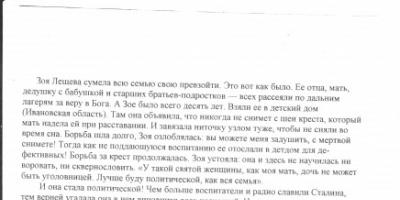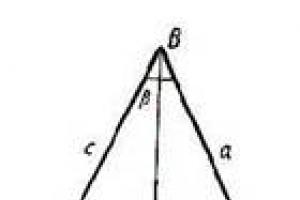1 Arzamas Branch of the Federal State Autonomous Educational Institution of Higher Education Nizhny Novgorod State University N.I. Lobachevsky"
The article deals with the aspects of using Web-technologies as pedagogical forms of introducing schoolchildren to creativity in the process of teaching mathematics. A theoretical and methodological analysis of existing approaches to the definition of the concept of Web-technology has been carried out. Game, research and educational Web-quests on mathematics are revealed. The form of teaching mathematics is described, which contributes to the involvement of schoolchildren in creative activity and active mathematical activity, which is a necessary condition for any productive learning. The components of the information content of the educational Web-quest are also installed, in which tasks can be used in order to introduce mathematical creativity in the practice of teaching secondary school students.
mathematics teaching methodology
forms of communion
web technologies
mathematical creativity
educational web quest
cognitive independence of schoolchildren
1. Aryutkina S.V., Napalkov S.V. On the method of implementing the requirements of the Federal State Educational Standards in Mathematics through the use of thematic educational Web-quests // Information technologies in ensuring federal state educational standards: Materials of the International scientific and practical conference. - Yelets: YSU them. I.A. Bunina, 2014. - T. 2. - S. 80-85.
2. Baguzina E.I. Web quest technology as a didactic means of forming a foreign language communicative competence: on the example of students of a non-linguistic university // Dis. cand. ped. Sciences. - M., 2011 - 238 p.
3. Volkova O.V. Preparing a Future Specialist for Intercultural Communication Using Web Quest Technology: Cand. ... cand. ped. Sciences. - Belgorod, 2010. - 217 p.
4. Vorobyov G.A. Web quests in development sociocultural competence. Monograph. - Pyatigorsk: PSLU, 2007 - 168 p.
5. Guseva N.V. Theoretical and methodological foundations revealing the aesthetic potential of school mathematics in teaching in grades 5-6 // Dis. ... cand. ped. Sciences. - Arzamas, 1999 - 212 p.
6. Katerzhina S.F. Development of cognitive independence of students of a technical university in teaching mathematics using Web-technologies: dis. ... cand. ped. Sciences. - Yaroslavl, 2010 - 174 p.
7. Napalkov S.V. On the practical use of thematic educational Web-quests in schooling mathematics // Bulletin of the Vyatka State humanitarian university. No. 8. - Kirov: Publishing House of VyatGGU, 2014. - S. 131-135.
8. Napalkov S.V. Search and cognitive tasks of the thematic educational Web-quest in mathematics as a means of forming key competencies of students // Fundamental research. - 2014. - No. 8-2. - S. 469-474.
9. Napalkov S.V. Thematic educational Web-quests as a means of developing cognitive independence of students in teaching algebra in basic school // Dis. cand. ped. Sciences / Mordovian State Pedagogical Institute named after V.I. M.E. Evsevyeva. Saransk, 2013. - 166 p.
10. Napalkov S.V., Pervushkina E.A. Web-quest as a means of developing an innovative education strategy // Privolzhsky Scientific Bulletin. - 2014. - No. 8-2 (36). - S. 51-53.
11. Robert I.V. Information and Communication Technologies in Education: Educational and Methodological Guide for pedagogical universities/ Ed. I.V. Robert. / I.V. Robert, S.V. Panyukova, A.A. Kuznetsov, A.Yu. Kravtsov. - M., 2012. - 374 p.
12. Gusev D.A. Innovative educational resources of a rural school in the context of the implementation of the Federal State Educational Standard // Primary School. - 2013. - No. 5. - S. 39-42.
Today, rapid changes are observed throughout society, which require new qualities from a person. First of all, of course, we are talking about the ability for creative thinking, independence in decision-making, initiative. Naturally, the tasks of developing these qualities are assigned to education, and primarily to the secondary school. It is here that the foundations for the development of a thinking, independent personality should be laid.
Emphasis shifts to educating authentically free personality, the formation in children of the ability to think independently, acquire and apply knowledge, carefully consider the applied decisions and clearly plan actions, effectively cooperate in groups that are diverse in composition and profile, and be open to new contacts and cultural ties. This requires a wide introduction into the educational process of alternative forms and methods of conducting educational activities.
In the formation of many qualities necessary for a successful modern person, a school discipline plays an important role - mathematics. In mathematics lessons, students learn to reason, prove, find rational ways to complete tasks, and draw appropriate conclusions.
This type of activity is aimed at preparing students who are able to think independently, argue their position or approach to solving a particular problem, who own the techniques mental activity.
Given the fact that the content of the school mathematics course is mainly related to the study of the number line, it would be advisable to offer students tasks taken from other sections of mathematics: set theory, logic, combinatorics, and so on. Therefore, it is necessary to use additional possibilities different types extracurricular activities to introduce students to mathematical creativity. Among the various forms of extracurricular activities, interactive forms of learning, in particular Web technologies, are of particular interest.
Currently, there is an expansion of the possibilities of information interaction in the Internet, which is determined by the development of Web technologies. The basis of Web-technology is a hypertext information system of the "client-server" type. Web technologies expand opportunities for improving the efficiency of the educational process in all school subjects, in particular, and in mathematics, since they use various forms of providing mathematical information using electronic educational tools.
In the works of S.F. Katerzhina considers issues related to the development of cognitive independence of students of a technical university when teaching mathematics using Web technologies, which is understood as hyperlink navigation technology, which allows you to create various learning systems, which, in turn, can be the basis for organizing various forms distance education. I.V. Robert defines Web technology as a technology that "integrates and unifies the solution of tasks in the field of network databases, tasks at the client, server and multimedia tasks" .
Development of modern information technologies allows you to significantly advance hypertext and hypermedia technologies, opening up the broadest prospects for a qualitative leap in the field of education. The line on informatization in the field of education has made it possible to develop various high-tech teaching methods, including Web-quests.
Web-quest technology was developed in 1995 by professors state university San Diego by Bernie Dodge and Tom March. Soon it became known and was improved in Switzerland. IN Lately The attention of researchers is riveted to the pedagogical possibilities of educational Web-quests. A number of dissertations have been carried out on their use in teaching, including mathematics (O.V. Volkova, G.A. Vorobyov, E.I. Baguzina, S.F. Katerzhina, etc.)
As you know, the use of Web-quests in teaching initially assumed such a way of organizing the search activity of students, in which all the information provided to students, or part of it, comes from Internet sources, supplemented by videoconferencing (B. Dodge).
Currently, due to the expansion of the scope of Web-quest technologies, the essence of this category is being clarified, various typologies of Web-quests appear, their structures and functionality are considered. The name itself web quest comes from two components: web- (from English. Web- web) is a Worldwide System that provides access to interconnected documents located on different computers connected to the Internet. The World Wide Web is made up of millions of Web servers located all over the world. A Web server is a program that is used to transfer data to computers connected to a network; And quest(from English. Quest- search, adventure) in modern pedagogical literature is interpreted as search, research; denotes the execution of tasks with elements role play when using information resources: “a specially organized type of research activity, for which students search for information on the Web at specified addresses.”
There are a number of definitions for WebQuests:
- teacher-created or student-created scripts project activities on various topical (interesting for discussion, acute, problematic) topics using numerous information resources;
- an organized type of independent research activity using the possibilities of the Internet;
- a specially organized Web page;
- innovative way of organizing independent work students;
- developed independently on the basis of a didactic structure and proposed for implementation by the Internet resource;
- didactic model of comprehension, interpretation of rational work with a personal computer and Internet information resources, serving as a way to enhance learning activities.
E.I. Baguzina, considering the Web-quest as a didactic tool for the formation of foreign language communicative competence, defines it as a problematic task with elements of a role-playing game, for which information resources of the Internet are used.
G.A. Vorobyov, describing the process of formation of socio-cultural competence through Web-technologies, characterizes the Web-quest as virtual project, while part or all of the information that the student works with, in the opinion of the author, may be located on various Web sites.
Note that Web-quests in the works of various researchers are analyzed from the point of view of solving general pedagogical problems without connection with the educational process. Researchers have little elucidated the possibilities of using Web-quest technologies in organizing the educational activities of schoolchildren in the classroom. Only a few of them are described, most often in connection with teaching humanities.
However, in school practice, Web-quests are also used in the field of mathematics education[see e.g. 1, 7, 8, 9, 10]. When enough easy way inclusion in the educational process that does not require special technical knowledge, they can contribute to the development of critical and abstract thinking, the ability to compare, analyze, classify, the skills of independent planning, goal setting, active knowledge of the studied mathematical material (training course, learning topic, educational question) according to self-constructed educational trajectory. They also contribute to the choice of an educational strategy depending on the area of interest and available abilities, in particular, the possibility of planning results in theoretical, applied, research, historical or correctional-analytical activities, as well as increasing the creative component in teaching mathematics to students.
An analysis of scientific and educational literature containing a description of various educational Web-quests allows us to distinguish among them, first of all, gaming and research [see. other 9].
Game Web-quests can be educational in nature, as they contribute to familiarization with a certain set of mathematical knowledge or separate, disparate mathematical facts. They are aimed at schoolchildren in grades 5-6, since the form of providing information is of a game nature. The authors do not set the task of holistic coverage of the educational material of any topic. The purpose of the game educational Web-quests is very simple and is to captivate a teenager with a fun game, and at the same time introduce him to the simplest mathematical information.
Research Web-quests, on the contrary, allow to deepen the knowledge studied by schoolchildren on the subject, i.e. are focused on only one category of schoolchildren, namely those who are well motivated to study mathematics and strive to actively replenish their portfolio. They can cover the content of a single educational problem of a narrow nature (for example, mini-projects on arithmetic operations) or, on the contrary, involve knowledge from different areas of the educational subject (for example, in algebra, geometry and mathematical analysis). As you can see, to involve all categories of schoolchildren in active cognitive activity, game and research Web-quests are not enough, it is necessary to use fundamentally different types of educational Web-quests.
In our study, an attempt was made to solve a general pedagogical problem - introducing schoolchildren to creativity in the process of teaching mathematics, carried out in conjunction with the solution of didactic tasks facing the teacher in the educational process directly when studying the educational topic. We refer to such kind of Web-quests as educational ones.
An important component of any educational Web-quest is its information content, which allows to involve schoolchildren in active cognitive activity, providing a solution to didactic, educational and developmental learning goals. The information content of any educational Web-quest is complex and diverse, as a rule, it has a branched structure and numerous departments. The main components of information content are mainly focused on solving development problems cognitive interest to mathematics, skills of self-education and improvement of students, which contributes to the familiarization of students with mathematical creativity. The information content of a thematic educational Web-quest in mathematics can be permanent, set initially, or it can be replenished in the process of performing search and cognitive tasks.
In the process of search and cognitive activity using the resources of the Internet, students can find many additional material applied, research, creative nature, which, on the one hand, will contribute to the implementation of the principle of strengthening the applied orientation of teaching mathematics, and on the other hand, will ensure the development cognitive activity and student autonomy. This process can also become part of the project tasks that determine the content of one of the most important components of the educational Web-quest - the problem.
In educational cognition, mathematical creativity, of course, is not so great, but no less pleasant and useful, it has a sufficient basis for manifestation. Establishing an unknown relationship, discovering a new pattern, formulating another definition, compiling mathematical model real process or phenomenon, inventing an example illustrating one or another relation on the set of objects under consideration, finding counterexamples - all this, imbued with the spirit of active creation, forms the creative mathematical thinking of the student.
Summarizing the above, we emphasize that today in the educational sphere there are de facto real prerequisites of a social-personal, didactic-methodological and technological nature for the active use of Web technologies in the educational process in mathematics in order to familiarize schoolchildren with mathematical creativity in the learning process. Thus, the forms of teaching mathematics considered in the work contribute to the involvement of schoolchildren in creative activity and active mathematical activity, which is a necessary condition for any productive learning.
The article was prepared under project No. 2954 "Species diversity of task structures for productive teaching of mathematics" as part of the basic part of the state task of the Ministry of Education and Science of Russia.
Reviewers:
Frolov I.V., Doctor of Pediatric Sciences, Professor, Head of the Department of Physics and Mathematics Education, Arzamas branch of UNN, Arzamas;
Vostroknutov I.E., Doctor of Pediatric Sciences, Professor of the Department of Physics and Mathematics Education, Arzamas branch of the UNN, Arzamas.
Bibliographic link
Napalkov S.V., Guseva N.V. WEB-TECHNOLOGIES AS PEDAGOGICAL FORMS OF INVOLVING SCHOOLCHILDREN TO CREATIVITY IN THE PROCESS OF TEACHING MATHEMATICS // Contemporary Issues science and education. - 2014. - No. 6.;URL: http://science-education.ru/ru/article/view?id=15838 (date of access: 01.02.2020). We bring to your attention the journals published by the publishing house "Academy of Natural History"
In the conditions of a modern lesson, where it is necessary to use information and communication technologies, the problem of financing expensive software arises. Schools purchase and install only a certain software package on computers. Teachers and students adapt their work to given conditions that do not allow them to reach their full potential. Are there alternative teaching aids that can be easily and quickly prepared by the teacher for his lesson, immediately applied and shown to his students the beauty of using information technology. This problem is solved by new "cloud" technologies. Currently, web applications can be effective assistants in the educational process based on Web 2.0.
Web 2.0 - (definition by Tim O "Reilly) - a technique for designing systems that, by taking into account network interactions, become better the more people use them. Web 2.0 are services that allow users to collaborate and post text and media on the network information... This technology is a kind of space for the implementation of user ideas.Unlike Web 1.0 (the traditional World Wide Web), where data was posted on websites and users could only view and download information, second-generation technology has acquired new capabilities.Web 2.0 has become interactive a free tool with which to populate and promote the site Users can at any time adjust the information content of web pages, change the nature of the content, and in some cases take control over it.
The features of this environment are:
Simplicity and accessibility in use;
Ability to create groups and communities on the sites;
Writable web-editable web;
Trust in the content management of the collective mind;
interactivity;
Interaction with other websites and services;
Unique private zone;
Support for all browsers and platforms.
Unlike paid desktop and native applications, web applications are full-featured, free counterparts that can be accessed through a browser. In this case, installation on a local computer, smartphone or tablet is not required. You can create, store, modify educational materials and developments in personal account online service.
Today, Web 2.0 is a huge variety of Internet services, which are directories and encyclopedias, shown in Figure 1.2.
Figure 1.2 - Main components of Web 2.0 technology
Wiki: Websites that allow users to post information as well as edit content. One example is Wikipedia, a freely available information guide with the ability to edit data.
Mobile computers, which support the user's tendency to connect anywhere in his location. This direction has become widespread after the introduction of smartphones, tablets and other mobile devices that connect to the network using Wi-Fi.
Blogs are online interactive diaries that represent users filling in content, not the creators themselves.
Mash-UPS: Web pages or applications that integrate additional elements from two or more sources.
FOAF technology gives the right to watch the news and materials of those users who create them. It is the backbone of social networks.
RSS (Really Simple Syndication) - literally the technology is translated as "really simple information association" and is used to create news.
Exchange services (user content) - a resource that users fill with various music, films, documentation.
Document sharing sites - a service that allows you to create, edit, delete information for sharing without installing software on your computer. A prime example of this service is Writely.
Social curation involves the exchange of information that is organized around the content of one or more topics. Social curation of content includes sites such as Reddit, Digg, Pinterest, and Instagram.
Recently, SaaS models (Software as a Service - software as a service), web applications and cloud technologies have become common.
SaaS is a model in which the supplier develops a web application, and the customer has access to it via the Internet. The advantage of this development is that there are no costs associated with installing, updating and maintaining the equipment and the software running on it.
Software products that are installed locally are increasingly finding analogues in the form of web services. As a rule, this alternative is cheaper, more relevant and opens up more opportunities for the user. Convenient network access is provided by cloud technologies. This model provides an opportunity to quickly contact the provider with minimal operating costs. The services are universal and available over the data network, regardless of the device used (personal computer, mobile phone, Internet tablet).
The user himself determines and changes the server time, the amount of stored data, the speed of access and data processing. Pooling of resources serves as a single base for a large number of users, and the services themselves can be provided, narrowed or expanded at any time without unnecessary interaction with the provider. This gives users a high level of availability and little risk of downtime.
Most of the technologies used in implementing Web 2.0 are rich web technologies such as Adobe Flash, Microsoft Silverlight and JavaScript (in addition to Ajax, RSS and Eclipse). The download of the 2.0 generation web application is decentralized via BitTorrent. It acts as a hub where each content uploader is a server. By sharing the load, it makes the required information more accessible.
Thus, web services built using Web 2.0 technology are an excellent alternative for most programs that are installed locally on a computer. Schools have the opportunity to minimize software costs while gaining new opportunities through web 2.0 generation services. Students themselves will be able to work in software environments they have only heard about. Create creative works, form a portfolio, conduct research activities.
1 .3 Educational potential of web technologies
The use of Internet technologies in the educational process has become a novelty in the last decade. Teachers in advanced training courses actively study work in virtual environments and develop methods for teaching various subjects.
On practice general education Information and Internet technologies are actively used. They are aimed at developing the creative potential of students, as well as at the formation of key competencies. Lessons are conducted using multimedia tools, interactive whiteboards, Internet resources. Telecommunication projects are organized, educational sites are created together with students, video conferences and webinars are held.
The convenience of using web technologies is explained by the fact that information can be arranged hierarchically and have direct access to each block. When gaps in knowledge are discovered, it is easy to return to the block that has not been carefully worked out. Detailing a large amount of information contributes to the qualitative assimilation of topics in the classroom. The main advantage is also that children are not tied to a specific computer. They save their data, tasks, developments on certain topics in the "cloud" and have access to information at any time. At school, at home, on vacation, having a smartphone, tablet, laptop or other mobile device with them, students are able to access the Internet, make changes to personal data, create a work schedule, write down solutions to a problem, or perform other actions. There is an increase in mobility of both schoolchildren and teachers.
When organizing the educational process, it is necessary to follow the recommendations of the second generation of the Federal State Educational Standards. Therefore, when drawing up a plan or summary of a lesson, you need to properly allocate time for each stage, correctly apply new technologies and work with students. Using web services gives a large number of didactic opportunities.
Presentation and transmission of information can occur in various forms. Participants in the educational process choose the method that suits them best. Making virtual tours, visualizing information, transferring educational and methodological material in different formats, interactive communication, announcing the results of work - all this is possible with the help of web technologies.
The learning process involves communication between the student and the teacher. If in the traditional education system the teacher was the authority and source of knowledge for the student, now he is the coordinator in the big world of information. For communication during and after school hours, it is convenient to use chats, sending messages, e-mail, video calls. These resources provide the user with ample opportunities for the rapid exchange of views on a particular problem with an unlimited number of interested parties. Being in the process of independent work on the study of a topic in a certain area, the student can ask a question, present his point of view, organize a discussion on the problem of interest. This contributes to the development of communication skills, the ability to conduct a dialogue, defend one's own opinion, and objectively evaluate the interlocutor's conclusions on the topic.
To present the results of research activities or exchange of experience, it is effective to organize teleconferences. They contribute to the solution of complex educational tasks: increasing the overall educational level students in a specific subject area, the development of communication and research skills.
Storage and processing of various types of information is another of the didactic possibilities of web technologies.
The most significant resources that provide the opportunity to collect information, perform research tasks and projects are Internet search digital libraries various levels.
Systematization of the collected information is possible with the help of databases created on the basis of web 2.0 technology. The teacher, students can structure, process, edit and supplement everything that they have stored in their virtual personal account.
The design of the educational process occurs due to the many opportunities provided by Internet technologies. For example, the organization of large electronic encyclopedias, teleconferences, joint research work of students, teachers and even parents, access to world knowledge bases. Self-education, self-development in the course of the modern lesson are one of the main directions. Due to web-services and other cloud technologies, the process of independent work of the child becomes interesting, colorful. Children are happy to learn new forms of work, complete tasks, create projects. Self-assessment occurs after presenting your results to a teacher, parents, or classmates. Telling the course of his work, the child himself analyzes what he did. Often communication and demonstration is organized through the use of online services, social networks. After the discussion, there is a re-analysis and correction of errors, if any.
With the help of web technologies, the teacher has the ability to create, edit and place their educational web resources, send them to children, and store them on the Internet. Through computers that are connected to a single educational space, you can run learning programs, trainers. The interactivity of this innovation is very high due to multimedia support and prompt feedback. The organization of distance learning becomes available.
Informing about upcoming events, conferences and competitions is a problem for many educational institutions. Announcements on the board or talking to teachers about upcoming events on the class hour is not always effective. Web-services come to the rescue, with the help of which advertisements are colorfully drawn up, information tapes are compiled, animated videos are created. Schoolchildren pay attention to such announcements, which are designed in the form of advertisements, learn information, and then take part in activities, both creative and scientific.
The use of web-technologies in the educational process significantly activates schoolchildren in the study of subjects, contributes to the expansion and deepening of students' knowledge, the effective development of research and project work methods. Intellectual and creative initiative, the educational and cognitive interest of schoolchildren and the development of a communication culture help children achieve high results.
Figure 1.3 shows a diagram of the use of web technologies in the educational process. Contributing to the expansion of many opportunities for students, revealing talents, increasing interest in learning and achieving results leads to an improvement in the educational process. The use of new technologies, the active use of the latest developments in the educational process, the high academic performance of students raises the status of the school. The use of web technologies in the lessons at school will change the approach to teaching subjects. The educational environment built with the help of the Internet significantly changes the positions of the participants in the educational process, and creates the prerequisites for the transition of the information development of the student to a qualitatively new level.

Figure 1.3 - Use of Web technologies in the educational process
Download:
Preview:
Using Web-Quests technology in the educational process
The last decade has been school education a period of intensive search for new conceptual ideas in education. However, time and practice have shown that none of these concepts can be considered as the main one, since they are aimed at improving individual components of a complex school education system.
How to achieve the quality of education in practice? The central place in the methodological system is occupied by problem-based and project-based learning, which organically combines all its other components: research activities; pre-profile and profile training; metasubject connections; work with gifted children; extracurricular activities by subject; preparing students for final examinations.
The Internet has become the leading source of information for students in our time. The indisputable advantage of the World Wide Web is that it is an inexhaustible source of information on any issue. However, as anyone who has tried to find anything there can attest, this procedure is frustrating and requires a significant investment of time and emotion. Sometimes it is like looking for a needle in a haystack.
For this reason, working on projects, setting tasks, and sending students to the Internet for the right information is not at all as easy as it seems at first glance. After all, children and even more so will not be able to find what they need.
One of possible solutions This problem is connected with the use of a structural approach, which gives students, when working with projects of various directions, the opportunity to use their work more productively, connecting and combining various information resources in new ways, as well as applying Creative skills and skills problem thinking. This technology is called "web-quest".
Web-Quests is one of the new areas of project activity, although it is no longer new for the West. The first mention of it refers to the beginning of the 90s of the last century. The developers of the web quest as a learning task are Bernie Dodge and Tom March
A web quest in pedagogy is a problematic task with elements of a role-playing game, for which information resources of the Internet are used.
Most often, a web quest is defined as a project using Internet resources. However, its main feature is the following: instead of forcing students to wander endlessly on the Web in search of the necessary information, the teacher gives them a list of websites that correspond to the subject of the project and the level of knowledge. Of course, children will have to go to these sites to find the information they need, but with a list of resources provided in advance, they won't get lost on the Internet and wander aimlessly instead of doing their project.
The web quest is aimed at developing students' analytical and creative thinking skills; a teacher creating a web quest must have a high level of subject, methodological and infocommunication competence.
A very important feature of web quests is that they are built from a specific set of blocks:
Introduction | designed to capture the interest of students |
Exercise | describes the final product of the activity |
Process | a step-by-step description of the procedure for what students must do to implement the project; it also provides a list of websites that contain the necessary information |
Grade | this part provides criteria for evaluating student work |
Conclusion | summarizing the results of project activities |
The topics of web quests can be very diverse, problem tasks can differ in the degree of complexity.
The results of the web quest, depending on the material being studied, can be presented in the form of an oral presentation, computer presentation, essay, web page, etc.
B.Dodge describes the following types of tasks for web quests:
retelling | Planning and design | self-knowledge |
Demonstration of understanding of the topic based on the presentation of materials from different sources in a new format: creating a presentation, poster, story. | Development of a plan or project based on given conditions | Any aspects of personality research |
Compilation | Analytical problem |
|
Transformation of the format of information received from different sources: creation of a recipe book, virtual exhibition, time capsules, culture capsules | Creative work in a certain genre - the creation of a play, poem, song, video | Search and systematization of information |
Detective, puzzle, mystery story | Reaching consensus | Grade |
Conclusions based on conflicting facts | Working out a solution to an acute problem | Justification of a certain point of view |
Journalistic investigation | Belief | |
Objective presentation of information (separation of opinions and facts) | Winning over opponents or neutrals | The study of various phenomena, discoveries, facts based on unique online sources |
The web-quest technology allows you to fully realize the visibility, multimedia and interactivity of learning.
- Visibility includes various types of demonstrations, presentations, videos, display of graphic material in any quantity.
- Multimedia adds to traditional methods learning the use of sound, video, animation effects.
- Interactivity combines all of the above and allows you to influence the virtual objects of the information environment, helps to introduce elements of personal oriented learning provides an opportunity for students to develop their abilities to the fullest.
The use of this technology in the learning process makes it possible to:
- increase student interest in learning academic discipline;
- increase learning motivation;
- use various types of information for perception (text, graphic, video and sound);
- visualize a variety of situational tasks, etc.;
- educate the information culture of students.
What problems can this technology be used to solve?
1. Acquire basic knowledge of the discipline, section or topic of the course.
2. Systematize the acquired knowledge.
3. Build self-control skills.
4. Form motivation for learning in general.
5. Provide educational and methodological assistance to students in independent work on educational material.
The teacher, developing and using quests in the educational process, has the ability to:
- it is easy to spread your experience, your model of teaching a particular academic discipline to other teachers, since a quest created once can be used repeatedly;
- implement various methods learning simultaneously for different categories of students, thereby individualizing the learning process;
- reduce the amount of material presented through the use of demonstration modeling;
- to practice various skills and abilities of trainees using a PC as a simulator;
- carry out constant and continuous monitoring of the process of mastering knowledge;
- reduce the amount of routine work, thereby freeing up time for creative work and individual work with students;
- to make more effective independent work of students, which becomes both controlled and managed.
With the use of quests, the student gets the opportunity to:
- to work at the optimal pace for him;
Distance learning can be considered any form of education in which the teacher and students are separated in time and space. For example, correspondence and television courses are forms of distance learning. The advent of the Internet and Web-technologies has given new opportunities in the development of distance learning, and today quite often the term "distance" is used in relation to "online" learning. But, in fact, online learning is a form of distance learning.
A distance learning system via the Internet or an Online Learning System (OLS) can be defined as a set of software and hardware tools, methods and organizational measures that make it possible to ensure the delivery of educational information to students via public computer networks, as well as to test the knowledge gained in the course of training by a specific listener, student, learner.
The use of Online Learning Systems (OLS) has certain benefits: such systems allow you to involve in the learning process large quantity students and make it more accessible both in terms of the cost of education, and in terms of the territorial remoteness of teachers and students.
Among the main advantages of SOO are the following:
- the opportunity for students to choose a convenient place and time for training;
- the possibility of obtaining access to training courses for persons who cannot get this access offline for certain reasons (there is no possibility to interrupt work, geographical distance from educational institution, illness, etc.);
- · reduction of training costs - there is no need to make long trips for individuals, and for organizations - to send employees on business trips.
The LMS (Distance Education Systems) market can be divided into the following sectors:
- · corporate;
- DL in the system of higher and secondary education;
- · DOs in state and local governments.
According to some studies, the US market for online learning is already over $10 billion. Moreover, according to research company International Data Corp. (IDC), the U.S. corporate e-learning market is set to grow by more than 50% to reach $18 billion in 2005. While the global IT learning market (both offline and online) will grow by 13% per annum from $22 billion in 2000 to nearly $41 billion in 2005
According to the Gartner Group, the enterprise e-learning market was about $2.1 billion in 2001. Gartner predicts a 100% annual growth rate (CAGR) for this market over five years to $33.4 billion. by 2005
According to IDC research, the European market for business skills training will grow by 14.9% annually over five years and reach $13 billion in 2006. IDC also estimates that by 2005, 27% of educational information will be delivered through systems online learning. IDC believes that the best prepared countries in Europe to use online learning systems are the Netherlands, the UK and the Scandinavian countries.
According to an eMarketer report, in 2001, 24% of US organizations use online systems to organize training for their employees. In 2000 this figure was 16%.
Saint Petersburg
2009
CONTENT
Introduction
Network pedagogy.
Pedagogical opportunities and pedagogical expediency of using network services
Classification of web2.0 services
Network diaries. Blogs.
Joint search and storage of information. Classification systems.
Social bookmarking
Collective hypertexts. Hypertext. Wiki is radical hypertext. Wikisphere research
Social photo services
Knowledge cards
media materials
Geoinformation services
mashups
Web quests
Message exchange. Skype technologies
Conclusion
Bibliography
Cognition cannot be divorced from those conditions, the situation in which it occurs.
Introduction
A modern teacher in his professional activity uses not only a textbook. The teacher, who is interested in the successful achievement of educational goals by students, constantly masters and uses such teaching aids that can maximize the accessibility and visibility of the material being studied. To form a successful personality, the teacher needs to use not only traditional teaching aids, but also completely new ones. pedagogical technologies to develop and educate students.
IN modern society information and communication technologies are increasingly being introduced into the activities of the teacher. Recently, much attention has been paid to the use of new interactive interaction technologies in the educational process. Web2.0 services, or network social services, contribute to the formation of an independent, creative personality able to organize individual and team work.
The purpose of this work is to consider the concept of "web2.0 services", a description of network social services as one of the types of new pedagogical technologies.
Achieving the set goals involves setting and solving the following tasks by the author of the work:
consideration of different types of web2.0 services;
identifying the possibilities of using web2.0 network technologies in Russian education
description of the use of web2.0 social services in classroom and extracurricular activities
The main material for the abstract was the work of the Russian expert in the field of building networked learning communities, E. D. Patarakin - “Network communities and learning”, “”, in which the problem of using web2.0 social servers in education is considered in detail, their structure is described, as well as articles A Andreeva devoted to the organization of distance learning.
The theoretical significance of the work is due to the relative novelty of the problems of defining the concept of web2.0 services, or network social services, identifying its types and distinguishing features of education 2.0.
The work consists of an introduction, three chapters, a conclusion, three appendices and a bibliography of 9 items.
The historical experience of the development of education in a particular country and the world community as a whole indicates that its characteristics are largely determined by the processes taking place in the state-political arrangement of countries, the level of their scientific and technological potential, and the peculiarities of social and economic development. It is these processes that form the driving forces, which lead either to positive or negative consequences in the education system, and determine the changes that become necessary in order for people to adapt to the new conditions of their lives and professional activities.
What is significant modern era? What should be the education system for the new emerging society? Many modern thinkers tend to believe that an active process of globalization is currently underway, affecting not only the economy and politics, but also other areas. human activity in which modern means of communication and information play an ever-increasing role.
It is important to note that already in the process of the emergence and development of the information society, the problems associated with the organization of the educational process acquire key importance. The development of modern information and communication technologies creates an environment characterized by rapid and continuous changes. Today's speed and scale of change break the traditional framework of the historical stages of development. For the first time in the history of our civilization, generations of ideas and products of human activity replace each other faster than generations of people. Even in the realm of private life, change is crowding out continuity and stability. Moreover, variability reveals itself through a diversity that has no analogues in the past, and leading to the impossibility of defining our era with a single scientific, technological discovery or social phenomenon. Such an environment requires a fundamentally new approach to the education process. A person today needs not only new practical skills and theoretical knowledge, but also the ability to constantly improve these knowledge and skills. In other words, humanity needs to assimilate and develop in every possible way a culture of continuous learning throughout life. New information and communication technologies destroy the framework of the traditional educational process. Education can no longer be seen as a ritual exclusive to early period human life. The use of information and communication technologies leads to overcoming age. temporal and spatial barriers and brings to everyone "the opportunity to learn throughout life. People of the different ages, everywhere, in a variety of conditions, constantly learning new things. In doing so, they form a learning society.
Information and communication technologies offer amazing opportunities and prospects for application in the process of teaching and learning. thus confirming that humanity is on the verge of an educational revolution, the result of which will be dramatic changes in all areas human life. These circumstances, coupled with modern social requirements, the world community, formed as a result of the use of advanced information and communication technologies and business models, give rise to the need for a higher level of literacy that meets the needs of the information society.
A new level of literacy requires the creation of a fundamentally new technology for acquiring scientific knowledge, new pedagogical approaches to teaching and learning, modernizing curricula and teaching methods. They should contribute to the activation of the intellect of students, the formation of creative and mental abilities, the development of a holistic worldview of the individual, allowing her to take a strong position in the information society.
Thus, it would be a mistake to think that the application of new information and communication technologies will automatically improve the quality of education in itself. To effectively use their capabilities, methodologists need to develop, research and actively apply computer psychology, computer didactics and computer ethics. It is always important not to forget that despite all the variety of sources of information and educational technologies that transform information into knowledge, there is only one way to turn knowledge into education. This transformation takes place in the human mind. In this case, an extremely interesting and mysterious interaction of psychological space with cyberspace takes place. It is as a result of this interaction that a person's personality is born and develops. This allows us to assert that there are no two identical formations, that each formation arising as a result of such interaction is distinguished by the same originality as an individual, since each person is unique. The assertion of the priority of the individual can be considered the main result of the socio-cultural development of the 20th century. The priority of the individual should be considered the main imperative of the present century.
The process of introducing and using modern ICT tools in the educational process in Western pedagogy is known as "eLearning" (EL-electronic learning), however, for the general Russian scientific and pedagogical community, the term "informatization of education" is more familiar and more common since 1996. is the process of providing the education sector with methodology and practice for the development and optimal use of ICT tools aimed at:
Improving the mechanisms for managing the education system;
Updating the methodology and organizational forms of training;
Intellectualization of the activity of the teacher and the student;
The use of complex methods for monitoring and assessing the level of knowledge
There are quite a lot of ICT tools that are potentially used and can be used in education, and the range of ICT tools is rapidly developing, so the list is open.
Among all the variety, one can single out the Internet, which quickly burst into the education system, although it was not specifically designed for it. It is curious that if the number of years to conquer the market of 10 million users for the phone was 36 years, for the computer 7 years, then it took only 4 years for the Internet.
The didactic properties of the Internet for education include the possibility of publishing information, access to it and the possibility of exchanging information, as well as the organization of distance learning, which is the interaction of the student and teacher and students among themselves at a distance, reflecting all the components inherent in the educational process (goals, content, organizational forms, teaching aids) specific means of Internet technologies.
A.A. Andreev, analyzing the domestic and foreign theory of the practice of online learning, notes its advantages over other forms of education: flexibility, modularity, parallelism, asynchrony, coverage or mass character, profitability, determining the role and functions of the teacher and student, the use of new information technologies, sociality, internality.
In distance learning, such a form as the electronic educational portfolio "E-Portfolio", which is a collection of documents, the purpose of which is to demonstrate the student's educational achievements, has found wide application, especially abroad.
If such ICT tools as e-mail, forum, chat have already become familiar, their didactic properties and functions in the distance learning process have been sufficiently studied and substantiated, then such innovations as web2.0, podcasting and mobile tools require more thorough research in the system. modern teaching aids.
The term web2.0 is often associated with a new approach to the development of the Internet, or rather, a set of technologies for working with web applications and collaborative user interaction.
The number of references also speaks about the prevalence and relevance of the topic. For example, in the Google search engine, 23,700,000 links appear for the query web2.0. It is no coincidence that Time magazine named the generalized person of the year exactly the people using web2.0 services, actively replenishing the network with new content. The relevance of the use of web2.0 in education is confirmed by the term "Education 2.0", which is beginning to come into use, which was introduced by Google, organizing the conference of the same name www.googleconference.ru.
Classification of web2.0 services
Network pedagogy is developing in close connection with the Internet and directly depends on the state and concepts of the development of the World Wide Web. Modern concept development of the web was called web2.0
The appearance of the term web2.0 is usually associated with Tim O'Reilly's article - "What Is web2.0" dated September 30, 2005. It should be noted that O'Reilly began discussing new opportunities and the emergence of a new class of tasks and programs back in the last century in article about computers, software and information support. The main line of criticism in this article, and throughout the collection of free software ideologists, has been directed at the transition from a world in which computers and the software installed on them served as the basis for information activity, to a world where the World Wide Web and information applications serve as a platform for collaborative action. Traditional software embedded a small amount of information into a large amount of program code. For example, text (MS Word) and graphic (PhotoShop) editors are much heavier than the documents and drawings they create. Social media embeds a small amount of software into a large amount of information.
Classification of web2.0 services are given in the appendices: using Bubbl.us (Appendix1),
nested list tree of MediaWiki (Appendix 2), tool [ Download file to view link ]
(Appendix 3).
The software supports the spontaneous development of communities, when they are not created at the direction of the top, but are formed from the bottom up from the small efforts of many formally independent participants. Members of the social network can perform simple actions to create or select the most interesting articles, photos or audio recordings.
Social services + simple actions of participants + messaging = [ Download the file to see the link ]
Community membership is voluntary, reputation is based on the trust of community members, and the direction and mission of a community is built on the behavior of individual members. It is bad for a group if a person uses his mental resources and information services exclusively for personal purposes. In this case, he is busy only putting in order his own thoughts, notes and bookmarks, to which others do not have access. It is even worse if a person uses information opportunities only for communication. In this case, he uses both his own and other people's mental and temporal resources only for communication.
Network diaries. Blogs
The term "Blog" (blog) - comes from English word denoting an action - Web-logging or blogging - an entrance to the World Wide Web or the Web, in which a person maintains his collection of records. As a rule, these are personal entries resembling a diary. Often, entries contain annotated links to other resources published on the web.
The online diary is used for various purposes:
The blog serves as a kind of personal information assistant that stores entries and links. It is such an assistant for writing and thinking with the help of a computer.
The blog is used as a medium for recording events of one's own scientific, business or personal life which can be done for yourself, your family or friends. Many people find that this form is more convenient than sending bulk e-mail messages.
The blog can be used as a medium for an online community. Such use of a blog is quite acceptable and justified, since many blogs have additional advantages over forums: the ability to publish multimedia and html fragments in the text of messages, the possibility of cross-links between several branches of discussions.
LiveJournal is one of the most striking examples of the successful use of technology [ Download the file to view the link ]. The service has gained immense popularity among the Russian audience.
Social service LiveJournal can be used in teaching practice in the following way:
Working and not so working notes of directors and teachers. As a rule, students and teachers meet each other in a compulsory school environment, when both perform ritual actions prescribed by society. What worries the teacher and principal of the school in a normal, real life outside the school walls? Through LiveJournal technology, the teacher and principal can give students and their parents access to the world of informal learning.
School diaries of the 21st century. For many schoolchildren, keeping online diaries has become a common practice. And this is a very important opportunity for the teacher to see what is happening in the world of students? In 1998, within the framework of the international project Virtual Classroom, the educational project "One Day in the Life of a Schoolchild" was implemented. During the project, students from around the world presented online how their school day goes. Then it required significant technical resources. With the development of live journal technology, the implementation of projects of this kind has ceased to be at least a serious task. We can learn about the lives of our students by observing their networking activity.
Environment for organizing network research activities of students. The first example of network research is the creation of portraits of the audiences of the largest blogging communities - Livejournal, Liveinternet and [email protected]. The technique is very simple - with the help of a blog search, the comparative frequency of occurrence of "marker" words in the messages published by the authors is determined.
The second example is devoted to the study of connections that unite people in network structures. The implementation of the project is based on the use of the Touchgraph program [ Download the file to view the link ] Touchgraph Browser for LiveJournal
hUp://[ Download file to view link ]_LJ_[ Download file to view link ] shows links between livejournal websites.
3.2 Joint search and storage of information. Classification systems. Social bookmarking
LiveJournal communities can serve as examples of using blogs to organize joint educational activities:
A platform for pedagogical discussions. The LiveJournal community can serve as an open or closed environment for organizing pedagogical discussions.
To discuss the organization of network training projects using social software and, in particular, to organize interregional projects using GPS receivers, there is a special community "Virtual Intels" vintel in LiveJournal.
Opportunity for consultations and gaining additional knowledge. Due to its open nature, the community of practice in LiveJournal is accessible not only for professionals, but also for educators and students.
To discuss the issues of building online communities, the lyubitelisoobsh community was created. which is attended by experts in network technologies, software developers, information managers.
Control based on publications and discussions control works and student assignments that they post on their own blogs.
A platform for organizing a distance learning course. During the distance course "Building Network Communities" in 2004, lyubitelisoobsh was used as the main platform for work. Posts of lecture materials were published here, questions were asked and discussions took place. In parallel, course participants tried to work in the VLE Virtual Learning Shell, and LiveJournal tools seemed much more convenient for both teachers and students.
Bookmark storage
Using the services of collective storage of bookmarks, a registered user, traveling through the Internet, can leave links in the system to web pages of interest to him. He does this in almost the same way as it is done with ordinary bookmarks. Distinctive features are:
Storing bookmarks on BobrDobr.ru allows easy access to them from any computer from anywhere in the world. Both to the user himself and (at his request) to other people.
At the same time, the user always has the opportunity to decide to whom, and to what extent, to provide access to his bookmarks.
Currently, there is a fairly extensive selection of social services that offer users to store their bookmarks.
The first service that provided these opportunities was Delicious. The name of the service comes from English. the name of the Del.icio.us website.
The social service BobrDobr is a Russian analogue of the Delicious service. The name of the service comes from the tongue twister "Beaver is kind to beavers." In connection with the appearance of the service, it is proposed to use the term "zabobr" in Russian - i.e. add a social bookmark (tag) to the list.
[ Download the file to view the link ] (RUmarkz) is a Russian-language social bookmarking service. Interesting feature- option to cross-post on del.icio.us, which allows you to save newly added bookmarks on both rumarkz and del.icio.us.
Colored stripes [ Download the file to view the link ]
MyPlace [Download the file to view the link]-
News2.ru [ Download the file to view the link ]
Any Internet user can find on the service links to topics of interest to him, using keywords for searching.
Social bookmark storage services can be used in pedagogical practice in the following ways:
Source teaching materials.
The bookmark storage system initially assumes user interaction. You can search for links of interest not only within your personal bookmarks, but also within the entire array of bookmarks that all users of the Delicious service have placed on the server. The system allows you to subscribe to all or certain categories of bookmarks created by another author or a whole group of authors. The system allows you to find interesting information in completely unexpected places, to use the experience of people who were looking for similar objects.
Storage of references to educational materials.
Teachers can search for needed materials together and store the information found together.
Research environment.
Additional services allow you to present bookmarking systems as maps of knowledge and interests. Educational activities can be organized on the basis of such services. For example, the service [ Download the file to view the link ] allows you to study how the categories that people use to classify found materials are connected in the collective mind. We can take two categories and look at how they are connected in the mass consciousness of Delicious users. If there are no links between two categories, then they can be found after the introduction of additional labels.
Hypertext. Collective hypertexts. Wiki. Research at Wickessphere
The concept of hypertext and hypertext examples
Hypertext is any text in which any links to other texts or fragments of texts are found.
An illustrative example is the Bible - the Book of Books is made as a hypertext with many mutual references to various chapters and lines of the document, precisely due to the fact that many ongoing events are described immediately by a group of authors.
From a technical point of view, a hypertext system is an information system capable of storing information in the form of electronic text, allowing the establishment of electronic links between any "information units" stored in its memory.
Special mechanisms and rules allow the computer to maintain links from one text fragment to another. A person or software agent can establish new links between text fragments.
A wiki is a collection of related records. Initially, the creator of the technology [ Download the file to view the link ] called the application a medium for fast hypertext interaction. Then the term WikiWiki, which in Hawaiian means "quickly, quickly", took root as a name. When using a wiki, a person may not care about using hypertext markup language commands. The text of any page of the collection is interpreted by the program as hypertext.
WikiWiki can be used for a variety of purposes:
as a personal information manager;
as a means for organizing joint work on collective projects. WikiWiki is a shared whiteboard on which the whole group can write;
as databases of repositories of collective experience.
The social service WikiWiki can be used in pedagogical practice in various ways.
First, the presentation, expansion and annotation of educational materials. An interesting possibility of notes and annotations on the margins of a lecture or primary source, which teachers and students can leave. Each article within MediaWiki is associated with a talk page, which can be seen as an additional or back page of the article. On this reverse side of the article, all interested participants can leave their comments and lead the discussion. The electronic version of the presentation of educational materials gives students the opportunity to trace the links between texts. The system of back links allows you to track from which materials of lectures and seminars links refer to a given author.
Secondly, the joint creation of virtual local history and environmental excursions by schoolchildren and students. For example, environmentalists from Nizhny Novgorod write about rare and endangered species of animals and plants. A book about animals is written by some people, a book about plants is written by others, and a book about protected areas is written by others. When we find out in an article about a butterfly named Apollo that it lays eggs on a large sedum, or “hare cabbage” (Sedum telephium L.), we immediately want to open this link to rabbit cabbage and see how it looks. And when we read that Apollo lives in the Pustynsky reserve and in the Slonovskoye-Kurmanovskoye swamp, we want to immediately go to this swamp. And if all three books are presented in the WikiWiki space, then the environment makes it possible to do this.
We only need to style the words we want to expand and learn more about as internal links. According to the rules of MediaWiki, we enclose words in two square brackets, and they turn into references to [[large sedum]] or to [[Slonovskoye-Kurmanovskoye bog]].
If a botanist has already written and posted an article about [[large stonecrop]] inside the Chronicle, then the link will immediately work and lead us to the text. If he writes an article in the future, then this is still a delayed link that will be opened in the future. The strength of Wiki is that we do not need to pester a botanist with the question “What will the file of your article about the stonecrop be called?” or “What would you name your article so I know how to link to it?” We all act in accordance with the main rule of WikiWiki the title of the article and there is a link to this article. And if a geographer writes an article about the Slonovskoye-Kurmanoiskoye swamp, then the link will become real automatically, without additional agreements.
Thirdly, the collective creation of creative works of fairy tales, poems, essays. Such projects include the creation of collective texts of the "Student Fairy Tale" and "School Fairy Tale" on the basis of WikiWiki sites. The creation of a school fairy tale is especially interesting, since schoolchildren with disabilities took part in its creation. As part of the work of the Internet Studio at a school for visually impaired children, we organized the creation of a collective fairy tale in the WikiWiki environment and showed that children easily master this means of collective network activity and create a full-fledged network project in it, which arouses the interest of students from other schools and cities. WikiWiki's strength is precisely the interconnectedness of its pages and the collective effort. People from different geographical areas and different areas of expertise can independently work on the creation of their articles. Interaction between people is established through interaction between articles. The interaction between articles is established automatically in accordance with the main rule of WikiWiki: the title of an article is a permanent link to this article in the text of other articles within WikiWiki.
Fourthly, the collective creation of teacher, student and school encyclopedias. An example of such a project is the international project "Time to return home" Letopisi.ru.
Wikisphere research
The network, as a separate category of computer science, denotes an unstable, developing set of different elements, interconnected in various ways. Many different computers and different electronic devices connected through different communication channels provide an impressive example of a network, but it is by no means the only one. The study of the Network as an independent object of study began quite recently. The development of computer networks stimulated the creation of a new scientific direction, which considers network phenomena in various areas of human activity as its main subject. Interest in network phenomena was dictated, first of all, by the development of the Internet computer network. Further growth in the popularity of the network was associated with the creation of the World Wide Web - a worldwide collection of interconnected hypertext documents.
Using the records and links that exist within the collective hypertext database, we can analyze the contributions of individual contributors, the dynamics of page growth, the contribution of individual categories, and so on. Most importantly, we can involve students in real network research activities (including in the lessons of mathematics and computer science, studying graphs). To organize such activities, it is enough to use the data provided on the special pages of MediaWiki.
Social photo services
Flickr ([ Download file to view link ]) is a social service designed for storing and further personal or sharing digital photos. Flickr uses category tags. The service allows all its users to share photos, share their photos and tags on photos. Posting sticker tags on your photos brings immediate benefits - they make your photos easier to find. Any Internet user can find photos on the Google Picasa service or Photodia (additional photo services) using keywords for searching. For example, searching for the keywords "bat" will return a list of links to all photographs of bats to which their owners have attached this category label.
Social services Flickr and Picasa Google can be used in teaching practice as follows:
Source of educational materials. Most of the photos are hosted on the Flickr server under a Creative Commons license. This license means you can continue to use the images for creative, non-commercial purposes.
Storage of educational materials, archives of photographs and creative works of students. A registered user of the system can place 100 MB of photos on a remote server every month.
A tool for solving classification problems. For each photo, its owner can add a title, short description and keywords for further search.
A tool for learning maps of knowledge. You can also make notes on the photos themselves. If the photo shows several objects (for example, several buildings), then you can select any of the objects and add a description to it. The drawing or photograph in this case serves as a map to which one or more students make explanations.
Knowledge cards
Knowledge visualization
High thinking requires modern means - objects with which you can think and act more efficiently. Visualization techniques help us:
Support learning activities.
See previously hidden meaning.
Change the perspective of the vision and find a new point of view.
Remember information.
See and establish new connections between events and objects.
Digital memory, the network, and software agents allow us to see and understand how many people, computers, or many web pages interact.
As an example, let's visualize the relationship between the categories of the pages of the world folk encyclopedia, the category "Geography".
[Download the file to view the link]
Example 1
An example of services that allow you to see complex network relationships
between nodes of different networks, see http://www.visualcomplexity.com/vc/
Knowledge Mapping Services
Knowledge maps (Eng. Mind map) is a way of depicting the process of general systems thinking using diagrams. It can also be considered as a convenient alternative notation technique. In Russian translations, the term may sound differently mind maps, mind maps, memory cards, mind maps, mind maps.
Among the knowledge mapping services that have recently appeared on the web, the Bubbl.us service seems to be the simplest and most friendly.
After registration, the service prompts the user to create a knowledge map, which can later be used for discussion and joint editing.
The map consists of nodes and connecting links. The main functionality of editing nodes is shown in the following figure:
Move a node on the map
Change node color
Create child node
tie knots
Create a new independent node
Destroy the node
An example of building a knowledge map, which is dedicated to visualizing the relationship of tools, technologies and the possibilities of using web2.0 services in training, is given in Appendix 1.
In the Bubbl.us environment, a memory card can be shared between multiple users. Just like Delicious, Flickr and LiveJournal, you can include other users as your friends and allow them to edit their knowledge map. When working in the Bubbl environment, you can see which of our friends have access to our maps and which of them are currently working on a knowledge map.
Unfortunately, the service only allows sequential editing of knowledge maps. In order to transfer the ability to edit to another user, we must close the knowledge map at home.
Media materials.
Media repositories
More and more digital resources are becoming open and available for free use in educational purposes.
YouTube (YouTube [ Download the file to view the link ]) is a social service for storing, viewing and discussing digital video recordings. YouTube uses category tags. The service allows all its users to publish video files, share their labels (tags) of video recordings.
Individual videos can be combined into thematic "TV channels" in accordance with the labels assigned. Users of the YouTube service perform simple standard actions:
Watching video clips of other community members
Uploaded to the server, tagged and exchanged video clips
Find, create and merge users into thematic groups by interest
Subscribe to video clip updates, create playlists and "video channels"
Integrate video clips into their websites
As an alternative to YouTube, the following Russian services are currently available:
[ Download the file to view the link ] RuTube.ru
[ Download the file to see the link ] [email protected]
[ Download file to view link ] Rambler Vision
2. Scribd ([ Download the file to view the link ]) - a social service for posting documents on the Internet - social network Scribd is referred to by many as "the text version of [ Download the file to view the link ]". There you can upload books and share them with the whole world.
3. Slideshare (Slideshare [Download the file to view the link]) is a social service for posting presentations on the Internet, which allows you to convert PowerPoint presentations to Flash format and is designed for storage and further personal or shared use.
Social media storage services can be used in teaching practice:
as a source of teaching materials, e.g. instructional videos, teacher presentations
Presentation by Evgenia Timokhina "web2.0 for schoolchildren. From work experience" http://www.slideshare.net/tevg/web-20-37340/1
Presentation by Yulia Natskevich and Svetlana Popova "Introduction to Annals.ru" http://www.slideshare.net/JuliaNaz/ru/1
for storing school teaching materials, video archives and creative works of students
teachers and students can get acquainted with the world of virtual and real games played by students from other countries. Thanks to the video, we get the opportunity not only to learn the rules of the game, but also to see the atmosphere of the competition.
For example, fragments of [ Download the file to view the link ] (broadcast of the Korean Go Championship on TV) and [Download the file to view the link ] (Boom Go) help to understand why little Japanese, Chinese and Koreans are passionate about not only computer games , but also an ancient Chinese game.
Geoinformation services
GIS includes the capabilities of databases, graphic editors and analytical tools and is used in cartography, geology, meteorology, land management, ecology, municipal government, transport, economics, and defense.
How to use GIS in pedagogical practice
As a source of maps and images of the area in the study of geography, history, local history, foreign languages
As a platform for solving research problems in various subjects related to calculating distances, choosing the shortest path, comparing features of different areas, etc.
As a platform for creative activities in modeling a new look of areas with drawing their own images of buildings, landscape objects.
As a platform for conducting network projects (web quests) related to guessing and searching for various geographical points of the Earth
Social geoservices
The most famous and widespread geographic services are provided by the google group.
Google Maps is the collective name for applications built on the free map service and technology provided by Google at [ Download the file to view the link ].
The service is a map and satellite images of the whole world (as well as the Moon and Mars). The service integrates a business directory and a road map with route search covering the US, Canada, Japan, Hong Kong, China, the UK, Ireland (only city centers) and parts of Europe.
Another popular geoservice is WikiMapia ([ Download the file to view the link]), a project that combines Google Maps information with WikiWiki technology. Founded by Alexander Koryakin and Evgeny Saveliev on May 24, 2006. Its purpose is to describe the entire Earth.
When viewing the map [ Download file to view link ], the user sees objects bounded by frames and can get a text description for each. Text editing and selection of new sections of the map is available to any site visitor. Objects are also marked with tags; in the search mode, only those objects that contain this tag are displayed in the description. Wikimapia markup layer can be connected to the program Google Earth.
One of the simplest sites from which you can start your first acquaintance with geoservices is the Panoramio combined service ([ Download the file to view the link ]). It combines the ability to store photos and bind them to a specific point in the area, as well as the ability to search for geographical objects using the Google Maps service.
An example of an organization educational projects with the use of geoinformation services can be:
[Download the file to view the link]
Use of GPS-devices in educational activities
The collective use of social networking services and a variety of gaming and learning activities related to mobile devices. These mobile devices include handheld computers, GPS-navigators, cell phones, camcorders, digital cameras and other systems that integrate all of the above functions.
Thanks to the development of digital technologies, devices and tools are coming into educational practice, with the help of which students can extract and use data during walks and travels. The ubiquity of computers and mobile technologies make it possible to include various open areas outside the school walls in the learning process. Parks, squares and city streets are now becoming the same classrooms. We already knew that learning takes place in all these places, but now we can combine them, integrate them into a common learning context.
More recently, educational extracurricular activities in nature and activities in computer laboratories existed separately. Schoolchildren went on excursions and collected data there. This data was then brought into the classroom and used to build computer models or create presentations. Today, mobile devices allow you to get the original digital material directly on the streets of cities. Point coordinates, digital photography, audio and video recording - all this can be recorded using inexpensive mobile devices directly on the streets of the city.
The advantage of these devices is, first of all, that they allow you to store and process information. In addition, they provide people with access to information systems allow people to act and think together. Educational activities on the streets of the city with the involvement of mobile devices can be expanded through the involvement of network technologies. As a result of this expansion, participants in educational projects not only perform actions in the local context of urban or rural streets, but also become familiar with such global network concepts as databases, digital maps, open encyclopedias.
Work on the creation of virtual educational excursions has been carried out by groups of schoolchildren in the Nizhny Novgorod region for several years. As a rule, the final form of information presentation is hypertext. At the same time, information about all objects of the village is connected by the maximum number of logical links. In 2002, schoolchildren from 14 villages in the Nizhny Novgorod region worked on the creation of a collective hypertext. The key idea of collective hypertext lies in the possibility of different readings of the same document. Additional information that expands the text of the message is stored in databases from various villages. Each object corresponds to a line with the following cells: Name; Image; Text description; Audio recording; Video recording. For each village, these words hide their own meaning, which we can call and open by applying a special program filter to the text (or looking at this text through the filter of views of this village). The texts of the stories themselves were created by teams of schoolchildren and presented essays on the topic "One day of a schoolboy in a Nizhny Novgorod village ...". The intersection of the texts of these works with the lines of the databases allows us to see multidimensional world, woven from many references and memories.
In addition to business activities, several areas of gaming and educational use of handheld GPS receivers have emerged. First of all, these are such areas as geocaching and geotagging.
The first direction - geocaching ("geocaching", from the Greek "geo" - Earth, English "cache" - cache) - is associated with the search for caches or solving mysteries associated with geographical coordinates. The main idea is that some players hide caches, determine their coordinates using GPS and report them on the Internet. Other players use these coordinates and their GPS receivers to find caches. In educational geocaching, game participants complete tasks and master the capabilities of GPS receivers. Geocaching can be used for more than education modern technologies, but also for teaching in such subjects as geography, history, literature and local history. Game leaders hide small treasures in secluded places and indicate their geographic coordinates on the Internet. In this teaching model, the teacher works as a trailblazer. He not only marks points on the map, collects materials to verify the exact location, but also paves the way for students from one point to another. The player or group of players receives a list of points that they must visit. The task of the players is to find points, find objects hidden there or answer questions. At each point, the players perform simple tasks and make notes in their waybill that the task has been completed.
When organizing the game, the main burden and constructive activities fall on the shoulders of teachers who mark the points, come up with questions for the points and place points along the routes.
The general scheme for presenting a waybill looks like this:
[Download the file to view the link]
For example:
Lat=56.1946 long=43.59.66
In 1506, on this very spot, Fedya Litvich hit Mirza Nagai, the brother-in-law of Makhmet-Amin, with a cannonball in the chest.
Who is the church at this point named after? (Ilya the Prophet)
The questions that organizers of educational geocaching ask players fall into the following four types:
1. Questions on attentiveness and search activity around the specified point. The answers to these questions require attention and observation. Often people simply do not pay attention to the objects that surround them. Thus, the question “Find the wise men who play chess near this point” encourages people to look up and see the sculptures of the wise men on the roof of one of the houses. If an old photograph is attached to the question, then the search for an answer to the question “what is not true in this photo ” will require players to find objects that have either appeared or disappeared in a given location.
2. Knowledge questions historical facts and communication activity. Search for an answer to the question "What was here before?" assumes that the participants either know the history of these places themselves, or will be able to contact the locals and find out “why this place is called the Black Pond”, “why the square is called Osharskaya”, etc.
3. Questions on local measurements. Answers to these questions can be obtained using the capabilities of the GPS receiver. For example, you can find out the area of a stadium by measuring it with a tape measure, or by marking points along its perimeter and receiving distances between these points from a GPS station.
4. Questions - "tags" of the educational geocaching game itself. These are fun tasks that are passed from one game to another. In the game of educational geocaching, this task from the first game was the question "Bring a photo of a man in red pants."
At the final stage of the game of educational geocaching, teams prepare computer presentations in which they talk about their travels.
A different model for organizing the game was used in the course of preparing and conducting educational games with GPS receivers in Yekaterinburg and Saratov. Finding the most interesting points, determining their coordinates, adding digital photos and stories to the objects were entrusted to the players themselves. The task of each team was to create a virtual tour of their city in a limited time. Although many of the points in the teams' final presentations were the same, each journey was unique. Created as part of the preparation and conduct of virtual GPS trips virtual tours around the city allow us to associate with the same geographical coordinates the memories and ideas of people of different generations. Thanks to this, we can, for example, passing by the Jupiter concert hall on Varvarskaya Street, remember that this is the former building of the House of Party Education, and even earlier, until the mid-60s, the Church of St. Barbara stood here. This area of educational use of GPS navigators is called geotagging.
Geotagging (“geotagging”, from the Greek "geo" - Earth, English "tag" - label, label) is based on the use of geographic GPS coordinates of the point where the photo was taken as tags.
When posting new photos on the network, project participants add a description and keywords to it - tags [ Download the file to view the link ], by which the photo can be found in the future. The use of such labels makes it possible to combine the stories and photographs placed in the collection by the project participants with the Google digital maps service and obtain an image of the point where the photo was taken on the maps.Google.com map. Digital objects created in the scientific community or by individual enthusiasts can be reused in the activities of learning communities. For example, digital photographs of Mars or digital photographs of the Earth taken from space today are not only the property of scientific communities and can be used for education. Photographs taken from space also become open and reusable.
The GoogleEath service allows you to see a place with the specified coordinates in a photograph taken from a space satellite. In this case, we can use the service to calculate the distances between objects.
3.8 Mashups
Numerous geographic mashups have been created based on GoogleEath.
Mashup (mixer) (from the English mash up - "mix") is a social service that combines the functions of two or more services in such a way that a new original service is obtained.
The most obvious example of a mashup is displaying photos [ Download the file to view the link ] on Google Maps. This is possible due to the presence of geotags in some photos - marks about geographic coordinates captured objects.
network offices. Collaborative editing. Joint planning
Familiarity with the possibilities of network offices
With the development of the Internet, it becomes possible to store documents, spreadsheets, photographs, presentations and other useful objects not on a separate personal machine, but on a remote computer on the network. You can not only store them there, but also create and edit them. Internet office has obvious advantages:
You can always access your documents wherever we go
documents can be edited by a group of co-authors
Currently, there are more than 100 sites on the Internet that provide Office 2.0 services. Some of them are free, and the cost of the rest is low. With the help of such services, you can use most of the main functions of the components of Microsoft Office Word, Excel, PowerPoint and others, and with the ability to edit a document at the same time by several users.
No. p / p
Product name, web address
Functionality
1.
Google Docs [Download file to view link]
Collaborative editing, export and import in various formats. Russian-language interface
2.
Zoho Office [ Download file to view link ]
Collaborative editing of Microsoft Word (DOC), OpenOffice text (ODT & SXW), HTML, RTF documents
Using labels to classify letters, documents, and spreadsheets in the Gmail and Google online document system
The Gmail mail system is a great example of a web2.0 service. Gmail is a free service Email search engine Google. It has built-in Google search technology and over 2,600 megabytes of data storage. Here you can store all your important messages, files and photos indefinitely, use the search function to easily and quickly find the information you need, and organize it all with a new approach to viewing messages in threads. Messages sent under the same heading (under the same subject line) will be chained. This means that your letter and reply will be on the same page, giving you a convenient overview of your previous correspondence. As in other web2.0 services, in Gmail it is customary not to arrange objects into folders, but to use labels. Each letter can be marked with many marks.
Google offers its users the opportunity to collaborate on documents and spreadsheets. The interfaces of the main "office" Google applications [Download the file to view the link] are combined and allow authors to edit documents and spreadsheets and publish them on the web. Google Docs and Spreadsheets is a free web-based text and spreadsheet editor that allows the user and those they choose as collaborators to edit files in real time from their computers.
Applications understand various document formats and allow the user to upload documents up to 500 kb to the site [ Download the file to view the link ]. Documents uploaded or created inside Google can be marked with tags in the same way as letters.
Each document or spreadsheet can be discussed, opened for shared reading and editing, and published on the web as an html document. In order to open a document for co-editing, you must use the "Share" button. The document author can open the document for reading and co-authoring. Readers can only view the document, but cannot edit it. Collaborators can modify the document and, if allowed by the author of the document, invite other users. Co-authors of a document or spreadsheet can co-edit the document or spreadsheet in real time. Each co-author can add comments to the document. The comment is highlighted in color and the name of the author is added to it. When printed, comments are not included in the document. Thus, a group of co-authors can discuss the text directly within the document.
3.10 Web quest (webquest)
“Educational web quest - (webquest) - a problematic task with elements of a role-playing game, for which information resources of the Internet are used. The following projects can serve as an example: on literature [ Download the file to view the link ], [ Download the file to view the link ] organized for teachers, parents, children.
A web quest is a site on the Internet with which students work, performing one or another task. learning task. Such web quests are being developed to maximize the integration of the Internet into various academic subjects at different levels of learning in the educational process. They cover a specific issue, academic subject, topic, can be interdisciplinary. A feature of educational web quests is that some or all of the information for independent or group work of students with it is located on various websites. In addition, the result of working with a web quest is the publication of students' work in the form of web pages and websites (locally or on the Internet). The developers of the web quest as an educational task are Bernie Dodge, Professor of Educational Technologies at the University of San Diego (USA) .He defined the following types of tasks for web quests:
Retelling - a demonstration of understanding of the topic based on the presentation of materials from different sources in a new format: creating a presentation, poster, story.
Planning and design - the development of a plan or project based on given conditions.
Self-knowledge - any aspects of the study of personality.
Compilation is the transformation of the format of information obtained from various sources: the creation of a recipe book, a virtual exhibition, a time capsule, a culture capsule.
Creative task - creative work in a certain genre - the creation of a play, poem, song, video.
The analytical task is the search and systematization of information.
Detective, puzzle, mysterious story - conclusions based on conflicting facts.
Achieving consensus is the development of a solution to an acute problem.
Evaluation is the justification of a certain point of view.
Journalistic investigation is an objective presentation of information (separation of opinions and facts).
Persuasion is the inclination of opponents or neutral-minded persons to one's side.
Scientific research - the study of various phenomena, discoveries, facts based on unique online sources.
Webquests can be short term or long term. WebQuests are best for small groups, but there are also WebQuests designed for individual students. Additional motivation when completing a web quest can be created by asking students to choose roles (for example, scientist, journalist, detective, architect, etc.) and act in accordance with them: for example, if the teacher offered the role of the Secretary of the United Nations, then this character can send a letter to another participant (who plays the role of the President of Russia, for example) about the need for a peaceful resolution of the conflict. A web quest can be single-subject or cross-subject. The researchers note that in the second case, this work is more effective. The web quest should have:
A clear introduction that clearly describes the main roles of the participants (for example, "You are a detective trying to solve the mystery of a mysterious incident," etc.) or a quest scenario, a preliminary work plan, an overview of the entire quest.
A central task that is understandable, interesting and doable. well defined final result independent work of the student (for example, a series of questions are asked that need to be answered, a problem is prescribed that needs to be solved, a position is defined that must be defended, and other activities are indicated that are aimed at processing and presenting results based on the information collected).
List of information resources (in in electronic format- on CDs, video and audio media, in paper form, links to resources on the Internet, addresses of websites on the topic) necessary for students to complete the task. This list must be annotated.
Description of the work procedure that each student must perform when completing the task independently (stages).
A guide to action (how to organize and present the collected information), which can be presented in the form of guiding questions that organize academic work(for example, related to the definition of time frames, the general concept, recommendations on the use of electronic sources, the presentation of "blanks" of web pages - to avoid technical difficulties when they create independent pages as a result of the material they studied, etc.).
A conclusion that summarizes the experience that students will gain when doing independent work on a web quest. Sometimes it is useful to include rhetorical questions in the conclusion that stimulate the activity of students to continue their experiments in the future.
Web-quest forms can also be different. Here are the most popular:
Creation of a database on the problem, all sections of which are prepared by students. Creation of a microworld in which students can move using hyperlinks, simulating a physical space. Writing an interactive story (students can choose options for continuing work; for this, two or three possible directions are indicated each time; this technique is reminiscent of the famous choice of the road by the road stone by Russian heroes from epics). Creation of a document giving an analysis of some complex problem and inviting students to agree or disagree with the opinion of the authors. On-line interview with a virtual character. Answers and questions are developed by students who have deeply studied this person. (This can be a politician, a literary character, a famous scientist, an alien, etc.) This work option is best offered not to individual students, but to a mini-group receiving overall rating(given by other students and the teacher) for their work.
3.11 Messaging using Skype technology.
Skype has become a very popular form of communication in open communities.
Main Feature Skype is an opportunity to communicate free of charge (within the limits of the consumed traffic) via the Internet in the "computer - computer" system, when two people can talk to each other using headphones, microphones, webcams connected to their computers. The software in Russian and the necessary instructions for working in Skype can be downloaded from the site [ Download the file to view the link ].
The difference between Skype and other programs, like the same ICQ, QIP or Jabber, is that you can chat in a chat with one person or with several dozen people at once, those whom you invite to your chat. At the same time, an electronic protocol is kept, which can later be analyzed. Just like in other programs, Skype allows you to send files, keep a notebook, receive news, go to other conferences, the topic of which you are interested in, and also allows you to search for information without closing programs, using the Google toolbar (the toolbar is configured when the program is installed)
Skype social services for pedagogical purposes can be used for:
1. organizing remote lessons
2. remote communication with students
3. conducting lessons in the form of videoconferencing
4. work of mini-groups through chat and forum.
The social service "Skype" forms and develops methods of activity:
1. information
2. communicative
Skype social services can be used to work in online communities as follows:
1. Organization of chats and forums. 2. Organization of the work of the group on-line.3. Organization of video conferences4. Transfer of information.
Social Service Limitations:
1. Weak language support (most instructions are in English)
2. Weak protection against unauthorized access
3. Weak spam protection
4. Videoconferencing is only possible with high-speed Internet
Few parents can send their children to the country of the language being studied in order to immerse themselves in language environment. This problem, first of all, determined the special interest of teachers in information and communication technologies, and in particular in the opportunities that the Internet and communication programs present us, such as Skype, Google Talk and others. Communication programs and different kind messengers allow you to communicate in real time with people who are at a distance from you. Thanks to them, it becomes possible to have live communication with colleagues from all over the world and organize language practice for my students with peers from other countries in the classroom in English.
successful creative activity in the modern world is impossible outside the network teams. Network hybrid communities consisting of people and software agents become units of cultural evolution. New social services such as blogs, folk qualifiers, and wikis have radically simplified the process of online creation. As a result, in the educational process, situations arise more and more often when many students of co-authors are working on a common project in parallel. The value of the direct exchange of messages between co-authors is noticeably reduced, and their joint behavior resembles that of a stanitsa. The organizer of joint network projects increasingly plays the role of a herd advisor. The pack adviser expands the field of vision of the students, helps them to track the direction of each other's activities. The further the students see, the more they know about the actions of other members of the pack, the sooner a common activity is formed. The proposed model of network interaction can be used in pedagogical practice for the development of tolerance by students, critical thinking and environmental strategies. The book contains numerous examples of educational projects carried out in the environment of online communities.
Summarizing, we can say that web2.0 services allow you to work with web documents together, exchange information and work with mass publications. Therefore, it is pedagogically expedient to integrate these services into modern LMS.
There is confidence that every initiative teacher, having studied the didactic properties of web2.0 services, will find many applications in the educational process.
Conclusion.
Thus, we have given a definition of the concept of "web2.0 services", reviewed their main varieties, described the main features and character traits and also showed the importance of studying this modern field of e-pedagogics.
Giving examples of telecommunications educational projects organized using web2.0 services, emphasized that they can be a means of enhancing the cognitive learning activities of students and an effective tool modern teacher.
Therefore, in connection with the expansion of the list of ICT tools and their didactic capabilities, scientific and pedagogical research should be expanded to develop methods for their application in the educational process.
Bibliography
Patarakin E.D. Network communities and learning. M.: PER SE, 2006.
"[Download the file to view the link]" M., Intuit.ru, 2007, 64 s
Andreev A.A., Fokina VN."Didactics and information and communication technologies in vocational education: Modern Trends". Abstracts. Moscow Interdisciplinary Scientific and Practical Conference
Andreev A.A., Tatarinova M.A. Application of modern information and communication technologies (ICT) for the organization of distance learning at the university Abstracts of the report RELARN-2008.
Bykhovsky Ya.S. "Educational web quests"
Dautova O.B., Candidate of Pedagogy, Associate Professor of the Department of Pedagogy, Russian State Pedagogical University. A.I. Herzen
Pedagogical and methodological foundations of Internet education for senior students
Explanatory dictionary of terms of the conceptual apparatus of informatization of education - M .: IIO RAO, 2005, -40 p.
Parfenova A. V. APPLICATION OF WEB2.0 SERVICES IN THE ORGANIZATION OF STUDENTS' EXTRA-COURSE ACTIVITIES
GOU DPO "Saratov Institute for Advanced Studies and Retraining of Educational Workers", Saratov, Russia
Teaching on the Internet: Proc. allowance / Ans. editor V.I. Soldatkin. M: graduate School, 2003 - 792 p.
Using the Skype communication program in English lessons
[Download the file to view the link]
13PAGE 14215
Heading 1Heading 2Heading 4Heading 515